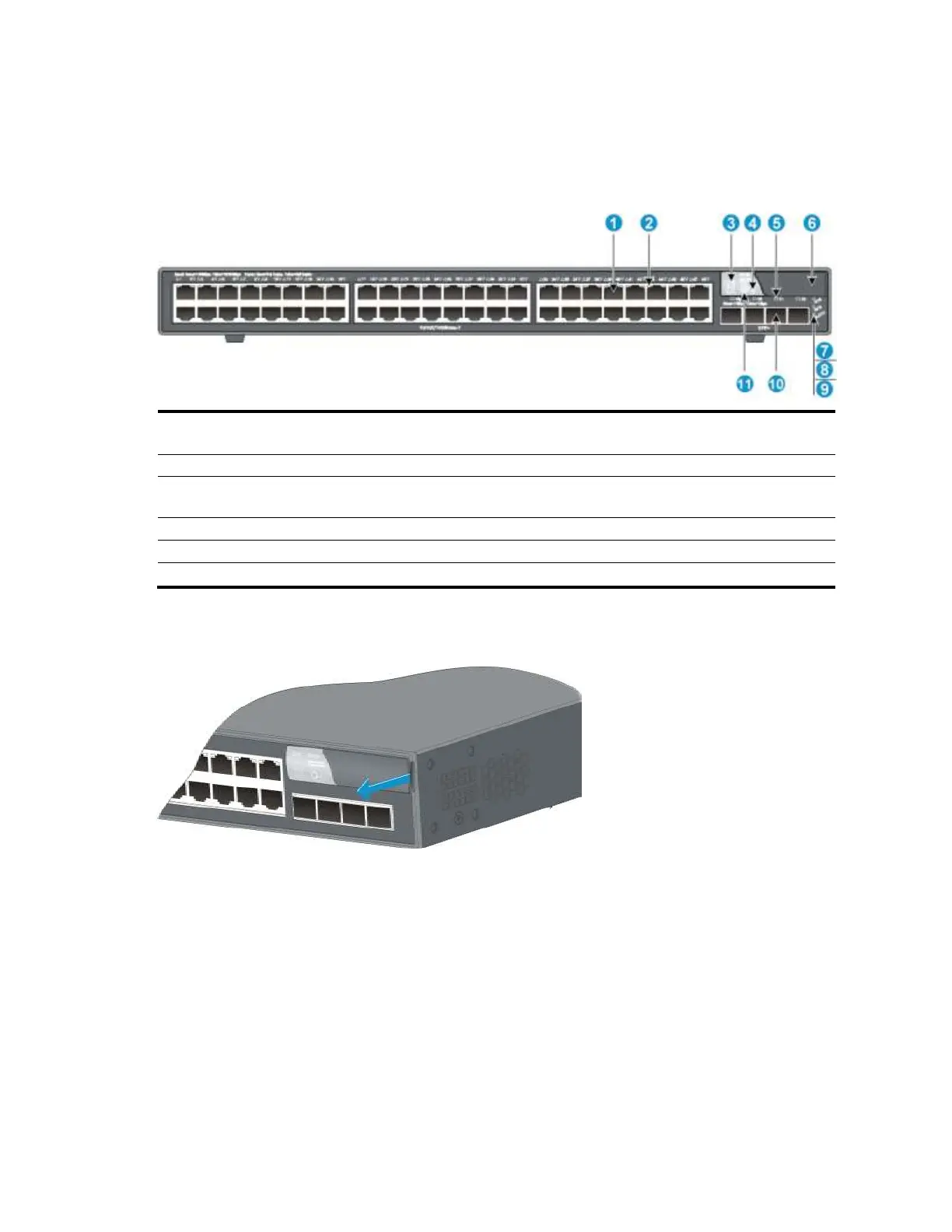77
A5800-48G (1 slot)/A5800-48G TAA (1 slot)
panel views
Figure 71 Front panel
(1) 10/100/1000Base-T auto-sensing Ethernet
port
(2) 10/100/1000Base-T Ethernet port LED
(6) Logo plate (A console port and a USB port are
under this logo plate)
(7) System status LED (SYS)
(9) Interface card status LED (SLOT1)
(11) Port LED mode switching button
To use the console port and USB port, open the logo plate.
Figure 72 Open the logo plate