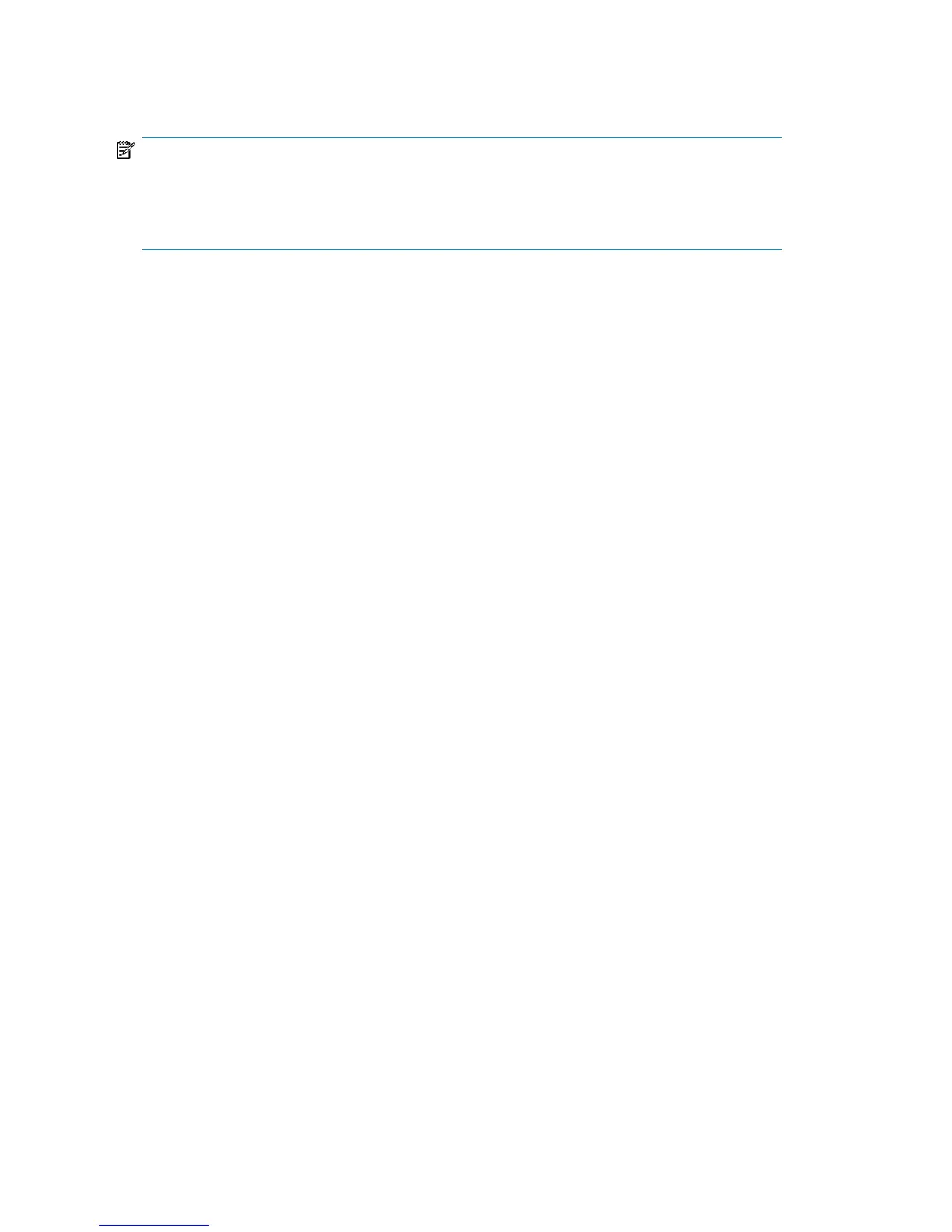NOTE:
It is not possible to run a ZDB-to-disk or a ZDB-to-disk+tape session if the
Track the replica for instant recovery backup option is not selected in the backup
specification.
Restore
You can restore the following database objects using both the Data Protector GUI or
RMAN:
• Control files
• Datafiles
• Tablespaces
• Databases
• Recovery Catalog Databases
Using the Data Protector GUI, you can also duplicate a production database. See
“Duplicating an Oracle database” on page 115.
The following are the available methods in Data Protector for restoring database
objects:
• Standard restore from backup media to the application system on LAN. See
“Restoring from backup media to the application system on LAN” on page 104.
• Instant recovery. See “Instant recovery and database recovery” on page 138.
See also Table 3 on page 34 for an overview of recovery methods depending on
the backup type and type of recovery.
Microsoft Cluster Server clients
Before you start restoring a cluster-aware Oracle server, take the Oracle Database
resource offline using, for example, the Cluster Administrator utility. See Figure
29 on page 103.
Data Protector Oracle ZDB integration102