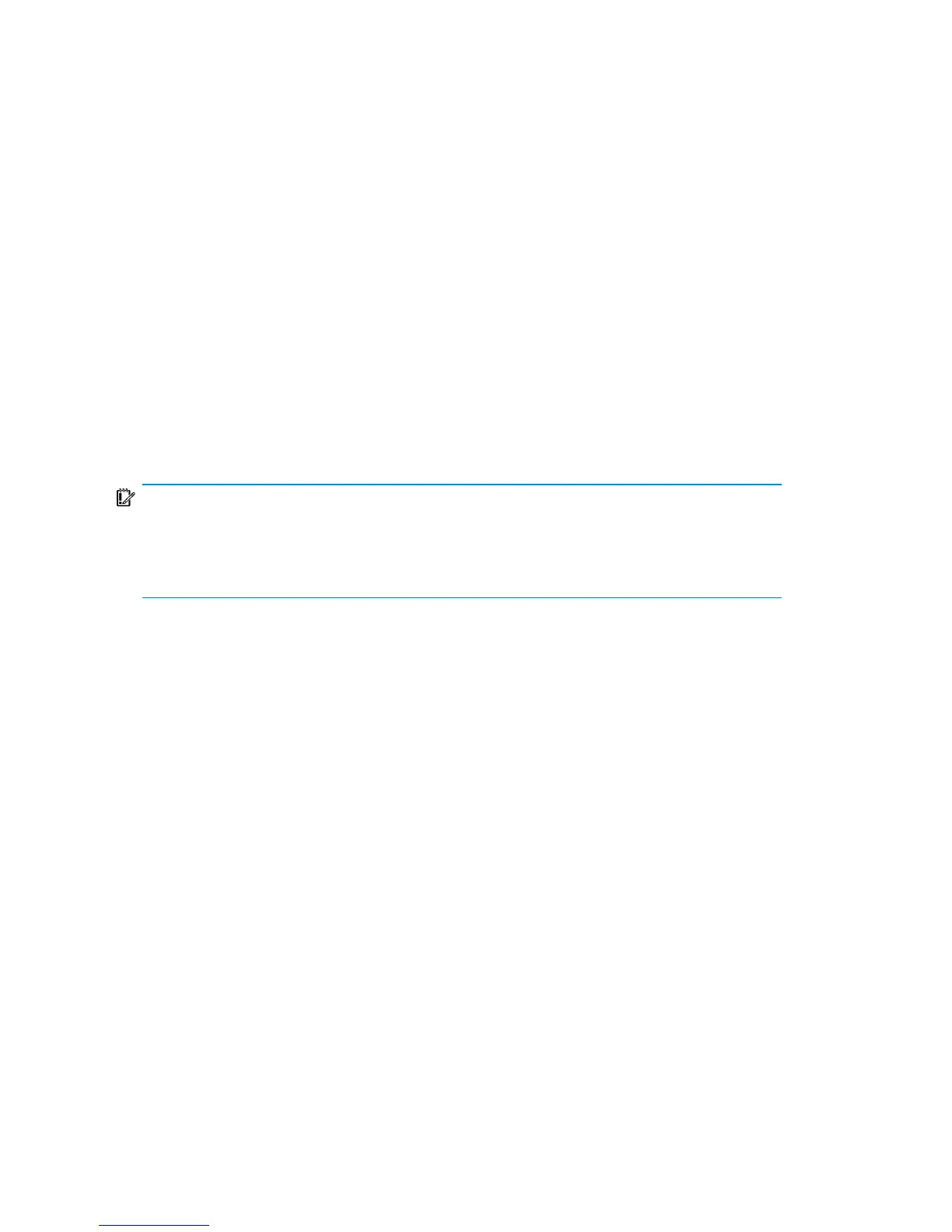"DAT1" "DAT2"
Instant recovery and database recovery
For general information on instant recovery, see the HP Data Protector zero downtime
backup concepts guide and the HP Data Protector zero downtime backup
administrator's guide. For information on instant recovery in cluster environment
(Cluster File System (CFS), MC/ServiceGuard, and Microsoft Cluster Server), see HP
Data Protector zero downtime backup administrator's guide.
The Data Protector instant recovery functionality is used only to restore the target
volumes on which the database files are located. The database recovery part is
performed after instant recovery by the RMAN utility. During database recovery,
incremental backups and archive log backups performed after ZDB to disk or ZDB
to disk+tape are restored from tape. Only those archive logs that do not reside on
the target volumes are restored.
IMPORTANT:
If the Oracle control file, online redo logs, and SPFILE are on the same source volumes
as datafiles and you enable instant recovery by setting the omnirc variables, note that
the control file, SPFILE, and online redo logs are overwritten during the instant recovery.
Prerequisites
• The control file that reflects the internal database structure at the time of backup
must be available on the application system. If necessary, restore the appropriate
control file from a tape backup.
• The recovery catalog must be open.
Limitations
• For ZDB-to-disk sessions, only archived redo logs can be used for a database
recovery after an instant recovery.
• The recovery process will fail if the log entry with the specified logseq number or
SCN number was created before the target volume.
RAC preparation steps
In case of RAC, set the following variable in the omnirc file:
ZDB_IR_VGCHANGE=vgchange -a s
Data Protector Oracle ZDB integration138