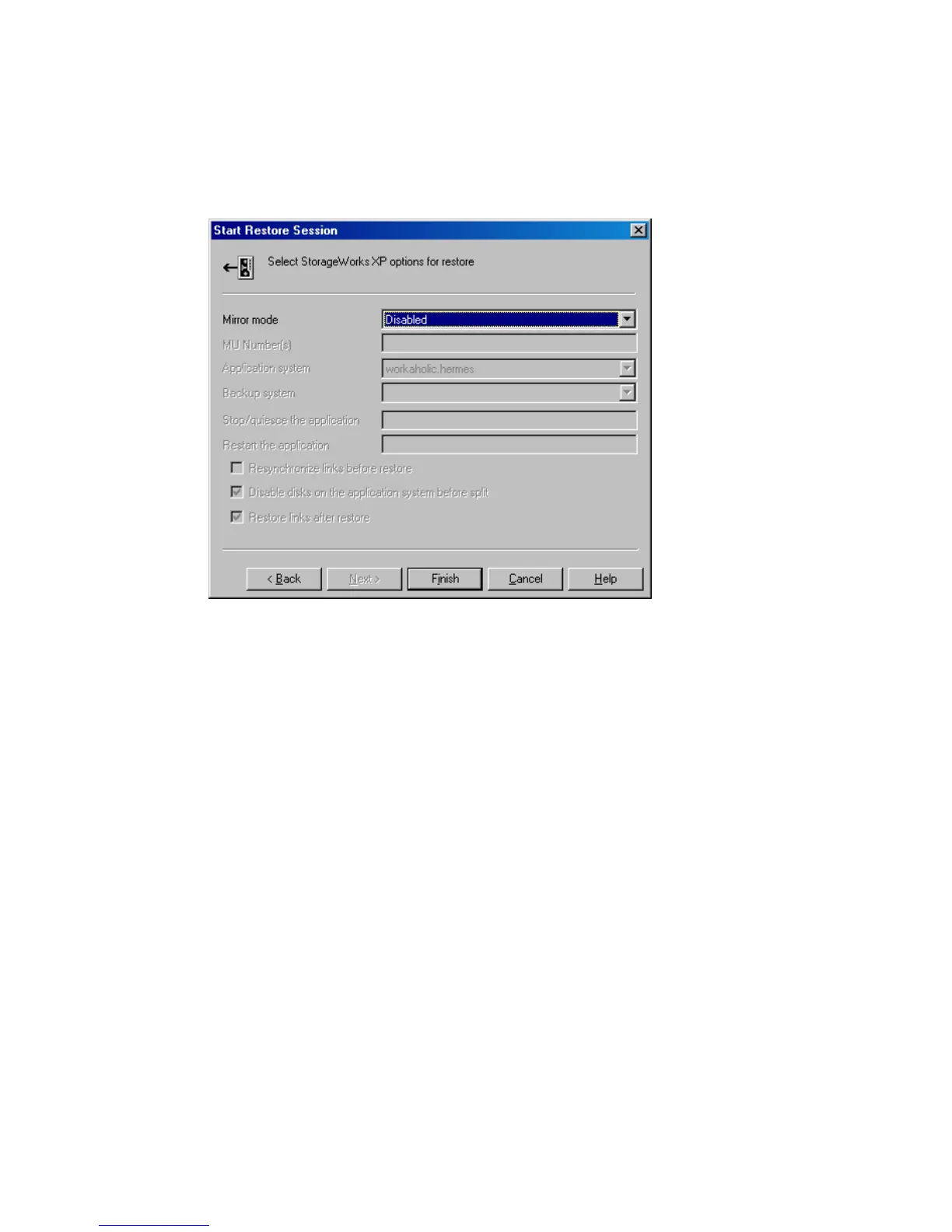8.
XP:
In the Start Restore Session dialog box, select Disabled in the Mirror mode
drop-down list. This sets a direct restore from the backup media to the application
system on LAN.
Figure 97 XP Restore option
9. Click Finish to start restore.
Troubleshooting
This section lists general checks and verifications, plus problems you might encounter
when using the Data Protector Exchange Server integration. Start at Problems. If you
cannot find a solution there, perform general checks and verifications.
For general Data Protector troubleshooting information, see the HP Data Protector
troubleshooting guide.
For general ZDB, restore, and instant recovery related troubleshooting, see the HP
Data Protector zero downtime backup administrator's guide.
Zero downtime backup integration guide 323