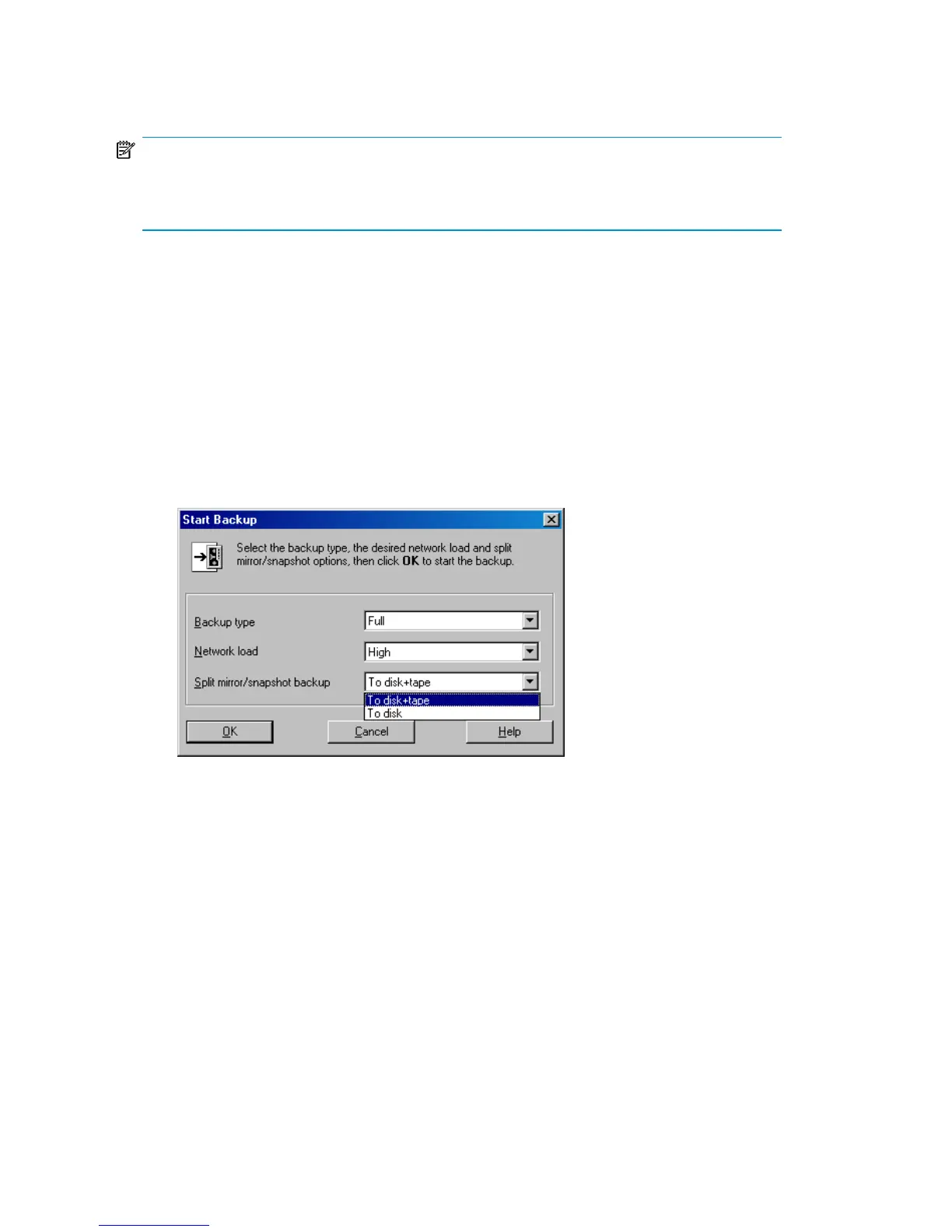NOTE:
You cannot run ZDB to disk or ZDB to disk+tape if -instant_restore (XP) or
-instant_recovery (VA, EVA) is not selected in the backup specification.
Using the Data Protector GUI
1. In the Context List, click Backup.
2. In the Scoping Pane, expand Backup Specifications and then Filesystem.
Right-click the backup specification you want to start and select Start Backup.
3. Select Network load. For information on network load, click Help. Click OK.
For ZDB sessions, the backup type is set to Full.
For ZDB to disk or ZDB to disk+tape, specify the Split mirror/snapshot backup
option.
Figure 86 Starting interactive backups
Click OK.
Using the Data Protector CLI
To start ZDB to tape or ZDB to disk+tape, run:
omnib -datalist Name
To start ZDB to disk, run:
omnib -datalist Name -disk_only
Data Protector Microsoft Exchange Server ZDB integration308