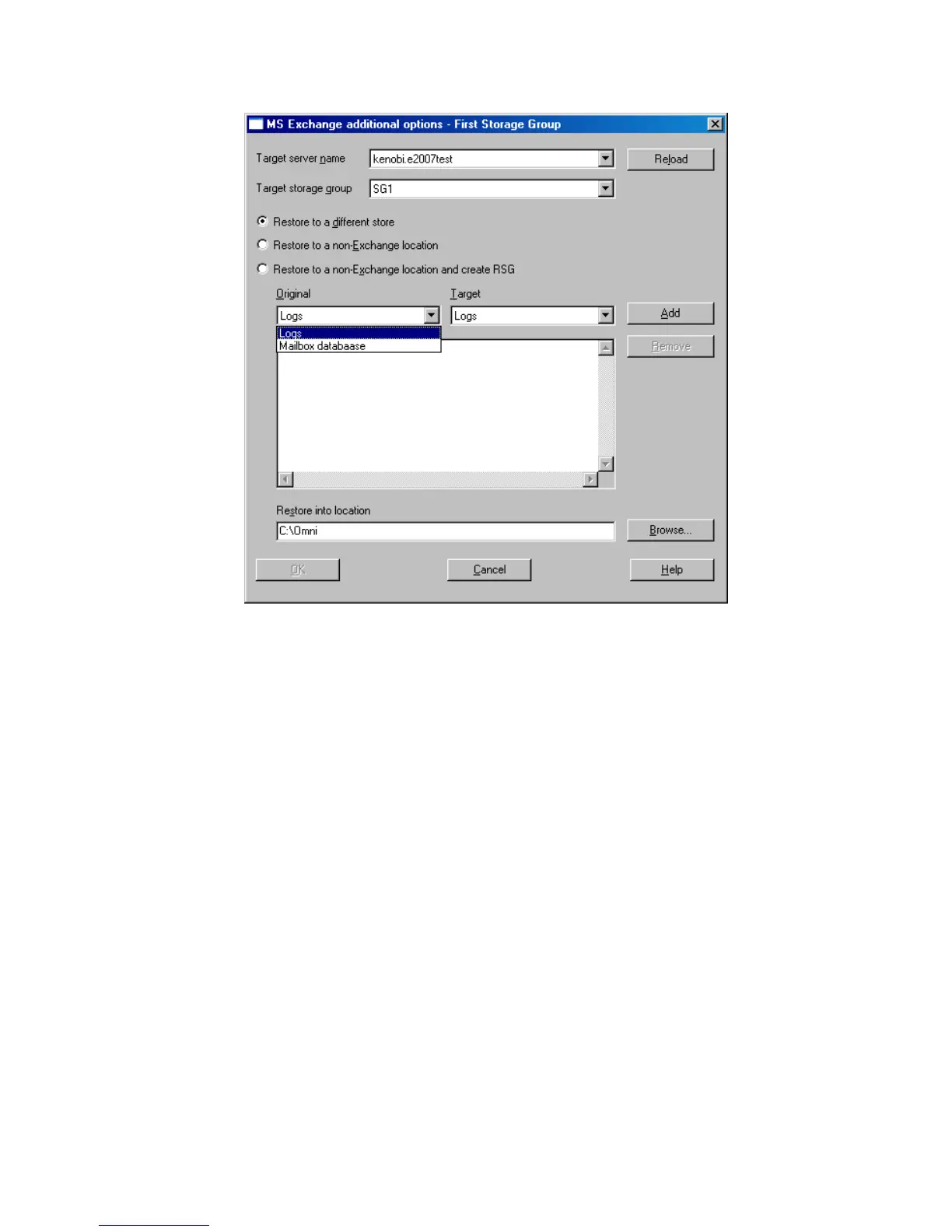Figure 112 Restore to different location options (Exchange
Server 2007 Writer)
5. In the Options property page, select the MS Volume Shadow Copy specific
restore options. Refer to “Restore options” on page 384.
6. In the Devices and Media property pages, the devices and media for restore are
automatically selected.
Note that you can change the device used for the restore. Therefore, you have
the possibility of using a different device for a restore than the one that was used
for the backup. See the online Help index: “selecting devices for restore”.
7. Click Restore. Review your selection, and then click Finish to start a restore
session.
The restore session messages are displayed in the Results Area.
8. If you are restoring a VSS writer that requires a custom restore, continue manually,
using the writers specific methods, if it is provided by a writer. Refer to the writers’
documentation.
Zero downtime backup integration guide 383