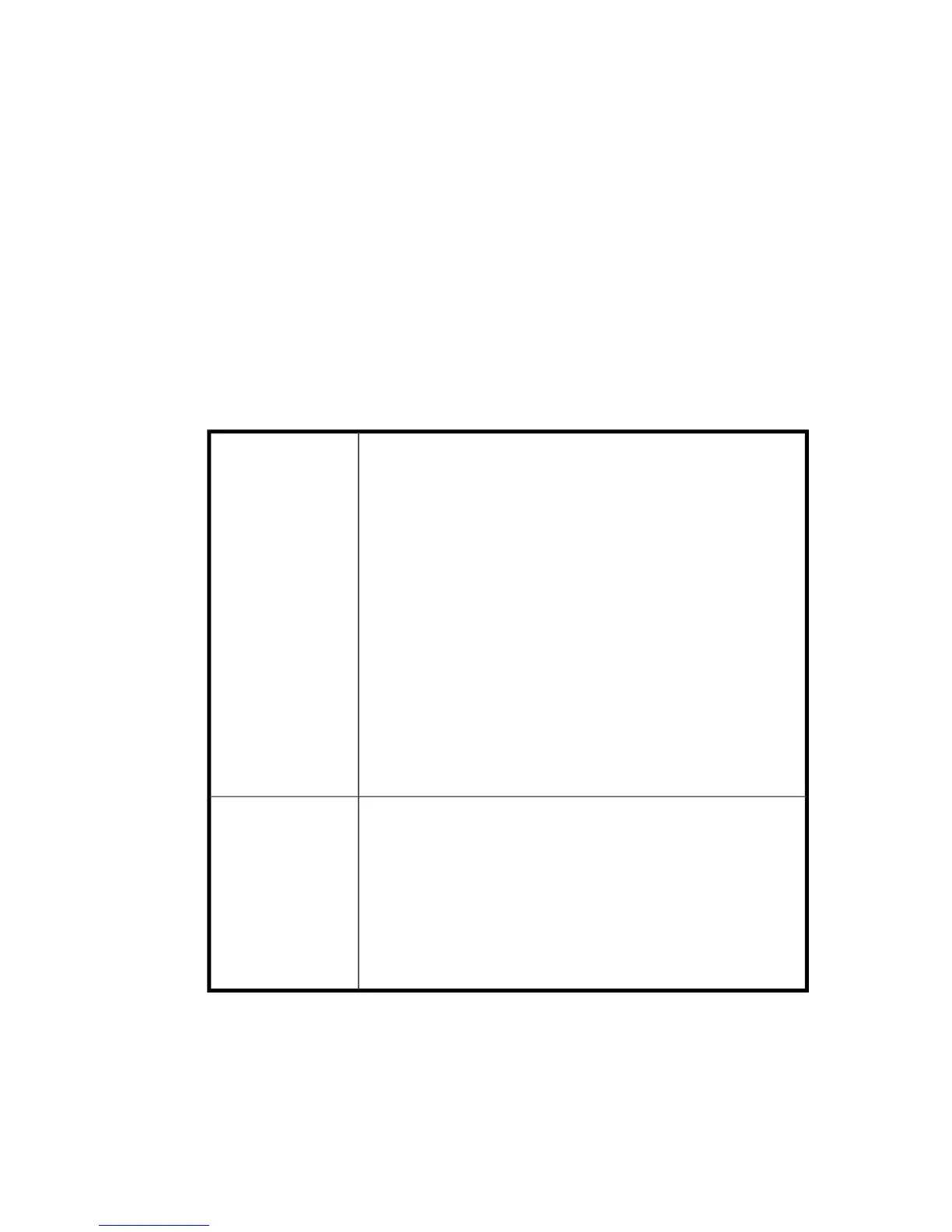Configuring SQL*Net V2 or Net8 TNS listener
1. Ensure that the listener.ora and tnsnames.ora files on the application
system are configured as shown in the following example. The files are located
in:
UNIX:
ORACLE_HOME/network/admin
Windows:
ORACLE_HOME\network\admin
Example
Oracle instance: PRO
Application system: alpha.hp.com
LISTENER =
(DESCRIPTION_LIST =
(DESCRIPTION =
(ADDRESS =
(PROTOCOL = TCP) (HOST = alpha.hp.com)
(PORT = 1522)
)
)
)
SID_LIST_LISTENER =
(SID_LIST =
(SID_DESC =
(GLOBAL_DBNAME = PRO)
(SID_NAME = PRO)
(ORACLE_HOME = /app/oracle815/product)
)
)
listener.ora
PRO =
(DESCRIPTION =
(ADDRESS_LIST =
(ADDRESS = (PROTOCOL = TCP)
(HOST = alpha.hp.com) (PORT = 1522))
)
(CONNECT_DATA = (SERVICE_NAME = PRO)
)
)
tnsnames.ora
Zero downtime backup integration guide 177