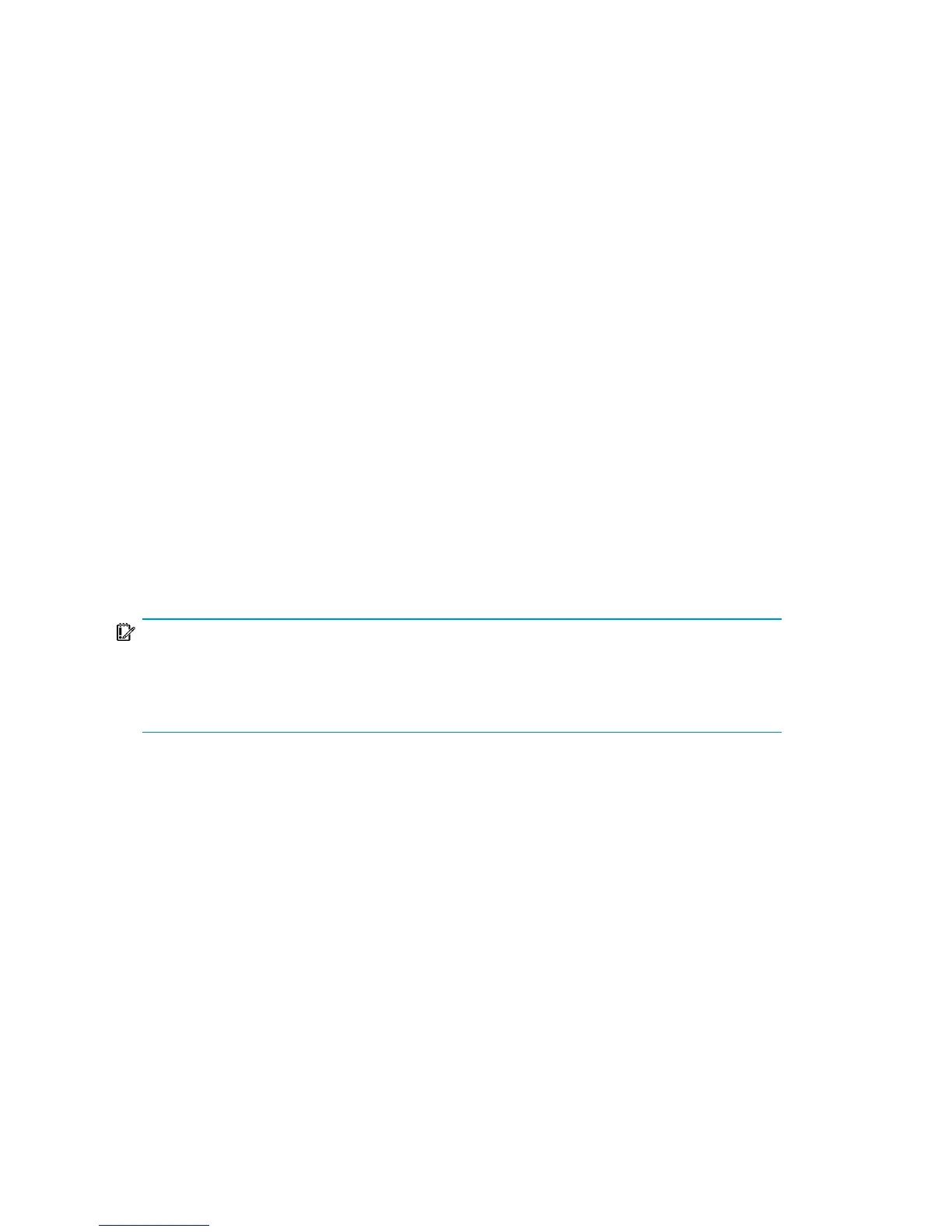2. From the directory:
Windows:
Data_Protector_home\bin
HP-UX, Solaris:
/opt/omni/lbin
run:
Windows:
perl -I..\lib\perl util_oracle8.pl -CHKCONF_SMB -dbname
DB_NAME
UNIX:
util_oracle8.pl -CHKCONF_SMB -dbname DB_NAME
Handling errors
If an error occurs, the error number is displayed in the form
*RETVAL*error_number.
To get the error description, on the Cell Manager, run:
Windows:
Data_Protector_home\bin\omnigetmsg 12 error_number
HP-UX, Solaris:
/opt/omni/lbin/omnigetmsg 12 error_number
IMPORTANT:
On UNIX, it is possible that although you receive *RETVAL*0, backup still fails because
Data Protector does not check if the specified user has appropriate Oracle backup
permissions.
Checking configuration for instant recovery
Check if the Oracle configuration is suitable for instant recovery.
On the application system, from the directory:
Windows:
Data_Protector_home\bin
HP-UX, Solaris:
/opt/omni/lbin
run:
Windows:
perl -I..\lib\perl util_oracle8.pl -CHKCONF_IR -dbname DB_NAME
Data Protector Oracle ZDB integration70