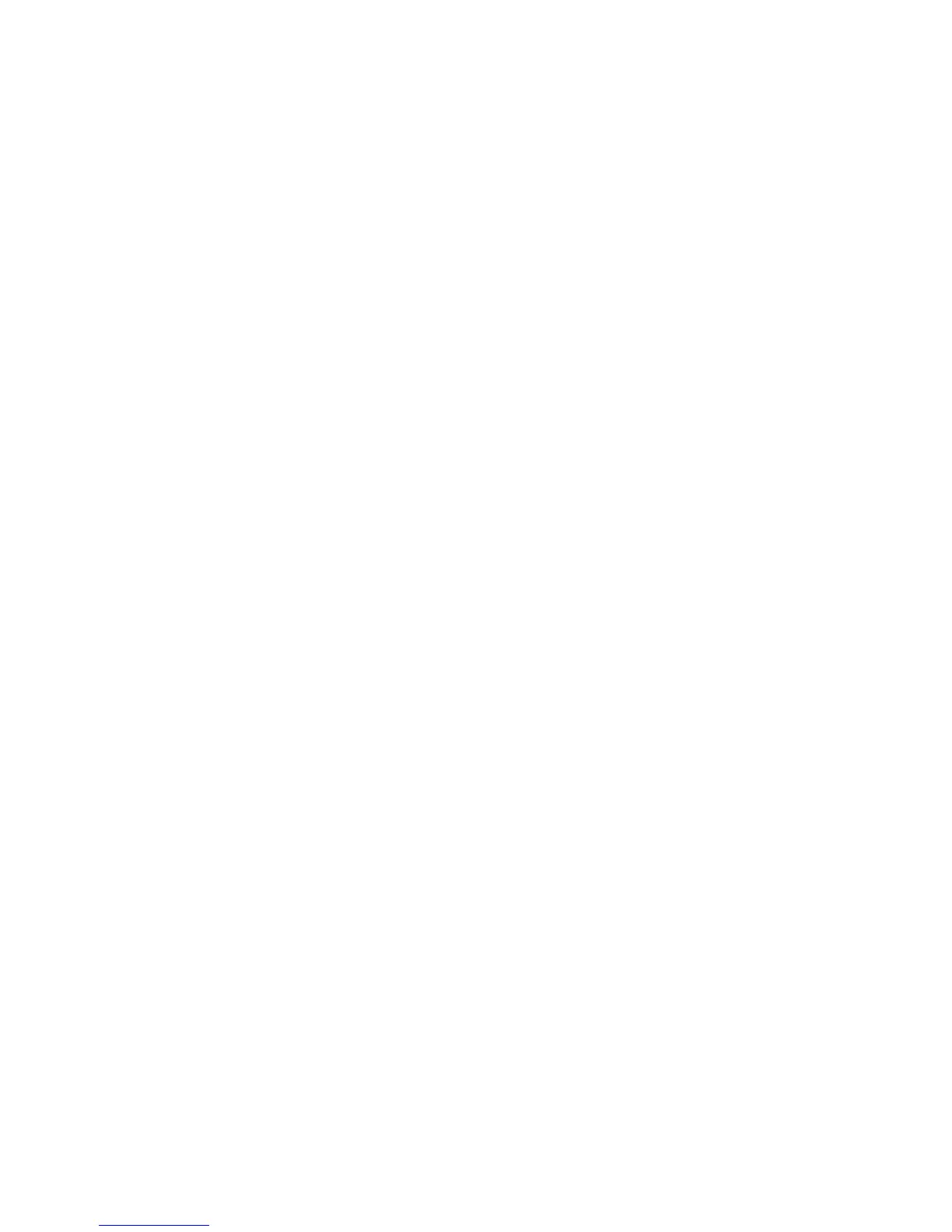• Only one type of target volumes per source volume can exist on an EVA disk
array at the same time. For example, creation of a snapclone may fail if a snapshot
or vsnap for the same source volume exists on the array. You should first delete
such replicas using the Data Protector command omnidbvss, or using EVA
Command View if they were not created by Data Protector.
HP StorageWorks Disk Array XP specifics
• For backups created in the resync mode, the value of the Number of replicas
rotated option is limited to a maximum of three replicas (S-VOLs) per source
volume (P-VOL), provided that the MU# range option in the XP VSS hardware
provider configuration is set to 0-2 or 0, 1, 2. When the same P-VOL is used
in more than one backup specification, the sum of values specified in the Number
of replicas rotated option in all backup specifications should not exceed 3.
This limitation also applies for the following backup scenario in a Microsoft
Exchange Server CCR environment with the same backup system selected: Suppose
you create three backups of a source volume on the production database system
with one backup specification, and then create three backups of the source volume
on the database copy system with a different specification. Together, this would
create six replicas. However, Data Protector limits the number and supports only
three replicas together in such a case. Therefore, you can choose to back up
source volumes only on the production database system or only on the database
copy system. Otherwise, after three replicas are created with one backup
specification, the next backup with the second backup specification will fail.
• You can change the XP VSS hardware provider mode between different backup
sessions using the same backup specification, but this is not recommended when
you use replica rotation, because restore of such backup data may fail.
For details, see “HP StorageWorks Disk Array XP considerations” on page 396.
Creating backup specifications using GUI
The procedure below shows how to back up Microsoft VSS objects using the Data
Protector GUI. Some writers have specific limitations. For writers specific limitations,
see:
• For Microsoft Exchange Server specifics, see “Microsoft Exchange Server writer
backup specifics” on page 370.
To create a new backup specification for the VSS integration, proceed as follows:
1. In the HP Data Protector Manager, switch to the Backup context.
2. In the Scoping Pane, expand Backup Specifications.
Integrating the Data Protector ZDB integrations and Microsoft Volume Shadow Copy Service362