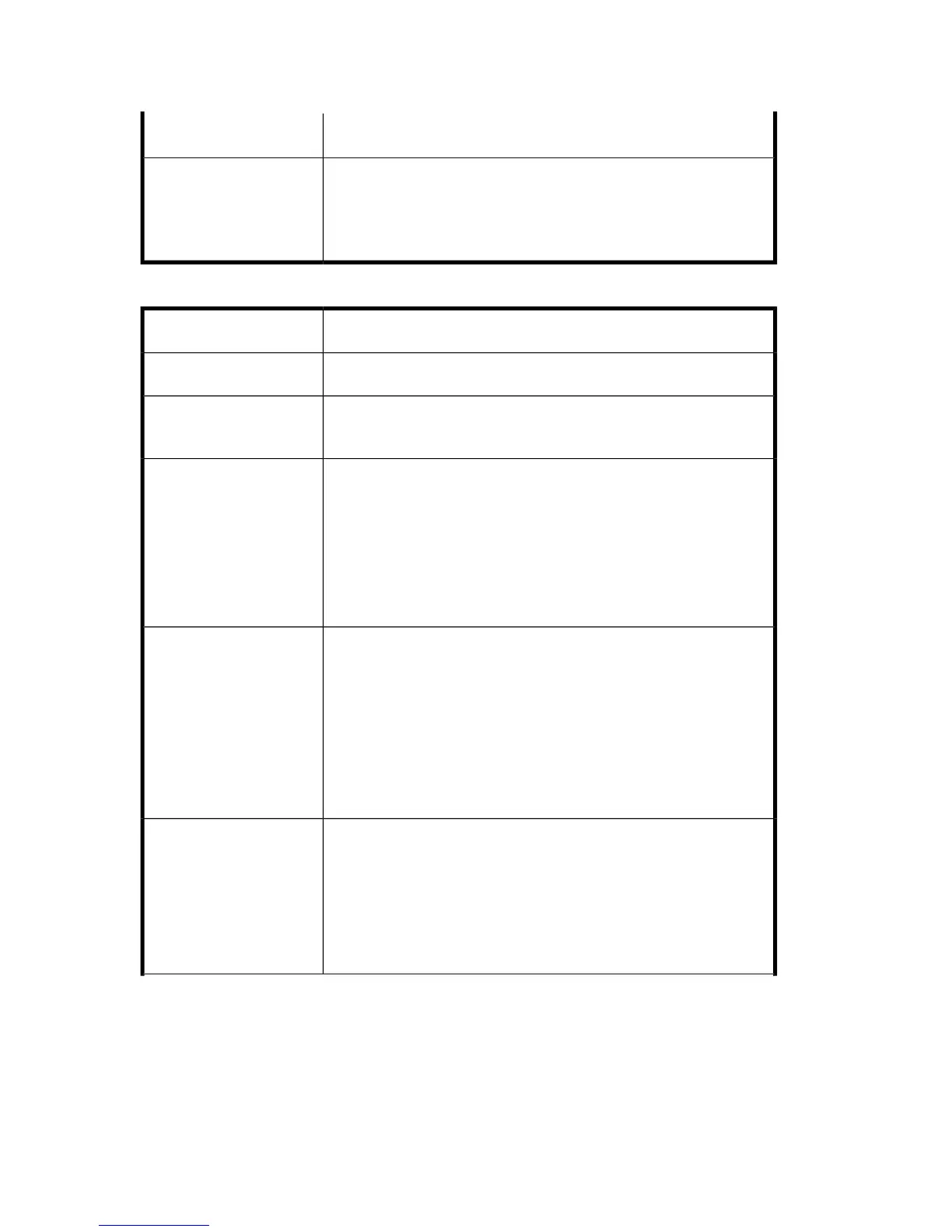DescriptionParameter
Specify this option to apply LUN security to child LUNs (target
volumes or snapshots) created by the integration.
If Secure Manager is activated, specify this option and configure
passwords correctly; otherwise, the backup fails.
-lun_security
Table 21 EVA options
DescriptionParameter
Instructs omnicreatedl to create a snapshot ZDB specification.-snapshot
Specifies the application system app_sys and the backup system
bck_sys.
-smis app_sys
bck_sys
This parameter is optional.
Select to perform a ZDB to disk or ZDB to disk+tape and leave
the replica on a disk array for instant recovery. Also, specify
-snapshots number. The options -snapshot_type clone
and -snapshot_policy strict are automatically selected.
If this option is not set, you cannot perform instant recovery from
the replica created or reused in this session.
-instant_recovery
This parameter is optional.
During ZDB, Data Protector creates a new replica and leaves it
on the array until the specified -snapshots number is reached.
After that, the oldest replica is reused.
Default: 1.
The maximum number for vsnaps and standard snapshots is 7.
Data Protector does not limit the number of replicas rotated, but
the session fails if the limit is exceeded.
-snapshots number
Instructs Data Protector to create a particular type of EVA
snapshots:
-standard creates snapshots with the pre-allocation of disk
space.
-vsnap creates snapshots without the pre-allocation of disk space.
-clone creates a clone of a source volume (original virtual disk).
-snapshot_type
{standard | vsnap
| clone}
Data Protector Microsoft Exchange Server ZDB integration296