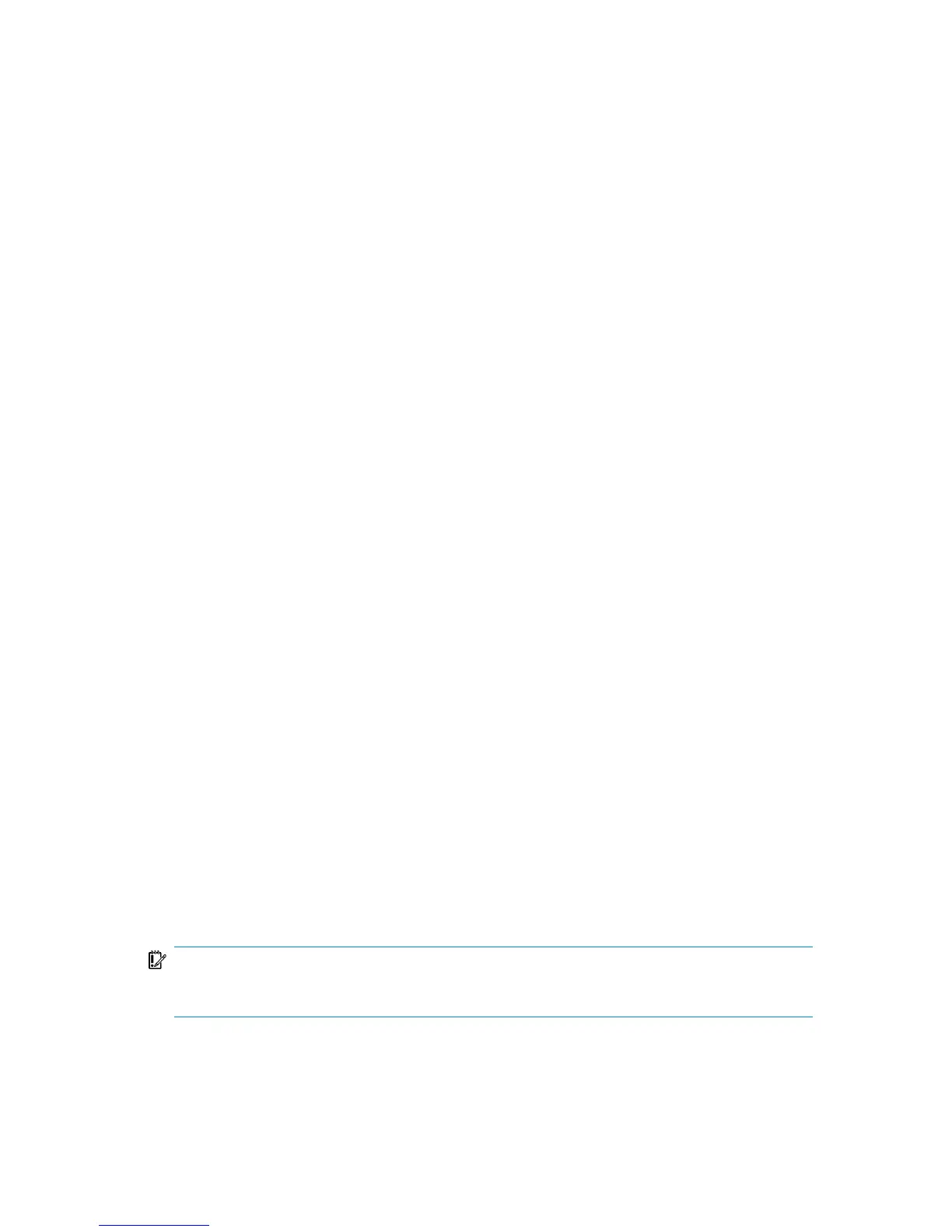5. Restore missing archived redo logs required for database recovery.
Example:
# sqlplus user/password@net_service_name
SQL> select SEQUENCE#, NAME from V$ARCHIVED_LOG where
(NEXT_TIME>to_date('2007/10/03') and (FIRST_CHANGE#<='until_SCN');
# brrestore -a log_no,... -d util_file -c force -u user/password
6. Recover the target database.
Example:
# rman target user/password@net_service_name
RMAN> run{
2> allocate channel dbrec type disk;
3> recover database until scn until_SCN;
4> release channel dbrec;
5> }
Restoring using another device
You can restore using a device other than that used for backup.
Using the Data Protector GUI
On how to specify another device for restore using the Data Protector GUI, see the
online Help index: “restore, selecting devices for”.
Using the Data Protector CLI or SAP commands
If you are restoring using the Data Protector CLI or SAP R/3 commands, specify the
new device in the file:
Windows:
Data_Protector_home\Config\Server\cell\restoredev
UNIX:
/etc/opt/omni/server/cell/restoredev
Use the format:
"DEV 1" "DEV 2"
where DEV 1 is the original device and DEV 2 the new device.
IMPORTANT:
Delete this file after use.
Zero downtime backup integration guide 227
