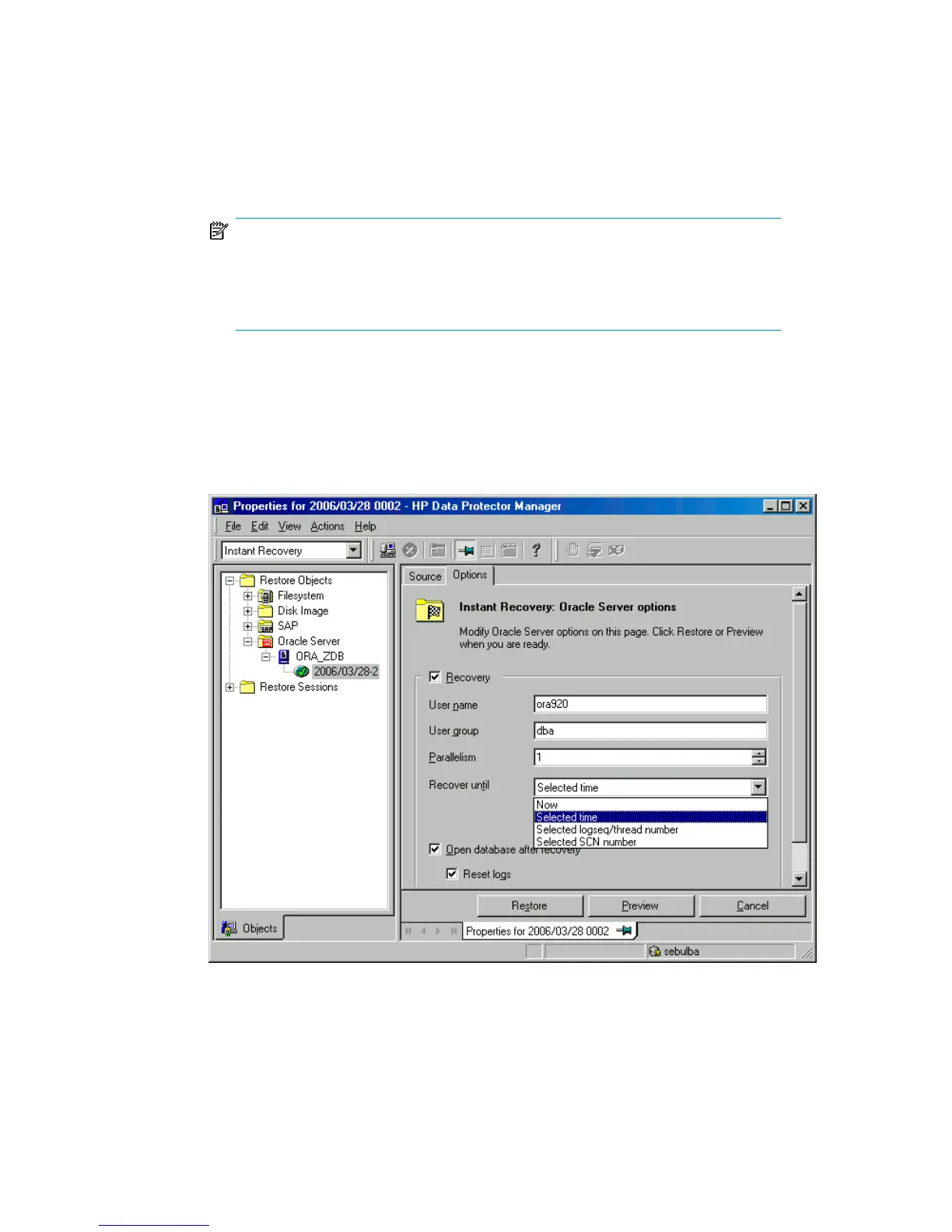5. At this point, you can decide whether to perform a database recovery
immediately after an instant recovery or not:
• To perform only an instant recovery, click Restore.
NOTE:
You can perform a database recovery at a later time either from the Data
Protector Manager Restore Context or manually using the RMAN CLI. See
“Oracle database recovery after the instant recovery” on page 142.
• To perform a database recovery immediately after an instant recovery, click
on the Options tab, select Recovery and then select the database recovery
options. For a recovery until a selected time, logseq/thread number, or SCN
number, it is recommended to reset the log files. See Figure 37 on page 141
and “Restore, recovery, and duplicate options” on page 119 for details on
available options.
Figure 37 Oracle recovery options
Zero downtime backup integration guide 141