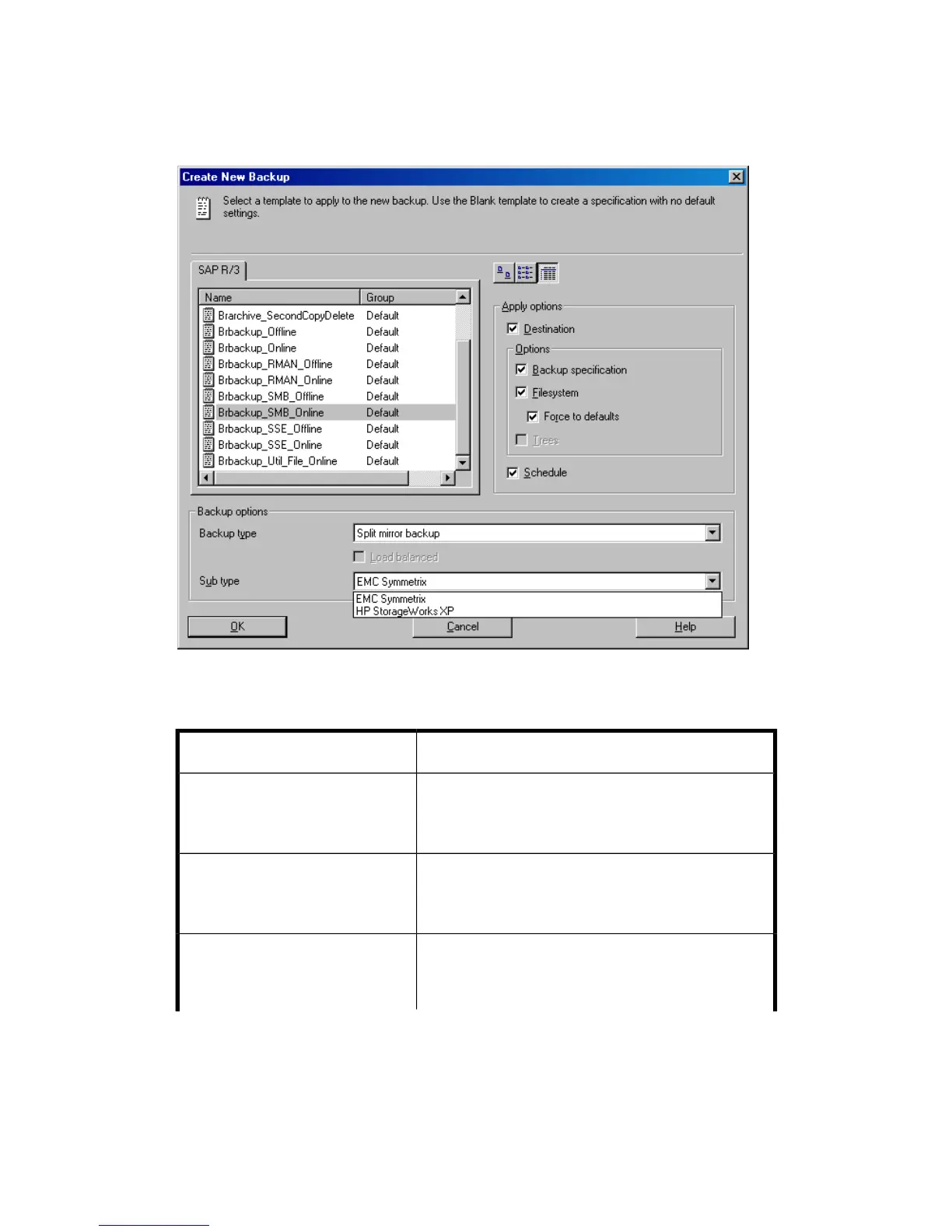3. In the Create New Backup dialog box, select a template (Figure 47 on page 194)
and click OK.
Figure 47 Selecting a template
Table 12 Backup templates
No predefined options.Blank SAP Backup
Used for an offline ZDB (split mirror or snapshot
backup). The database is stopped during the
creation of a replica.
Brbackup_SMB_Offline
Used for an online ZDB (split mirror or snapshot
backup). The database is active during the creation
of a replica.
Brbackup_SMB_Online
Used for an offline ZDB (split mirror or snapshot
backup) using splitint. The database is stopped
Brbackup_SPLITINT_Offline
during the creation of a replica. The database is
Data Protector SAP R/3 ZDB integration194