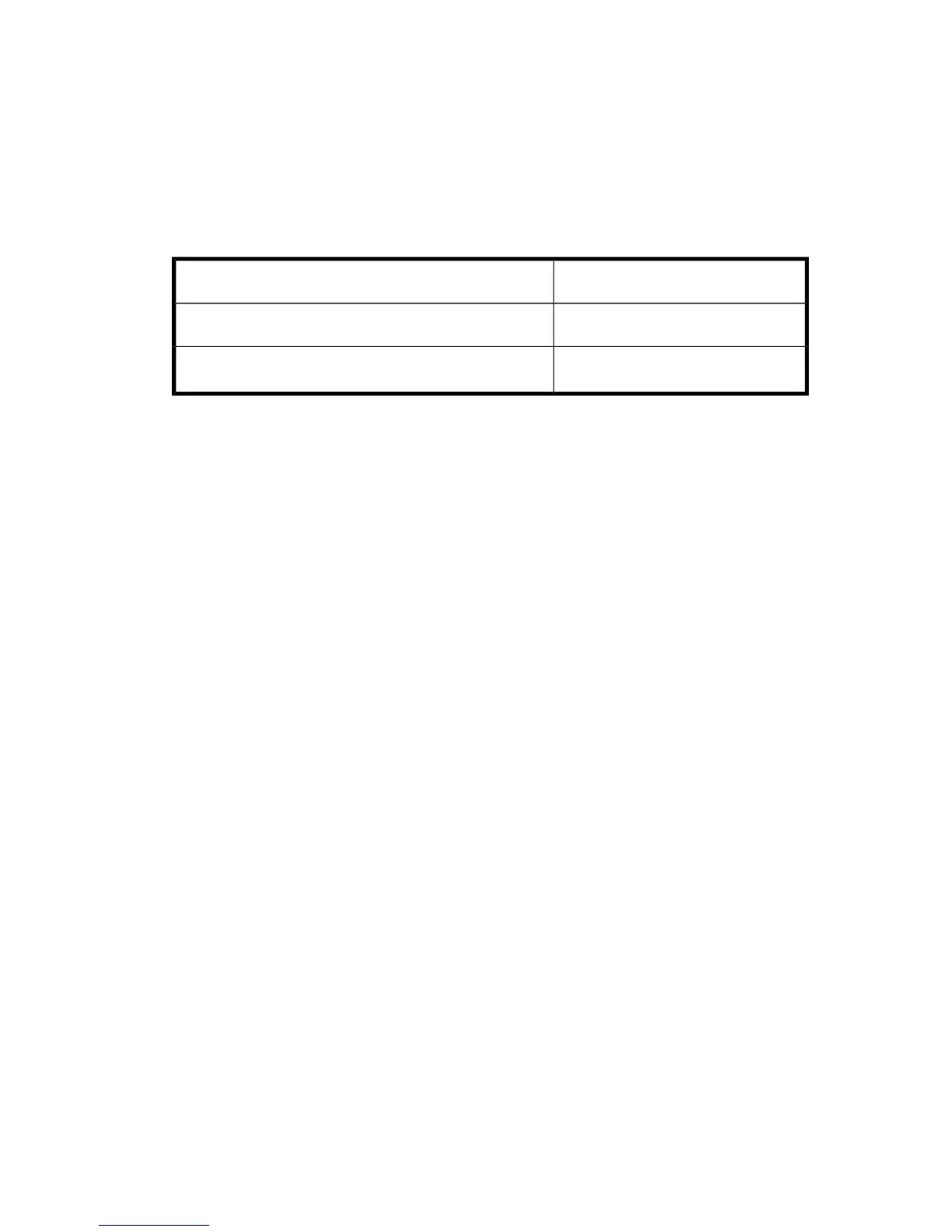Changing the database state
Before you restore any database item or you perform a duplication of a database,
ensure that the database is in the correct state:
Table 7 Required database states
Database stateItem to restore
NoMount (started)Control file, duplicating a database
Mount
All other items
1
1
When restoring only a few tablespaces or datafiles, then the database can be open with the tablespaces
or datafiles to be restored offline.
To put the database into the correct state, run:
sqlplus /nolog
SQL>connect user/password@service as sysdba;
SQL>shutdown immediate;
To put the database into NoMount state, run:
SQL>startup nomount;
To put the database into Mount state, run:
SQL>startup mount;
Restoring the recovery catalog database
The Oracle recovery catalog database is exported using the Oracle export utility to
a binary file and backed up by Data Protector. This file has to be restored back to
the disk and then imported into the Oracle database using the Oracle import utility.
Data Protector provides a facility to do this automatically using the Oracle integration.
To restore the recovery catalog database:
1. Ensure that the recovery catalog database is in the Open state.
2. Remove the recovery catalog from the database (if it exists), using the RMAN
command DROP CATALOG.
3. In the Data Protector GUI, switch to the Restore context.
Zero downtime backup integration guide 105