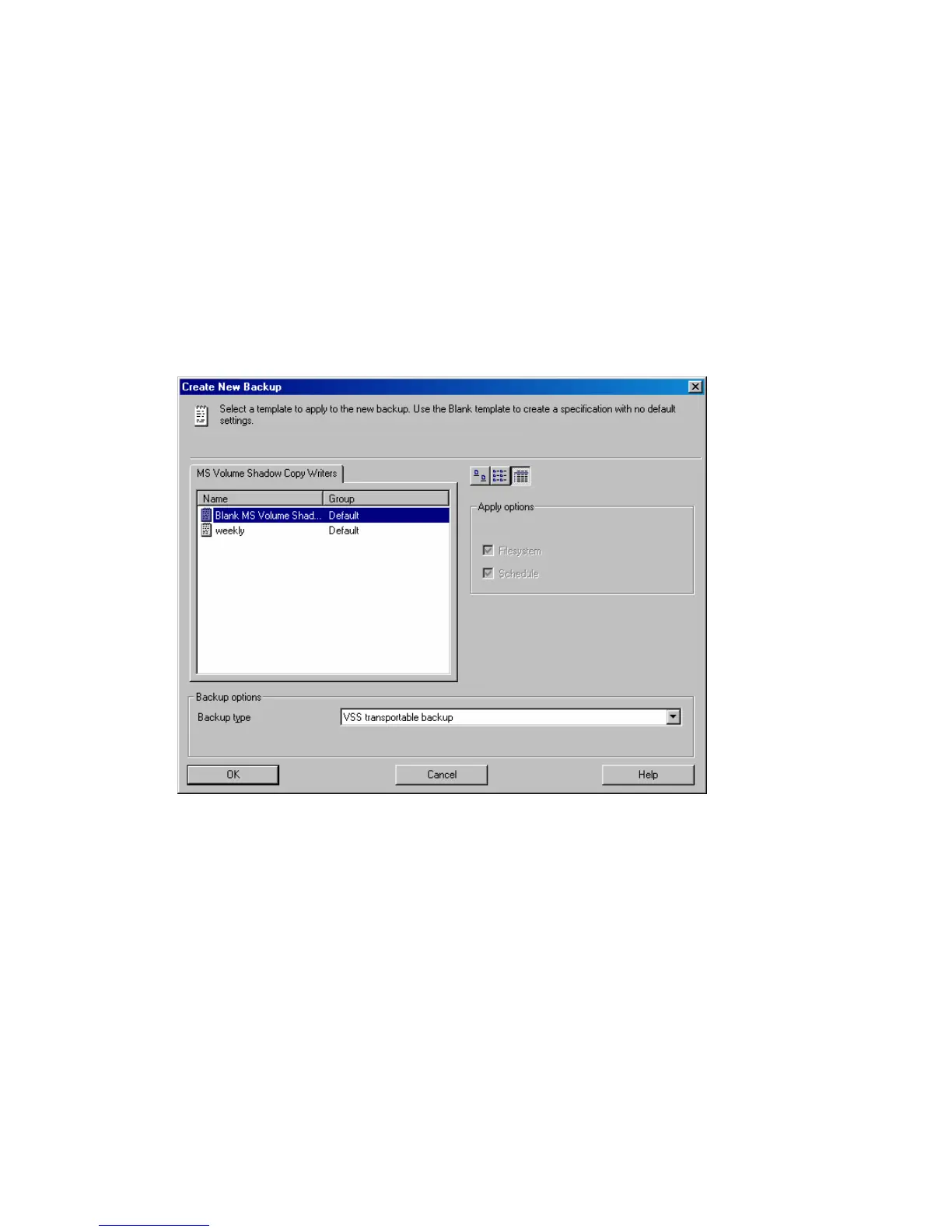4. In the Create New Backup dialog box, select the backup type. You can choose
between the following types:
• Local or network backup
This type is used for single host VSS backup. To perform a backup for instant
recovery purposes, you need a hardware provider. Otherwise, no hardware
provider is required for this type of backup.
• VSS transportable backup
Use this option to create shadow copies on the application system and present
them to the backup system, which can perform the backup to tape.
A hardware provider is required for this type of backup.
Figure 103 Selecting VSS transportable backup
Integrating the Data Protector ZDB integrations and Microsoft Volume Shadow Copy Service364