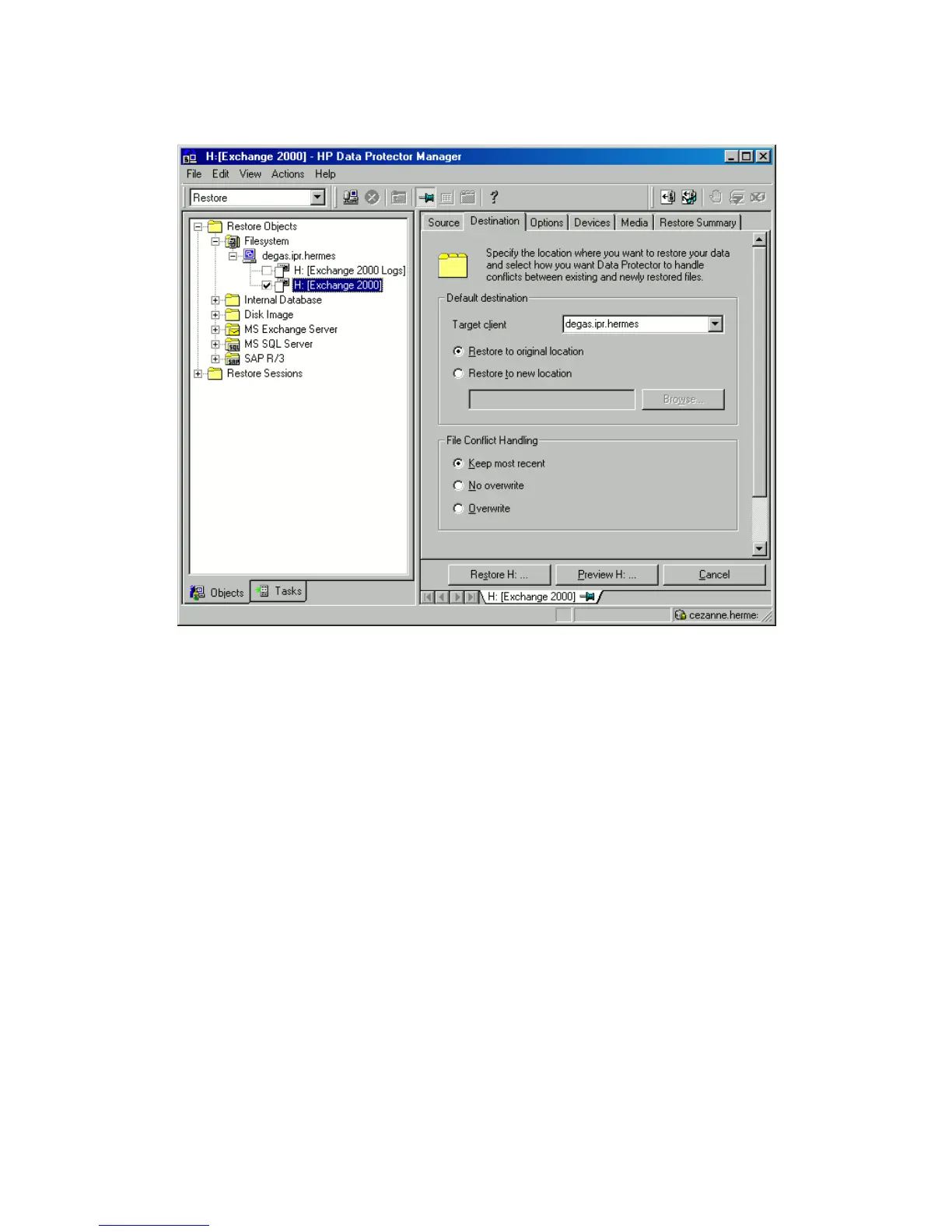3. Under the Destination tab, select the application system as the Target client.
Figure 88 Selecting the application system
4. Set restore options. For information, see the online Help index: “restore, options“.
5. In the Devices page, select devices to use for the restore. Note that you can use
a different device for restore than the one used for backup. For information, see
the online Help index: “selecting, devices for restore”.
6. Click Restore. The Start Restore Session dialog box is displayed.
7. Specify Report level and Network load.
Data Protector Microsoft Exchange Server ZDB integration312