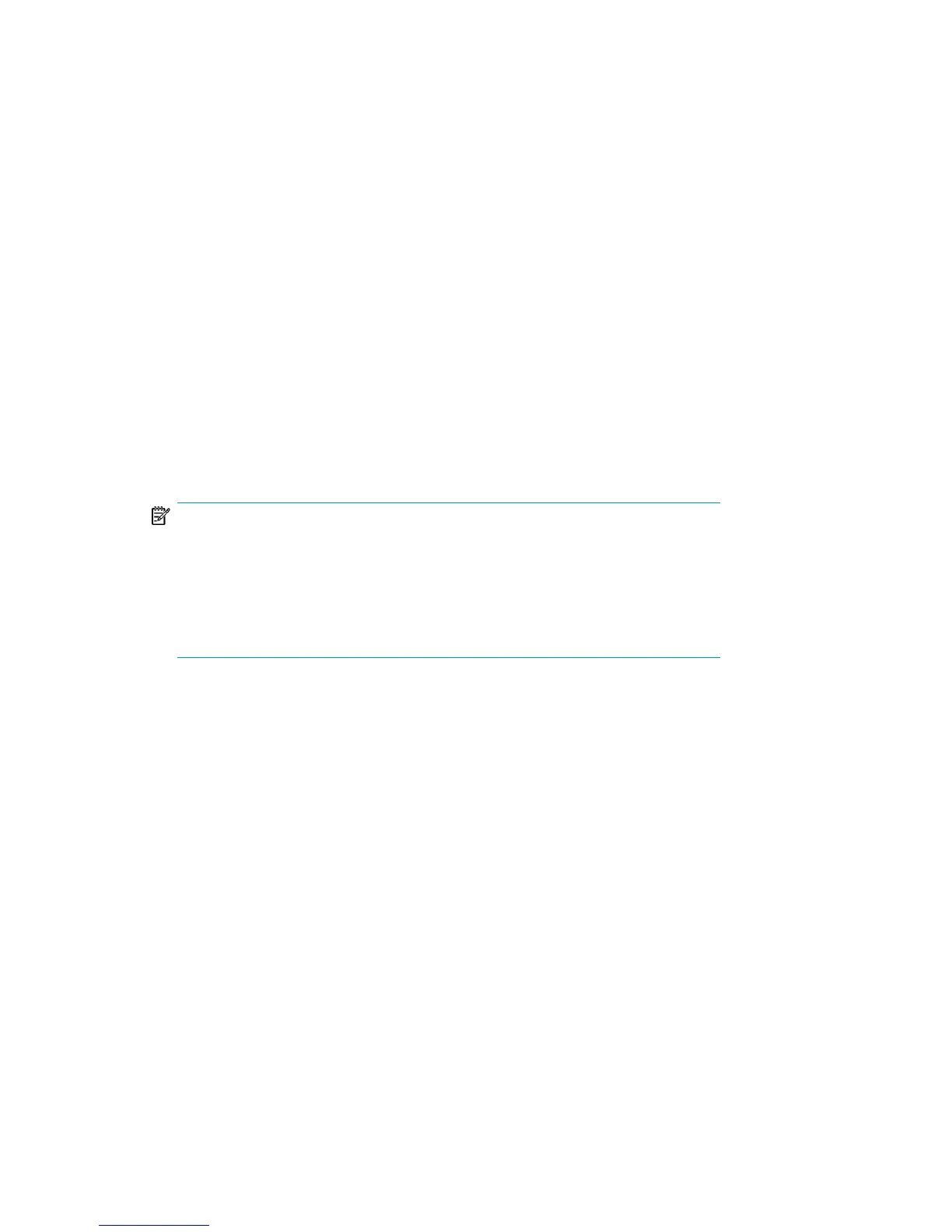1. When you select writers and components you want to back up and start a VSS
integration backup, Data Protector communicates with the Volume Shadow Copy
Service (backup coordinator) to notify that the backup is about to start.
2. The coordinator identifies all writers that support the VSS feature and passes the
list of available writers and their characteristics (Writer Metadata Document)
back to Data Protector.
3. Data Protector examines Writer Metadata and identifies the volumes that contain
the data to be backed up. Then the VSS informs available writers about selected
components.
4. Data Protector prepares a list of volumes (shadow copy set) that must be put into
consistent state, and passes the list back to the coordinator for preparing a
shadow copy.
5. The VSSBAR agent notifies the writers about the shadow copy creation. The VSS
mechanism ensures that there are no writes on the volume while the shadow
copy is being created.
NOTE:
When the VSSBAR agent creates a shadow copy of the volume, this volume
is marked in order to avoid attempts to simultaneously create another
shadow copy of the same volume. In order to prevent any deadlocks arising
from volume locking, only a single VSSBAR agent at a time is allowed to
define a shadow copy set.
6. When the writers are fully prepared for the consistent shadow copy backup, the
VSSBAR agent passes shadow copy creation requests to VSS.
7. After a shadow copy is created, the VSS service returns the related information
to Data Protector.
Integrating the Data Protector ZDB integrations and Microsoft Volume Shadow Copy Service334