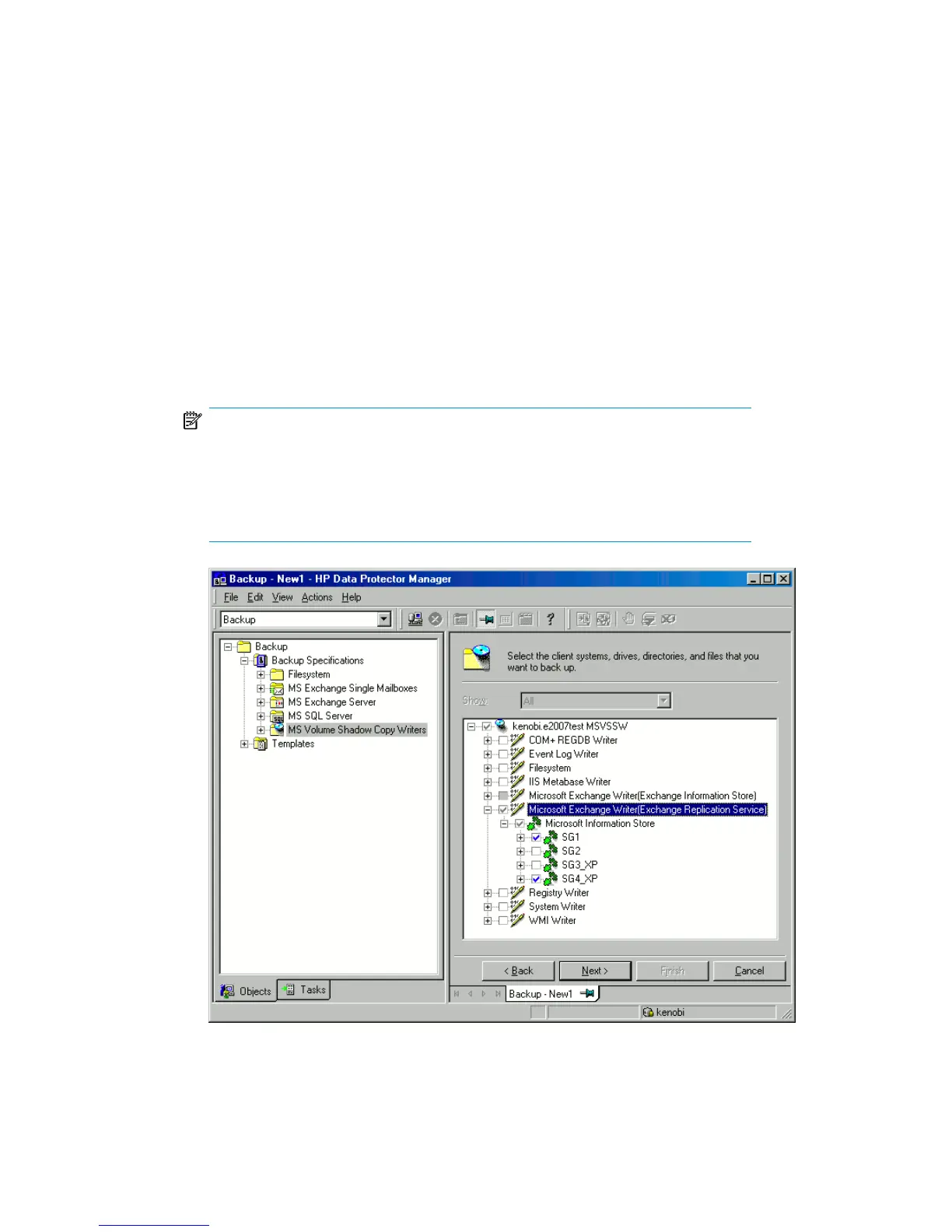7. Select the backup objects you want to back up. Make sure that in case of
instant-recovery enabled sessions, you select all objects (for example all storage
groups, all virtual machines ...) residing on a specific source volume that will
be backed up.
only a whole source volume to be backed up, regardless of the number of virtual
machines residing on the volume.
You can specify a full client backup by selecting the top-level item (the name of
the client), a single writer or a writer’s component backup by selecting a
lower-level item.
If full client is selected, Data Protector checks which writers exist on the client
and backs up all of them at backup time.
NOTE:
On EVA disk array, to perform an instant recovery, do not select too many
objects because they might reside on more than four source volumes. If the
objects reside on more than four source volumes, create several backup
specifications where objects do not reside on more than four source volumes.
Zero downtime backup integration guide 367