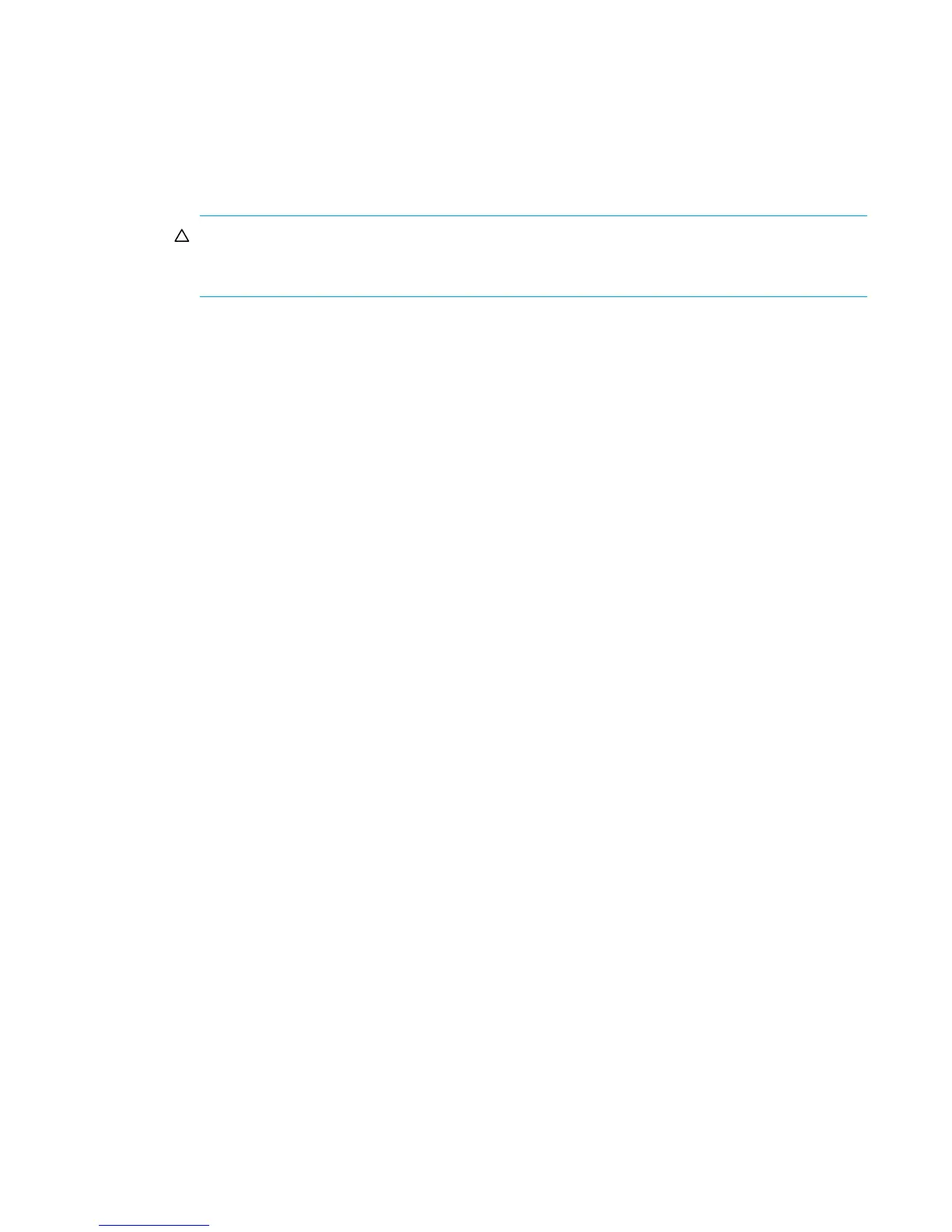HP P2000 G3 MSA System CLI Reference Guide 109
release volume
Description Clears host registrations and releases persistent reservations for all or specified volumes. Normally,
reservations placed on volumes by hosts accessing those volumes can be released by host software.
This command should be used only when the system is in an abnormal state, perhaps due to a
configuration problem, and you need to remove all reservations for specified volumes and return
them to a “clean” state.
CAUTION: Releasing reservations for volumes may allow unintended access to those volumes by
other hosts, which may result in data corruption. Before issuing this command, quiesce all hosts that
have visibility to the volumes whose reservations will be released.
Syntax
release volume all|volumes
Parameters all|volumes
Specifies all volumes, or the names or serial numbers of specific volumes. For volume syntax,
Command syntax on page 22.
Example Release reservations for a specific volume:
# release volume vd04_v002
Success: Command completed successfully. (2011-11-08 09:01:25)
See also • show volume-reservations
• show volumes