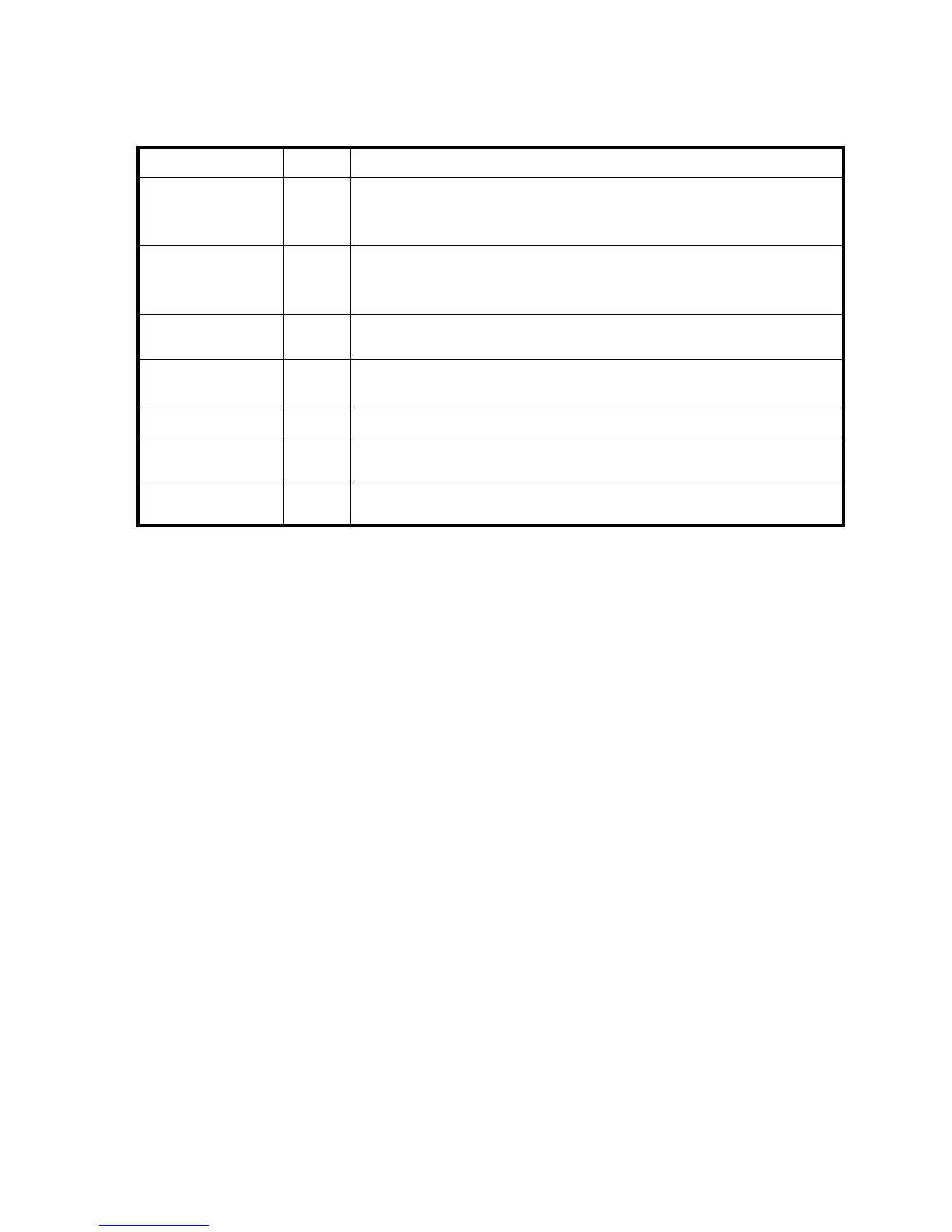478 XML API basetype properties
status
Properties
Example
# any-command
...
<OBJECT basetype="status" name="status" oid="2">
<PROPERTY name="response-type" type="string">Success</PROPERTY>
<PROPERTY name="response-type-numeric" type="string">0</PROPERTY>
<PROPERTY name="response" type="string">Command completed successfully.
(2012-02-16 13:46:41)</PROPERTY>
<PROPERTY name="return-code" type="sint32">0</PROPERTY>
<PROPERTY name="component-id" type="string"></PROPERTY>
<PROPERTY name="time-stamp" type="string">2012-02-16 13:46:41</PROPERTY>
<PROPERTY name="time-stamp-numeric" type="string">1329400001</PROPERTY>
</OBJECT>
...
Table 78 status properties
Name Type Description
response-type string • Success: The command succeeded.
• Error: The command failed.
• Info: The command returned an informational message.
response-type-
numeric
string • 0: Success
• 1: Error
• 2: Info
response string A message stating what the command accomplished, why the command failed,
or information about the command's progress.
return-code sint32 • 0: The command completed.
• -nnnnn: The command failed.
component-id string Not used.
time-stamp string Date and time, in the format year-month-day hour:minutes:seconds
(UTC), when the command was issued.
time-stamp-
numeric
string Unformatted time-stamp value.