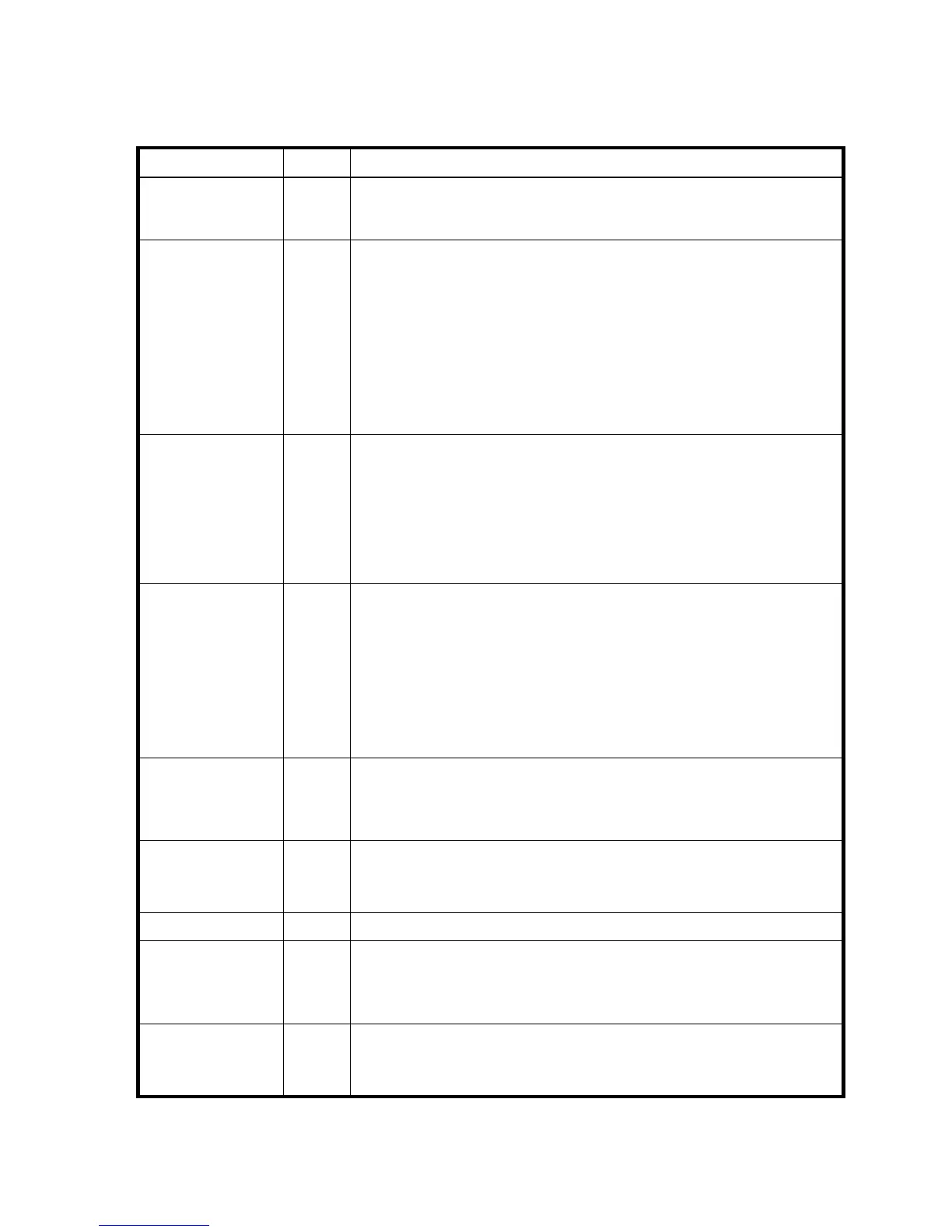360 XML API basetype properties
cli-parameters
Properties
Table 16 cli-parameters properties
Name Type Description
timeout uint32 Time in seconds that the session can be idle before it automatically ends. Valid
values are 120–43200 seconds (2–720 minutes). The default is 1800 seconds
(30 minutes).
output-format string • console: Supports interactive use of the CLI by displaying command
output in easily readable format. This format automatically sizes fields
according to content, adjusts content to window resizes, and displays some
information in localized form. This is the default.
• api: Supports scripting by displaying command output in XML. All objects
are displayed at the same level, related by COMP elements.
• api-embed: Alternate form of XML output which displays “child” objects
embedded (indented) under “parent” objects.
• ipa: Alternate form of XML output for internal use only.
• json: Alternate data-interchange format for internal use only.
output-format-
api
string • console
• api
• api-brief
• api-embed
• api-embed-brief
• json
• json-full
output-format-
api-numeric
string Numeric equivalents for output-format-api values.
• 1: console
• 2: api
• 3: api-brief
• 4: api-embed
• 5: api-embed-brief
• 6: json
• 7: json-full
brief-mode string • Enabled: In XML output, shows a subset of attributes of object properties.
The name and type attributes are always shown.
• Disabled: In XML output, shows all attributes of object properties. This is
the default.
brief-mode-
numeric
string Numeric equivalents for brief-mode values.
• 0: Disabled
• 1: Enabled
base uint8 Alias for storage-size-base.
pager string • Enabled: Halts output after each full screen to wait for keyboard input. This
is the default.
• Disabled: Output is not halted. When displaying output in XML API
format, which is intended for scripting, disable paging.
pager-numeric string Numeric equivalents for pager values.
• 0: Disabled
• 1: Enabled