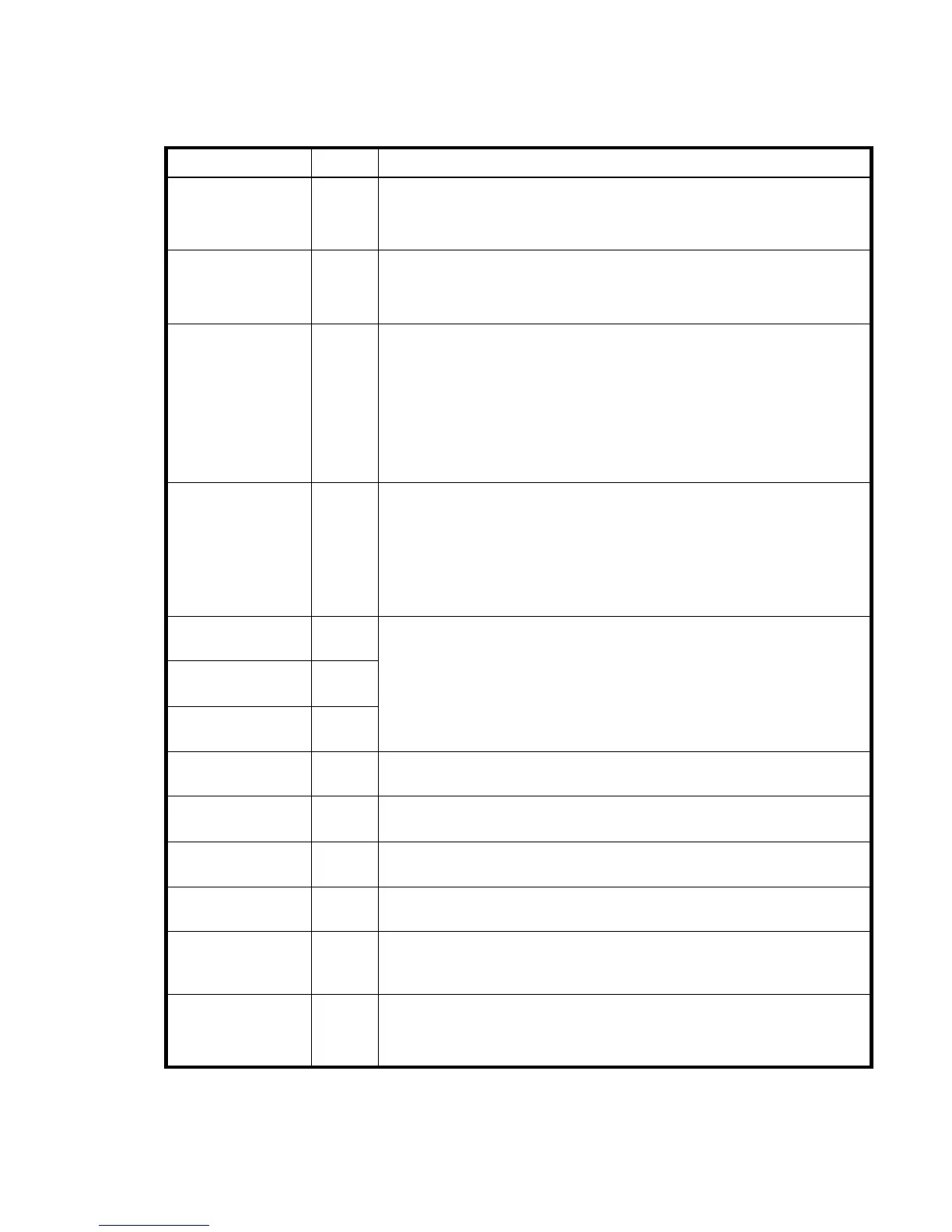HP P2000 G3 MSA System CLI Reference Guide 393
email-parameters
Properties
Table 27 email-parameters properties
Name Type Description
email-
notification
string Shows whether email (SMTP) notification of events is enabled.
• Disabled: Email notification is disabled. This is the default.
• Enabled: Email notification is enabled.
email-
notification-
numeric
string Numeric equivalents for email-notification values.
• 0: Disabled
• 1: Enabled
email-
notification-
filter
string The minimum severity for which the system should send notifications:
• crit: Sends notifications for Critical events only.
• error: Sends notifications for Error and Critical events.
• warn: Sends notifications for Warning, Error, and Critical events.
• info: Sends notifications for all events.
• none: Disables email notification. This is the default.
This parameter does not apply to managed-logs notifications.
email-
notification-
filter-numeric
string Numeric equivalents for email-notification-filter values.
• 8: crit
• 4: error
• 2: warn
• 1: info
• 0: none
email-notify-
address-1
string Up to three email addresses for recipients of event notifications. Blank by default.
email-notify-
address-2
string
email-notify-
address-3
string
email-notify-
address-4
string Shows the email address for the log-collection system used by the log-
management feature. Blank by default.
email-server string The IP address of the SMTP mail server to use for the email messages. Blank by
default.
email-domain string The domain name that, with the sender name, forms the “from” address for
remote notification. Blank by default.
email-sender string The sender name that, with the domain name, forms the “from” address for
remote notification. Blank by default.
include-logs string Shows whether system log files will automatically be attached for email
notification messages generated by the log-management feature. This is the
“push” mode of log management. This option is disabled by default.
include-logs-
numeric
string Numeric equivalents for include-logs values.
• 0: Disabled
• 1: Enabled