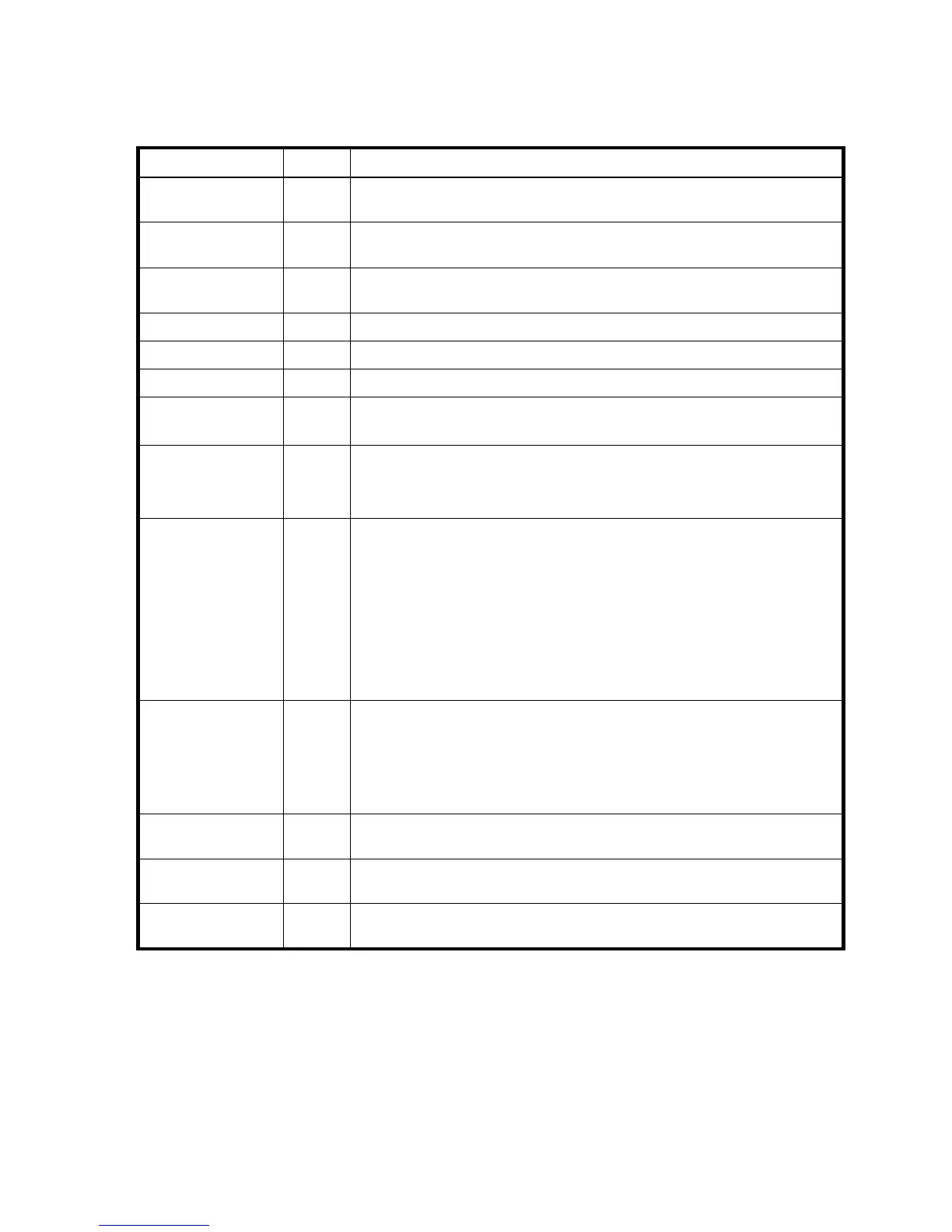404 XML API basetype properties
events
Properties
Example
# show events
...
<OBJECT basetype="events" name="event" oid="2" format="packed">
<PROPERTY name="time-stamp" type="string">2012-02-15 12:50:09</PROPERTY>
<PROPERTY name="time-stamp-numeric" type="string">1329310209</PROPERTY>
<PROPERTY name="event-code" type="string">19</PROPERTY>
<PROPERTY name="event-id" type="string">A13517</PROPERTY>
<PROPERTY name="model" type="string">model</PROPERTY>
<PROPERTY name="serial-number" type="string">SN</PROPERTY>
<PROPERTY name="controller" type="string">A</PROPERTY>
Table 33 events properties
Name Type Description
time-stamp string Date and time, in the format year-month-day hour:minutes:seconds
(UTC), when this event was detected.
time-stamp-
numeric
string Unformatted time-stamp value.
event-code string Event code. For event-code descriptions, see the Event Descriptions Reference
Guide.
event-id string Event ID.
model string Controller model.
serial-number string Controller serial number.
controller string • A: Controller A.
• B: Controller B.
controller-
numeric
string Numeric equivalents for controller values.
• 0: B
• 1: A
severity string Event severity.
• CRITICAL: A failure occurred that may cause a controller to shut down.
Correct the problem immediately.
• ERROR: A failure occurred that may affect data integrity or system stability.
Correct the problem as soon as possible.
• WARNING: A problem occurred that may affect system stability but not data
integrity. Evaluate the problem and correct it if necessary.
• INFORMATIONAL: A configuration or state change occurred, or a problem
occurred that the system corrected. No action is required.
severity-
numeric
string Numeric equivalents for severity values.
• 0: INFORMATIONAL
• 1: WARNING
• 2: ERROR
• 3: CRITICAL
message string Brief description of the event that occurred. For some events, the message
includes data about affected components.
additional-
information
string Shows additional information, if available, about the event.
recommended-
action
string Recommends actions to take, if any, to resolve the issue reported by the event.