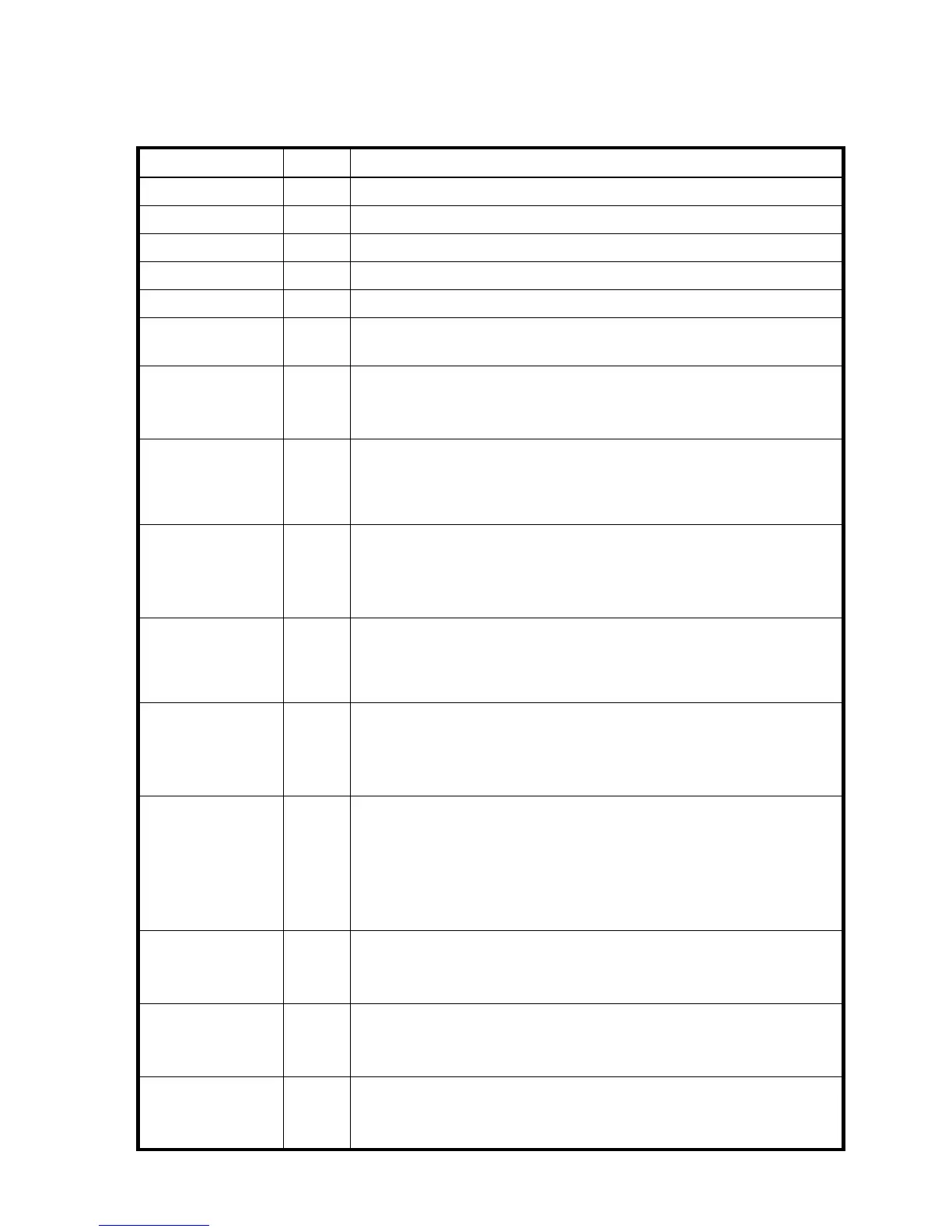430 XML API basetype properties
network-parameters
Properties
Table 49 network-parameters properties
Name Type Description
durable-id string Controller network port ID in the form mgmtport_controller-ID.
ip-address string Controller network port IP address.
gateway string Controller network port gateway IP address
subnet-mask string Controller network port IP subnet mask
mac-address string Controller network port MAC address.
addressing-mode string • Manual: Obtain network address from manual (static) settings.
• DHCP: Use DHCP to obtain network address. This is the default.
addressing-
mode-numeric
string Numeric equivalents for addressing-mode values.
• 1: Manual
• 2: DHCP
link-speed string • Unknown: Either the link speed has not been set, or it has been unset
because the controller module was removed from its enclosure.
• 10mbps: The network port link speed is set to 10 Mb/s.
• 100mbps: The network port link speed is set to 100 Mb/s.
link-speed-
numeric
string Numeric equivalents for link-speed values.
• 0: 10mbps
• 1: 100mbps
• 2: Unknown
duplex-mode string • Undefined: Either the duplex mode has not been set, or it has been unset
because the controller module was removed from its enclosure.
• Half: The network port duplex mode is set to half duplex.
• Full: The network port duplex mode is set to full duplex.
duplex-mode-
numeric
string Numeric equivalents for duplex-mode values.
• 0: full
• 1: half
• 2: Undefined
auto-
negotiation
string • Disabled: Either the network port has not been set, or it has been unset
because the controller module was removed from its enclosure, or the port is
connected to a switch and is set to use the link speed and duplex mode
shown by the link-speed and duplex-mode properties.
• Enabled: The network port is set to auto-negotiate a link speed (up to the
maximum speed shown by the link-speed property) and duplex mode
with a connected Ethernet switch.
auto-
negotiation-
numeric
string Numeric equivalents for auto-negotiation
values.
• 0: Disabled
• 1: Enabled
health string The health of the network connection.
• OK
• Degraded
health-numeric string Numeric equivalents for health values.
• 0: OK
• 1: Degraded