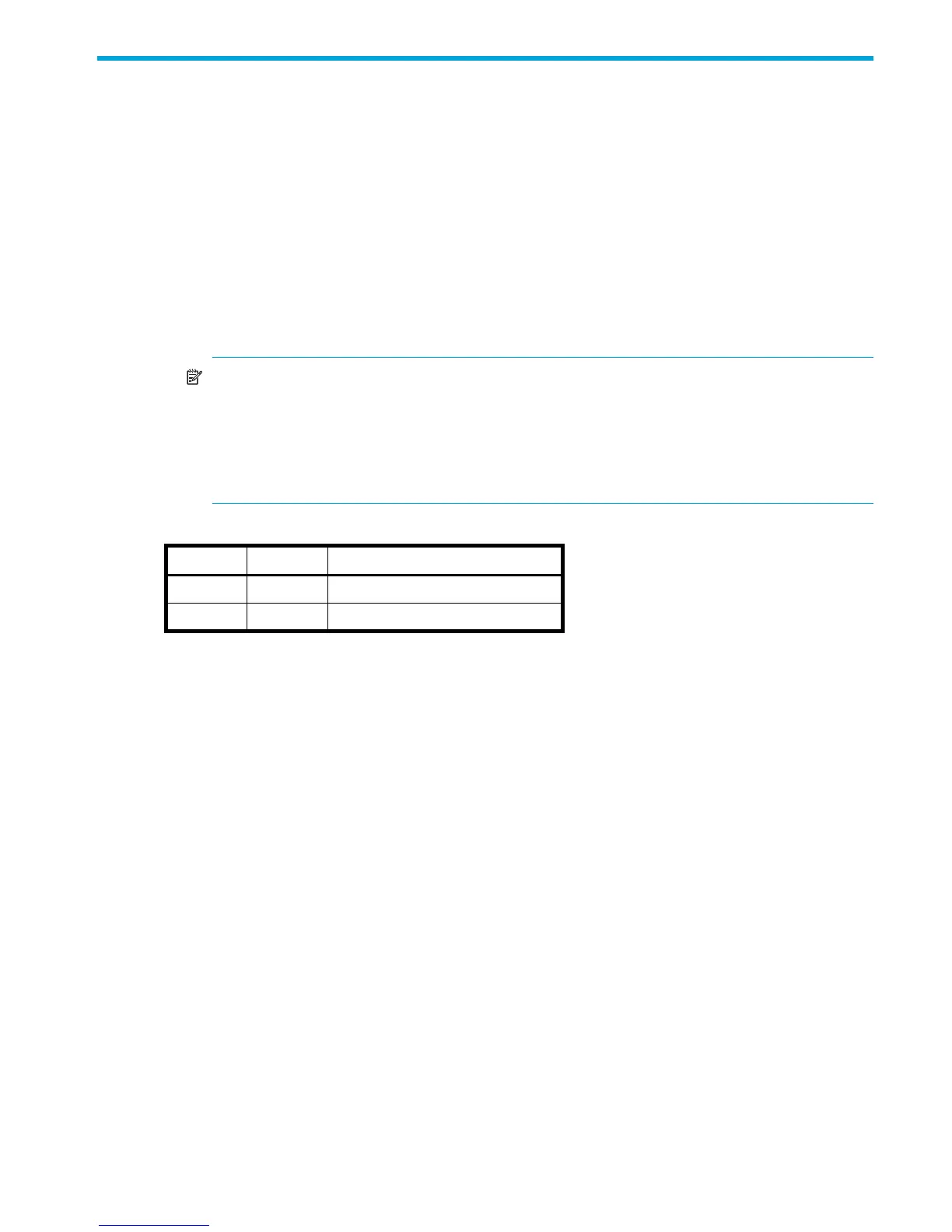HP P2000 G3 MSA System CLI Reference Guide 15
1 Using the CLI
This chapter introduces the HP P2000 G3 MSA System command-line interface (CLI).
Accessing the CLI
The CLI software embedded in the controller modules enables you to manage and monitor storage-system
operation. You can access the CLI in two ways:
• By using HTTP, HTTPS, Telnet, an SSH application, or a terminal emulator on a management host that is
remotely connected through a LAN to a controller module’s network port. See your product’s User
Guide for information about setting management port IP addresses using the CLI.
• By using a terminal emulator on a management host that is directly connected to a controller module’s
serial CLI port.
NOTE: Using HyperTerminal on a Microsoft Windows host with the CLI:
• On a host connected to a controller module’s mini-USB CLI port, incorrect command syntax in a
HyperTerminal session can cause the CLI to hang. To avoid this problem, use correct syntax, use
a different terminal emulator, or connect to the CLI using telnet rather than the mini-USB cable.
• Close the HyperTerminal session before shutting down the controller or restarting its
Management Controller; otherwise the host’s CPU cycles may rise unacceptably.
CLI output formats
The CLI has two output formats:
• Console format, which is the human-to-computer interface (HCI).
• XML API format, which is the computer-to-computer interface (CCI).
Console format enables users to interact with the CLI and obtain easily readable information. This format
automatically sizes fields according to content, adjusts content to window resizes, and displays some
information in localized form. These capabilities would present problems for a CCI in the form of scripts
or other client software.
XML API format enables any external application to interact with the storage system. The XML format is
constructed to permit new fields to be added without impacting existing clients if they follow standard XML
parsing conventions. The XML format also contains alternate fields for values which may be localized, such
as a state value. These values are guaranteed not to change with different languages and can be used for
scripting.
Scripting is not supported using console format because labels, field sizes, and order of fields may change
in future firmware releases. To properly script CLI commands use XML API format, which is expected to
remain consistent from release to release; field names will be consistent and new functionality will be
added as new fields. These types of changes in XML output will not impact a conventional XML parsing
engine.
You can change the CLI output format by using the set cli-parameters command; see Example on
page 143.
Table 2 Default usernames and passwords
Username Password Roles
monitor !monitor Monitor (view only)
manage !manage Monitor, Manage (view and change)