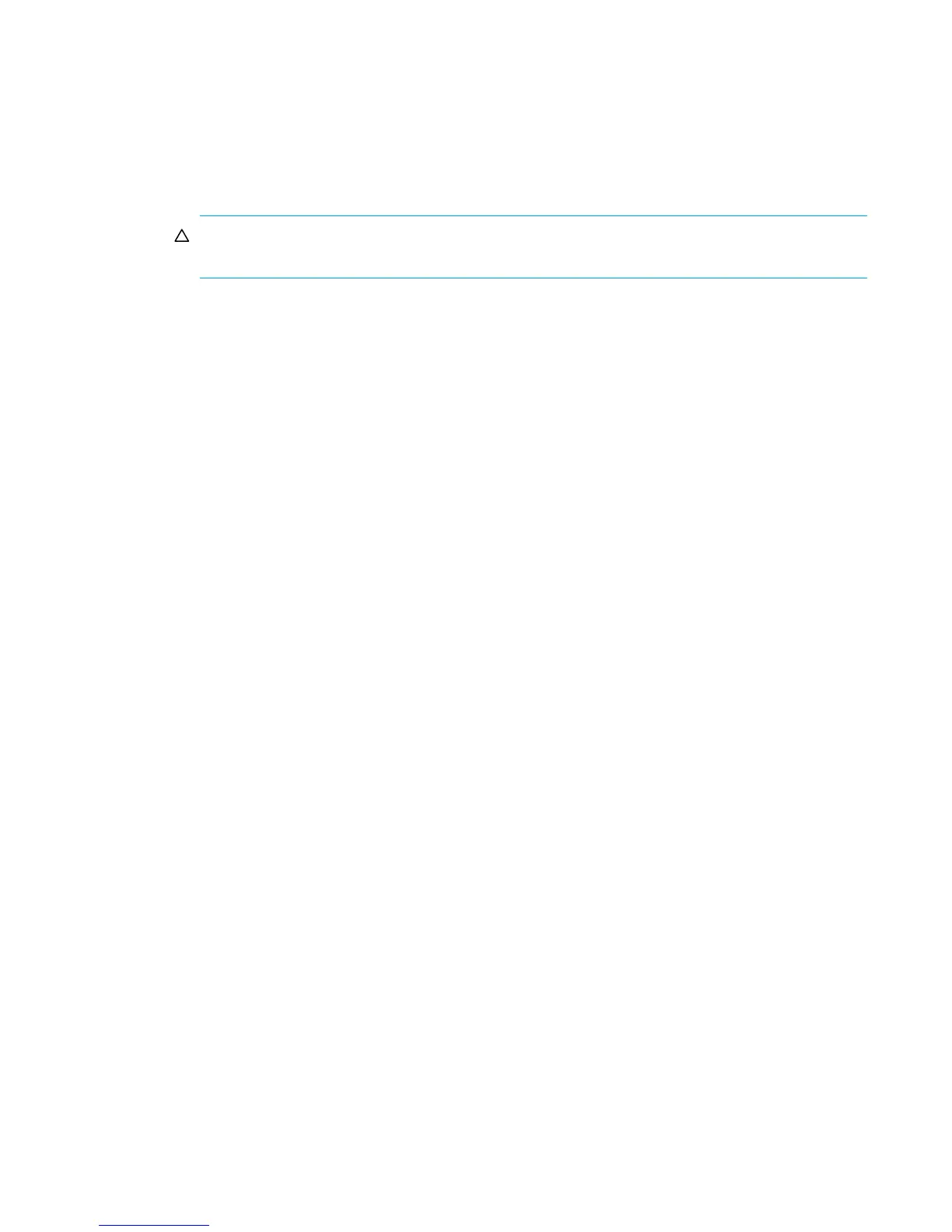HP P2000 G3 MSA System CLI Reference Guide 327
shutdown
Description Shuts down the Storage Controller in a controller module. This ensures that a proper failover
sequence is used, which includes stopping all I/O operations and writing any data in write cache to
disk. If the Storage Controller in each controller module is shut down, hosts cannot access the
system’s data. Perform a shut down before removing a controller module or powering down the
system.
CAUTION: You can continue to use the CLI when either or both Storage Controllers are shut down,
but information shown might be invalid.
Syntax
shutdown [a|b|both]
Parameters a|b|both
Optional. Specifies to shut down the Storage Controller in controller A, B, or both. If this parameter
is omitted, the command affects the controller being accessed.
Example Shut down the Storage Controller in controller A:
# shutdown a
Info: Shutting down SC a...
Success: Command completed successfully. (2012-01-19 12:42:23)
See also • restart
• show shutdown-status
