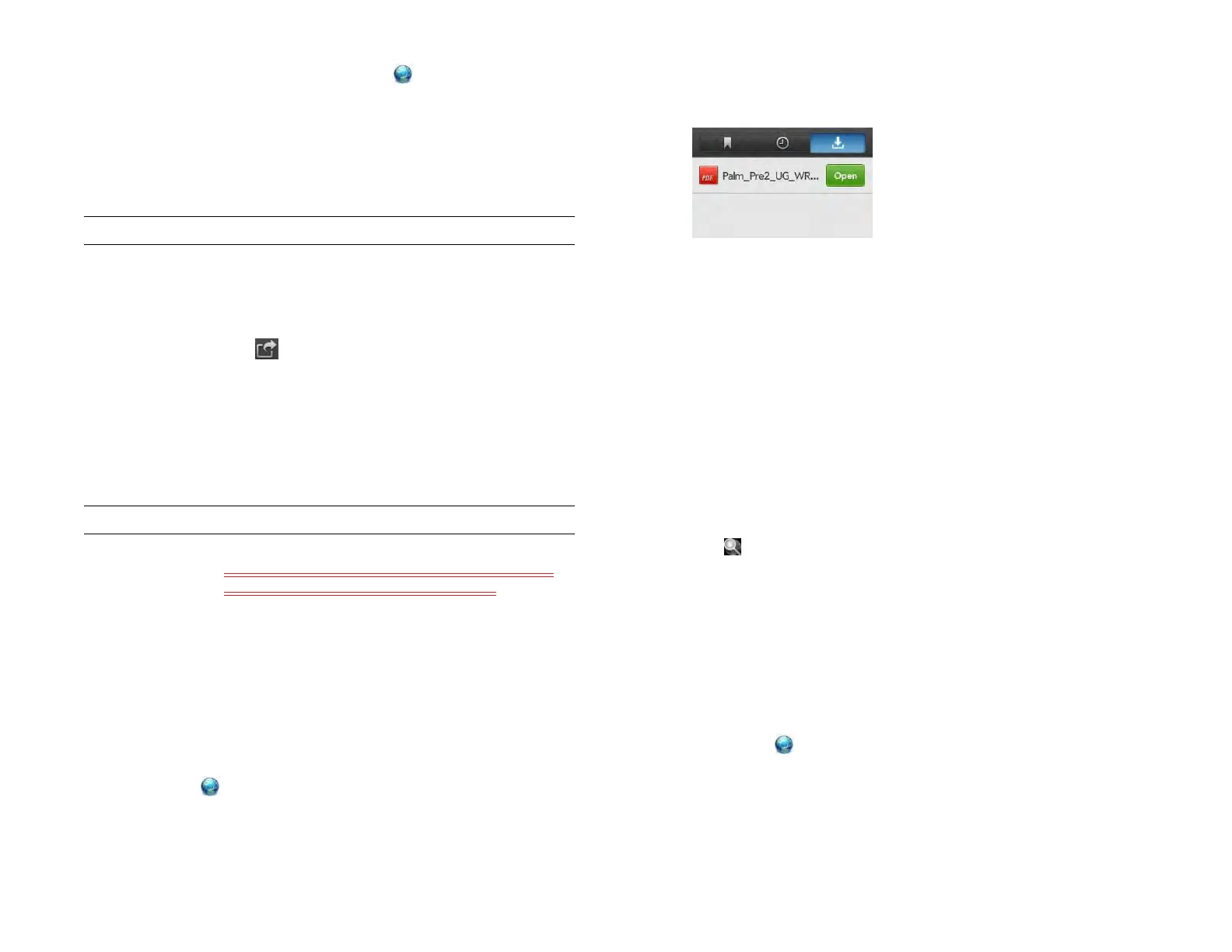Chapter 8 : Web 95
• To clear your browsing history: Open Web , open the application
menu, tap Preferences, and then tap Clear History.
Use links on a web page
Work with images on a web page
Download files from the web
1 Open Web .
2 Go to the web page with the file you want to download.
3 Tap the file name.
4 If an app on your device supports the file type, the file name is
displayed in the Downloads panel. Tap Open.
All files are downloaded to the device’s USB storage. If an app on
your device supports the file type, you can also find the file in that
app. For example, if it’s a PDF file, find it in Adobe Reader, and if
it’s an MP3 file, find it in Music.
Add a web search engine
When you browse to some websites that use search functionality, such as
dictionary.com, you may see the notification Web Search Engine
Available. This means that you can add this website to the list of search
engines your device uses when you use Just Type to enter a search term
while in Card view.
1 Tap at the top of the screen and then tap the Tap to add as
Search Engine notification.
2 Check the box to the left of the website name in the Search Using
section of the Just Type preferences to add this website as a search
option in Just Type.
Customize web browser settings
1 Open Web .
2 Open the application menu and tap Preferences.
3 Set any of the following:
Default Web Search Engine: Select your default search engine.
Table 2. Use links on a web page
To do this... Do the following...
Go to another
page
Tap the link.
Open a link in
another browser
Tap and hold the link. Tap Open In New Card.
Share via email Tap , and tap Share Link.
Copy the URL Tap and hold the link. Tap Copy URL.
Table 3. Work with images on a web page
To do this... Do the following...
Copy an image to
Photos & Videos
Tap and hold the image. Tap Copy to Photos.
Pictures you copy from the web are stored in the
Miscellaneous album in Photos & Videos
Share an image
via email
Tap and hold the image. Tap Share Image.
Use an image as
wallpaper
Tap and hold the image, tap Set Wallpaper, and
then tap OK.
Draft 1 Review Top secret Do not distribute HP confidential