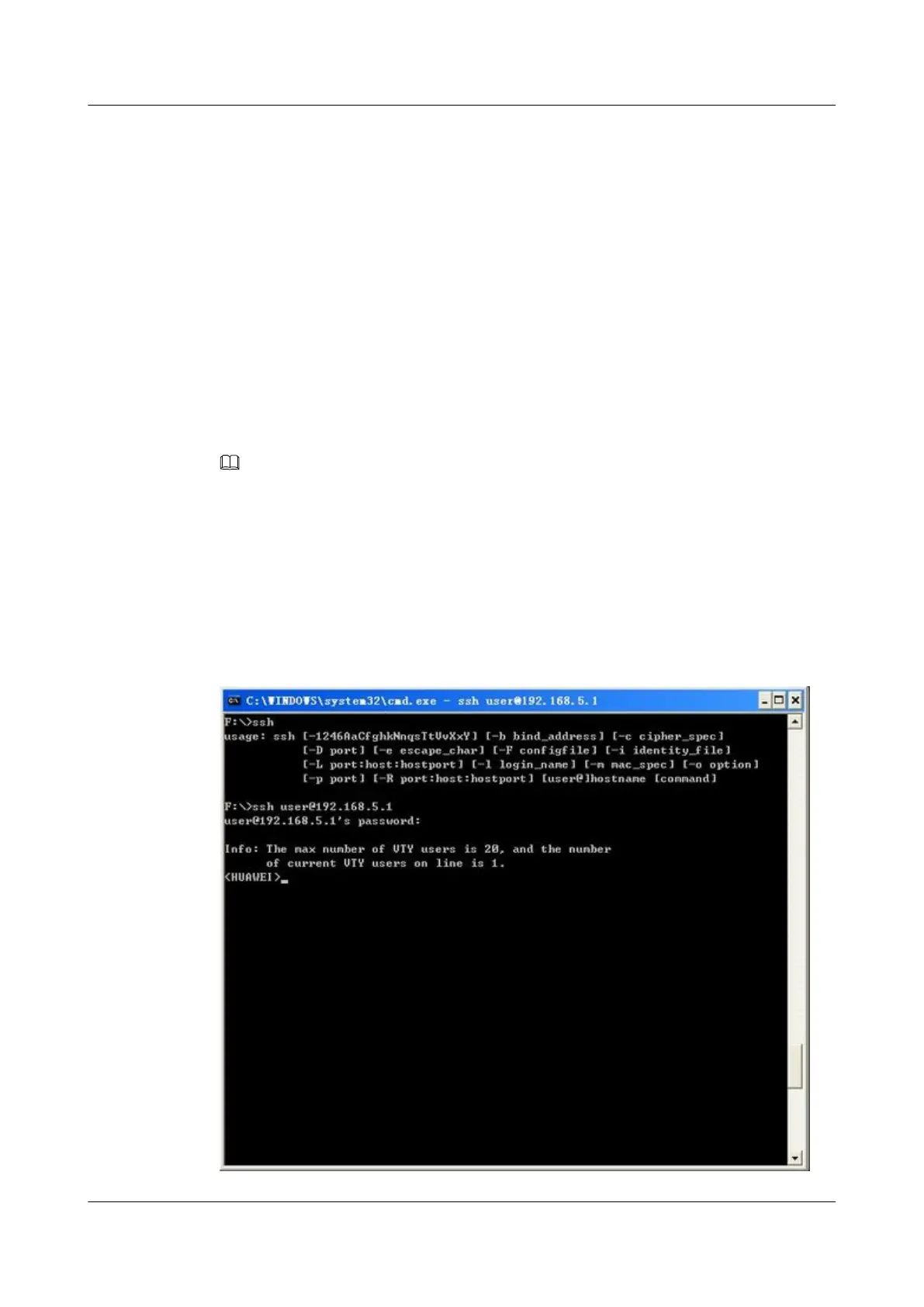The number of retry times of the SSH authentication is set.
By default, the retry times is 3.
----End
5.4.5 Logging in to the Device Using STelnet
After you log in to the device through the console interface to complete relevant configurations,
users can remotely log in to the device using the Secure Shell (SSH) protocol from remote user
terminals to remotely maintain the device.
Context
Third-party software can be used on a terminal for STelnet login. This section describes the use
of third-party software OpenSSH and the Windows CLI.
After installing OpenSSH on the user terminal, do as follows on the user terminal:
NOTE
For details on how to install OpenSSH, refer to the software installation guide.
For details about how to use OpenSSH commands to log in to the system, see the help document of the
software.
Procedure
Step 1 Open the Windows CLI.
Step 2 Run relevant OpenSSH commands to log in to the router in STelnet mode.
Figure 5-6 Logging in to the device in STelnet mode
Huawei AR1200 Series Enterprise Routers
Configuration Guide - Basic Configuration 5 Configuring User Login
Issue 04 (2012-05-15) Huawei Proprietary and Confidential
Copyright © Huawei Technologies Co., Ltd.
90
