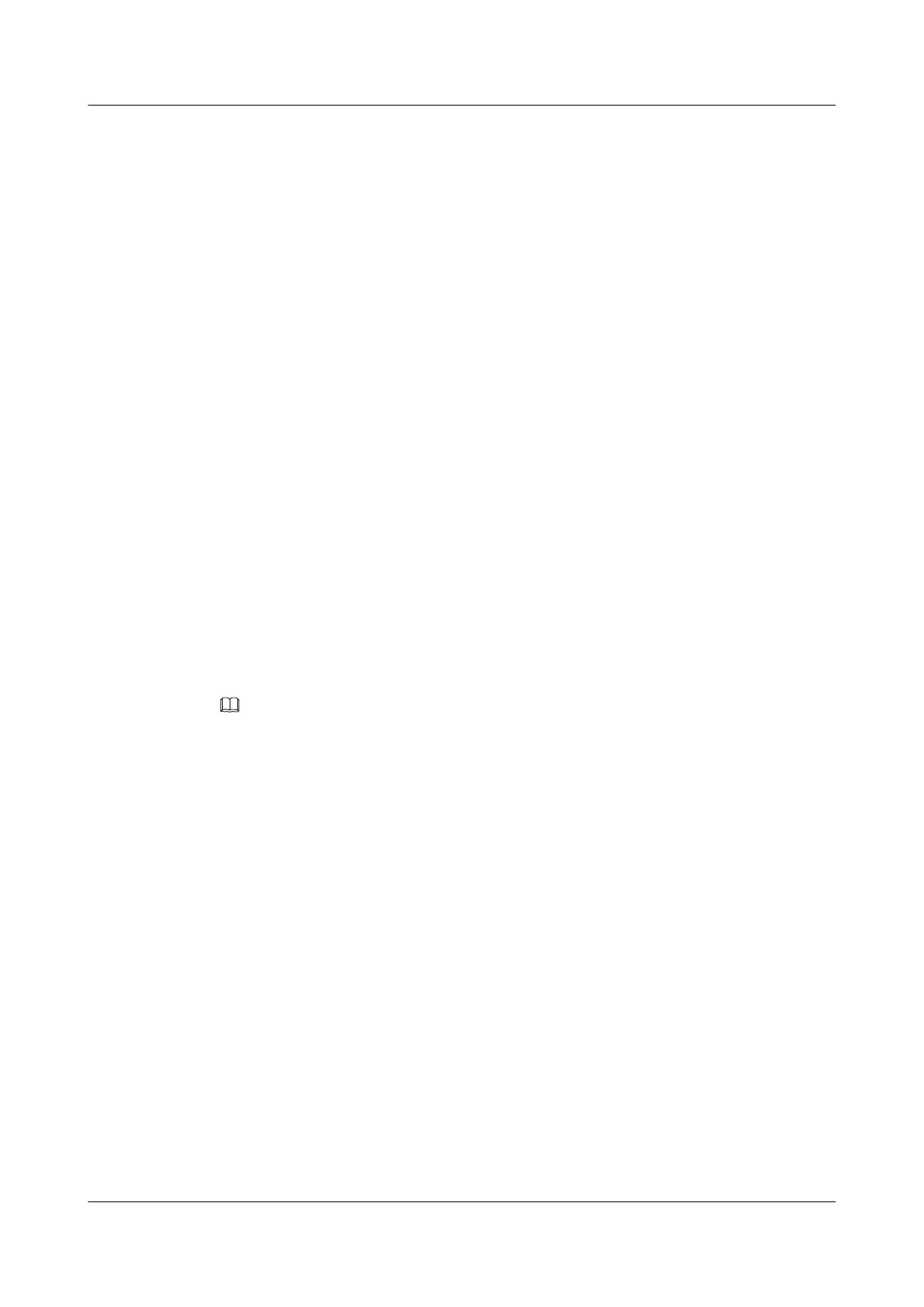4.2.4 Configuring User Privilege of the Console User Interface
This section describes how to control a user' authority to log in to the router and how to improve
router security by configuring user priority.
Context
l Users are classified into 16 levels (numbered 0 to 15). The greater the number, the higher
the user level.
l This procedure sets the priority of a user who logs in through the console port. A user's
level determines the level of commands the user is authorized to run.
For details about command levels, see "Command Level".
Procedure
Step 1 Run:
system-view
The system view is displayed.
Step 2 Run:
user-interface console interface-number
The console user interface view is displayed.
Step 3 Run:
user privilege level level
The user privilege is set.
NOTE
l By default, users logging in through the console user interface can use commands at level 15, and users
logging in through other user interfaces can use commands at level 0.
l If the command level and user level are inconsistent, the user level takes precedence.
----End
4.2.5 Configuring the User Authentication Mode of the Console
User Interface
The system provides threetwo authentication modes: AAA, password, and non-authentication.
Configuring user authentication modes improves router security.
Context
The system provides three authentication modes as shown in Table 4-2.
Huawei AR1200 Series Enterprise Routers
Configuration Guide - Basic Configuration 4 Configuring User Interfaces
Issue 04 (2012-05-15) Huawei Proprietary and Confidential
Copyright © Huawei Technologies Co., Ltd.
48