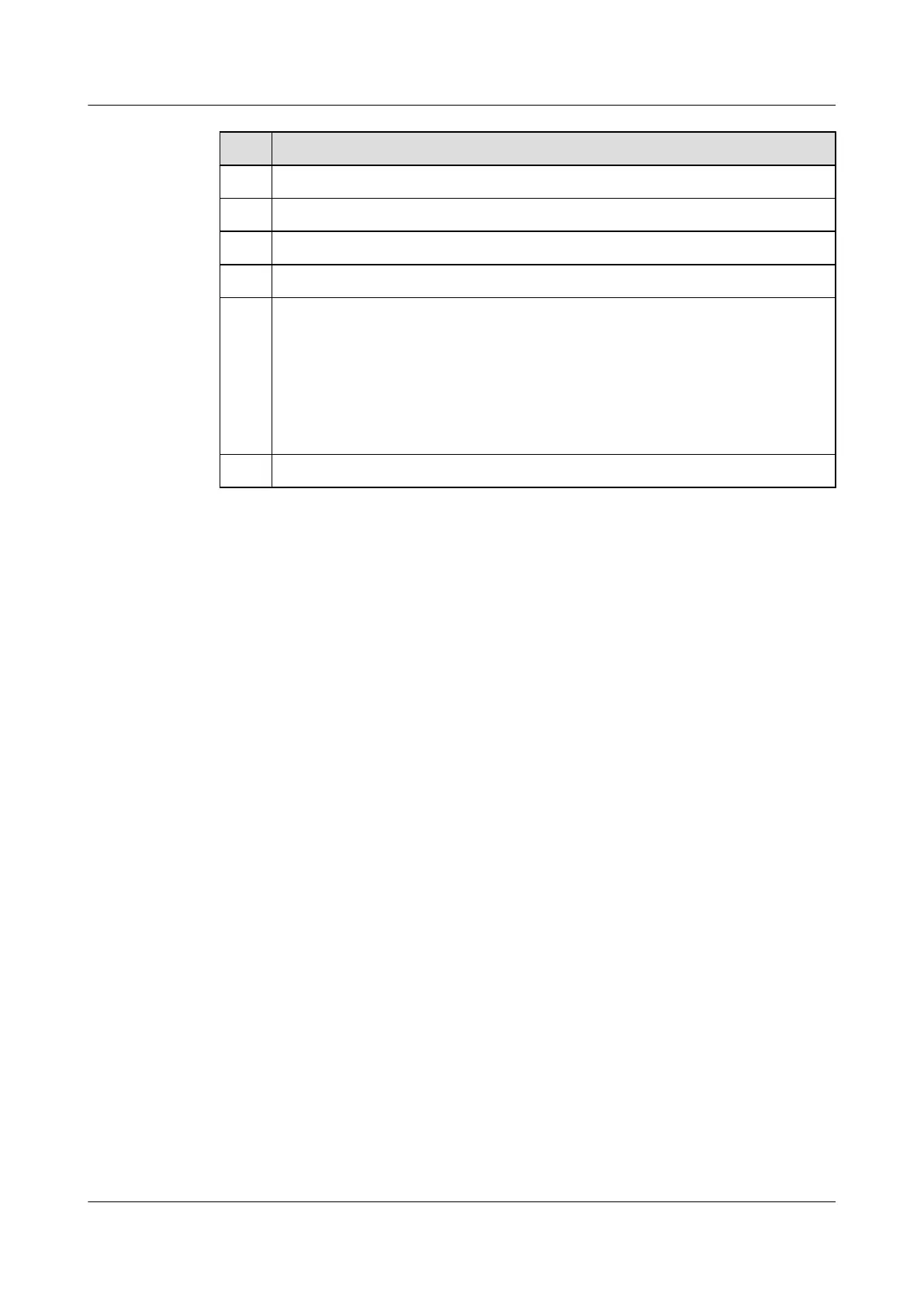No. Data
1 (Optional) Source address of the device that functions as the SFTP client
2 (Optional) Name of the SSH server
3 (Optional) Public key that is assigned by the client to the SSH server
4 IPv4 address or host name of the SSH server
5 Number of the port monitored by the SSH server, preferred encryption algorithm for
data from the SFTP client to the SSH server, preferred encryption algorithm for data
from the SSH server to the SFTP client, preferred HMAC algorithm for data from the
SFTP client to the SSH server, preferred HMAC algorithm for data from the SSH
server to the SFTP client, preferred algorithm of key exchange, name of the outgoing
interface, source address
User information for logging in to the SSH server
6
Name and directory of a specified file on the SSH server
8.6.2 (Optional) Configuring a Source IP Address for an SFTP Client
You can configure a source IP address for an SFTP client and then use this source address to set
up an SFTP connection from the client to server along a specific route.
Context
An IP address is configured for an interface on the router and functions as the source IP address
of an FTP connection. This allows implementation of security checks.
The source address of a client can be configured as a source interface or a source IP address.
Do as follows on a router that functions as an SFTP client.
Procedure
Step 1 Run:
system-view
The system view is displayed.
Step 2 Run:
sftp client-source { -a source-ip-address | -i interface-type interface-number }
A source IP address is configured for an SFTP client.
----End
8.6.3 Configuring the First Successful Login to Another Device
(Enabling the First-Time Authentication on the SSH Client)
After first-time authentication on the SSH client is enabled, the SFTP client does not check the
validity of the RSA public key when logging in to the SSH server for the first time.
Huawei AR1200 Series Enterprise Routers
Configuration Guide - Basic Configuration 8 Accessing Another Device
Issue 04 (2012-05-15) Huawei Proprietary and Confidential
Copyright © Huawei Technologies Co., Ltd.
164
