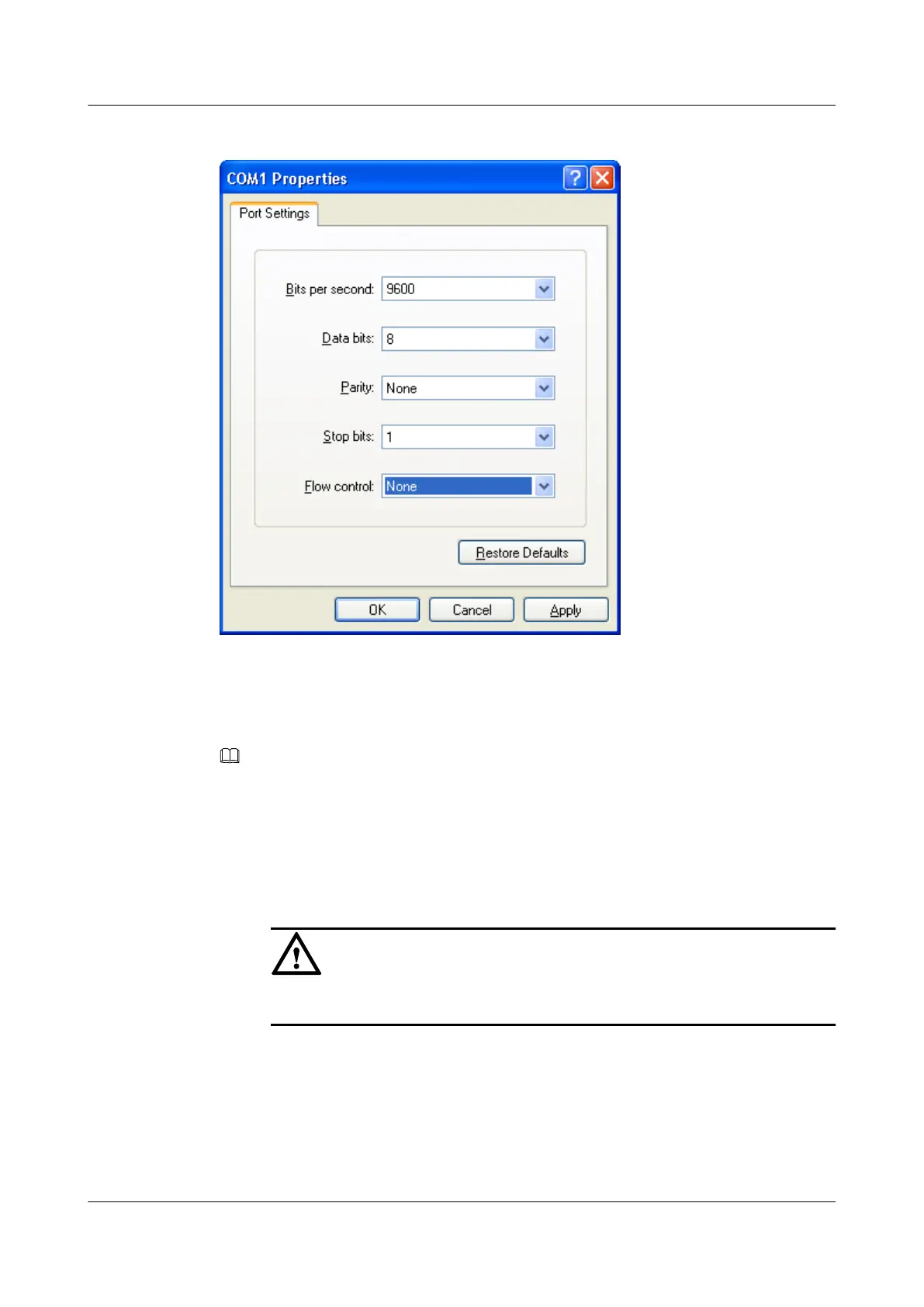Figure 1-3 Communication parameter settings
Step 4 Press Enter. A command-line prompt such as <Huawei> appears, and the user view is displayed
for you to configure the router.
NOTE
When you connect to the console port of a AR1200 that does not have a startup configuration file, the
system displays "Auto-Config is working. Before configuring the device, stop Auto-Config. If you perform
configurations when Auto-Config is running, the DHCP, routing, DNS, and VTY configurations will be
lost. Do you want to stop Auto-Config? [y/n]:"
l To continue Auto-Config, enter n and press Enter.
l To stop Auto-Config, choose y and press Enter.
CAUTION
If you choose n but still perform configurations through the console port, the DHCP, routing, DNS,
and VTY configurations that you have performed will be lost.
----End
1.3 Logging In to the router Through a Mini USB Port
This section describes how to connect a terminal to the router through a mini USB port.
Huawei AR1200 Series Enterprise Routers
Configuration Guide - Basic Configuration 1 Logging In to the System for the First Time
Issue 04 (2012-05-15) Huawei Proprietary and Confidential
Copyright © Huawei Technologies Co., Ltd.
5
