
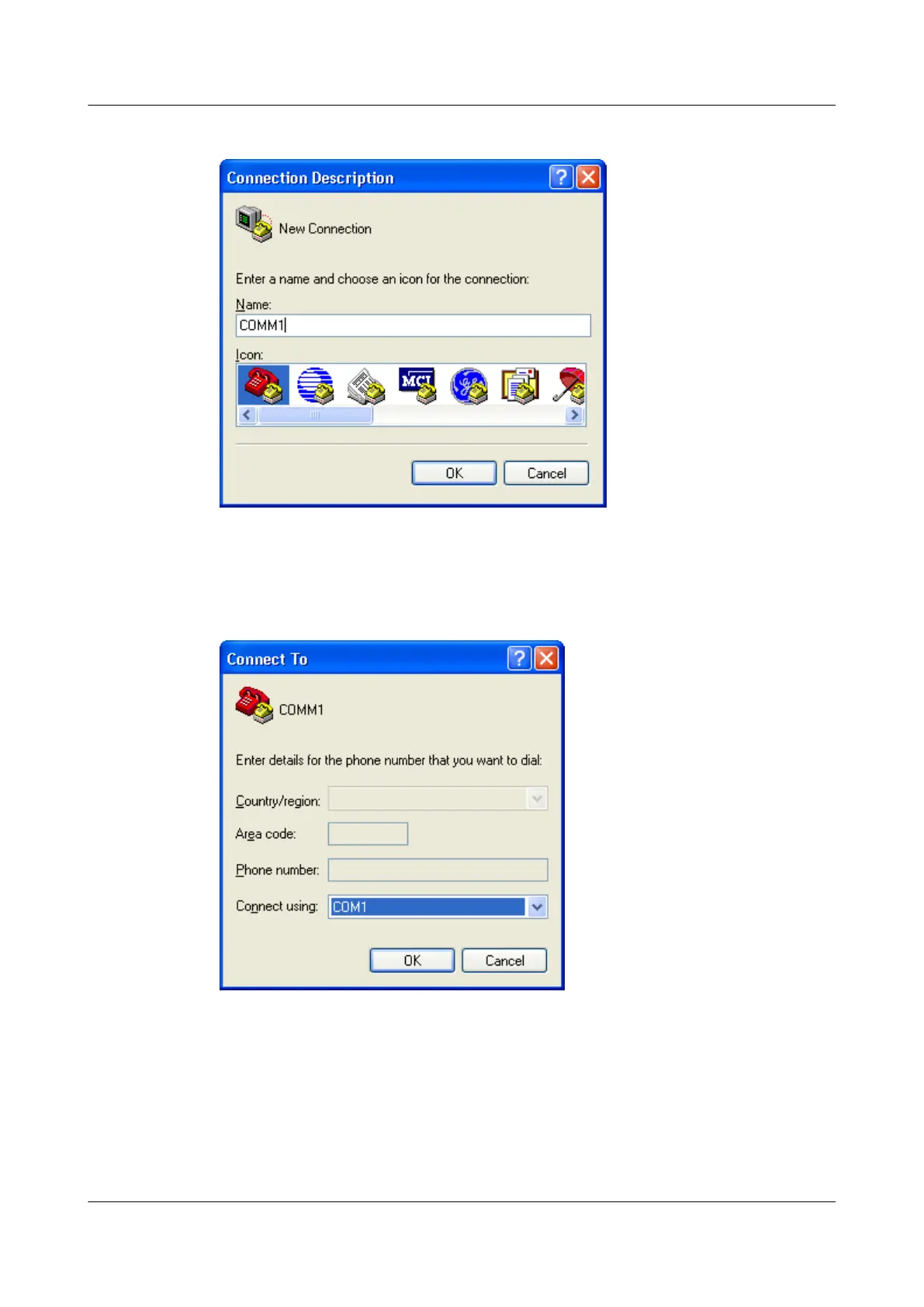 Loading...
Loading...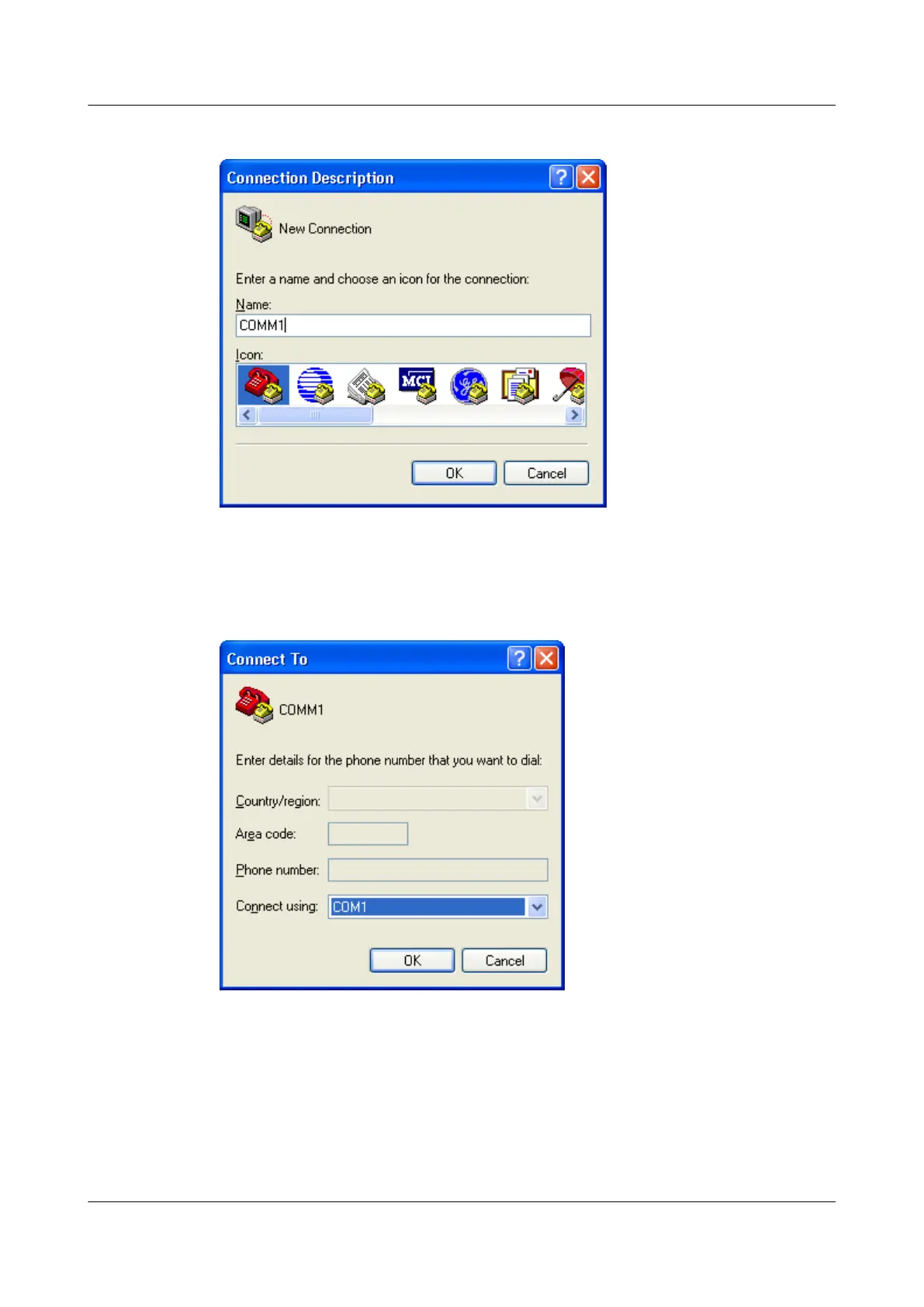








Do you have a question about the Huawei AR1200 Series and is the answer not in the manual?
| Brand | Huawei |
|---|---|
| Model | AR1200 Series |
| Category | Network Router |
| Language | English |
Covers essential system configurations like device name and system clock.
Guides through configuring console interface attributes for local maintenance.
Details configuration of VTY interfaces for remote access via Telnet or SSH.
Describes the process of logging in via the console port for initial setup.
Explains remote login and management using Telnet for multiple routers.
Details secure remote access and login using the STelnet protocol.
Covers file transfer and management using FTP, including user configuration.
Explains secure file management and transfer using SFTP over SSH.
Covers secure login to other devices using STelnet via SSH.
Details configuring the router as an SFTP client for secure file access.
Details procedures for upgrading system software to optimize performance and add features.











