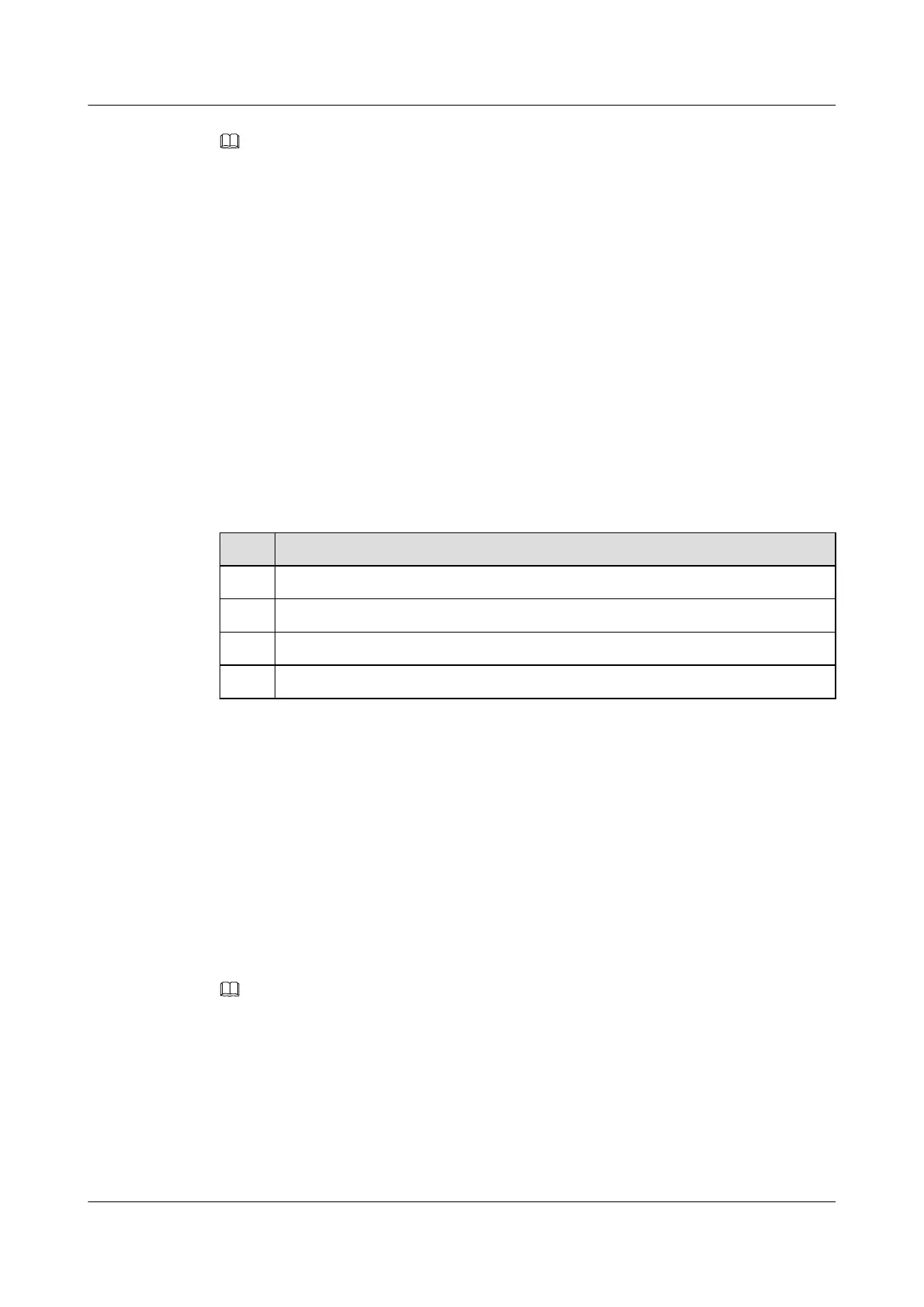NOTE
Note the following points before upgrading system software:
l Obtain the new system software and relevant upgrade documents from Huawei.
l Different products use different system software versions. For information about particular products,
refer to the official Huawei upgrade guide when upgrading a device.
l Enable the logging function to record all operations during the upgrade. This facilitates fault analysis
and location in case of an upgrade failure.
l If the device restarts due to incorrect resource file configurations, the device will automatically roll
the resource file back to the source version after the device has been restarted.
Pre-configuration Tasks
Before upgrading system software, complete the following task:
l Making sure that the router to be upgraded is working properly, and logging in to the router
Data Preparation
To upgrade system software, you need the following data.
No. Data
1 Baud rate of a serial interface
2 IP address of an FTP server or the router
3 Username and password used for FTP login
4 (Optional) New system software, configuration files, license file, and patch file
9.3.2 Checking the System Before the Upgrade
Carefully check a device to be upgraded against an upgrade checklist to ensure that the upgrade
can proceed smoothly.
Procedure
Step 1 Prepare hardware as needed, for example, free up memory space to store new system software
and related upgrade files.
Step 2 Check whether a new GTL license file is required and, If so, obtain it from Huawei.
NOTE
l A new GTL License must be obtained when a device is upgraded to a new R version or V version.
l The new GTL license file must be consistent with the system software.
To view GTL license-controlled features, use a text editor like Windows Notepad to open the
GTL license file. The contents of the Resource and Function fields are the resource and function
items controlled by the GTL license file.
Step 3 Obtain software required for the upgrade. The new system software (.cc file) and relevant
upgrade documents must be obtained from Huawei.
Huawei AR1200 Series Enterprise Routers
Configuration Guide - Basic Configuration 9 Upgrade and Maintenance
Issue 04 (2012-05-15) Huawei Proprietary and Confidential
Copyright © Huawei Technologies Co., Ltd.
195
