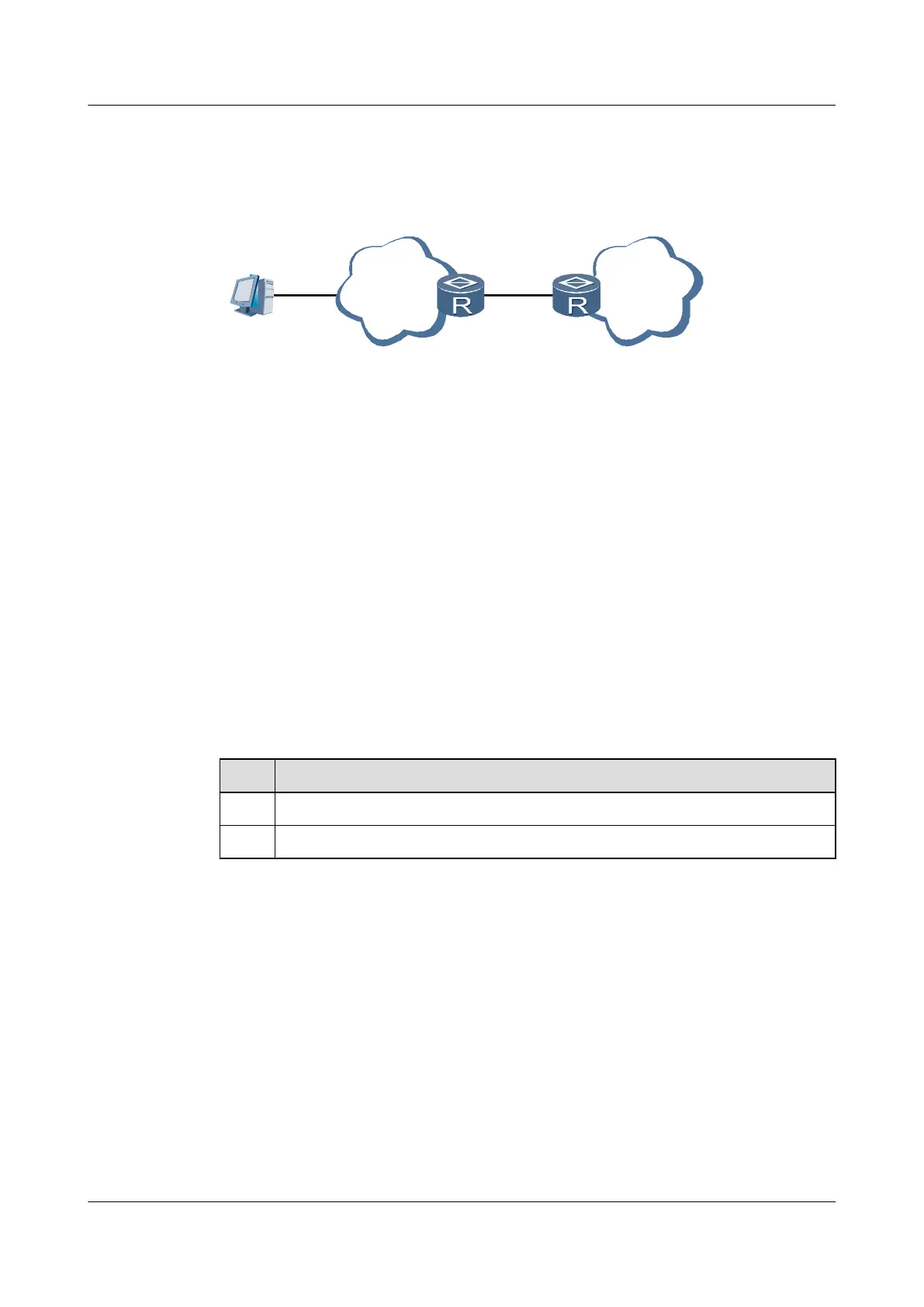Applicable Environment
Figure 8-4 Networking diagram for accessing another device from the device that you have
logged in to
Network Network
PC RouterA RouterB
As shown in Figure 8-4, you can use Telnet to log in to Router A from a PC. You cannot,
however, manage Router B remotely, because there is no reachable route between the PC and
Router B. To manage Router B remotely, you must use Telnet to log in to it from Router A.
In this situation, Router A functions as a Telnet client and Router B functions as a server.
Pre-configuration Tasks
Before using Telnet to log in to another device on the network, complete the following tasks:
l 5.3 Logging in to Devices Using Telnet
l Configuring a reachable route between the client and Telnet server
Data Preparation
To log in to another device by using Telnet, you need the following data:
No.
Data
1 IP address or host name of RouterB
2 Number of the TCP port used by the RouterB to provide Telnet services
8.2.2 (Optional) Configuring a Source IP Address for a Telnet Client
You can configure a source IP address for a Telnet client and then use this address to set up a
Telnet connection from the client to server along a specific route.
Context
An IP address is configured for an interface on the router and functions as the source IP address
of a Telnet connection. This allows for implementation of security checks.
The source of a client can be a source interface or a source IP address.
Do as follows on a router that functions as a Telnet client.
Huawei AR1200 Series Enterprise Routers
Configuration Guide - Basic Configuration 8 Accessing Another Device
Issue 04 (2012-05-15) Huawei Proprietary and Confidential
Copyright © Huawei Technologies Co., Ltd.
148