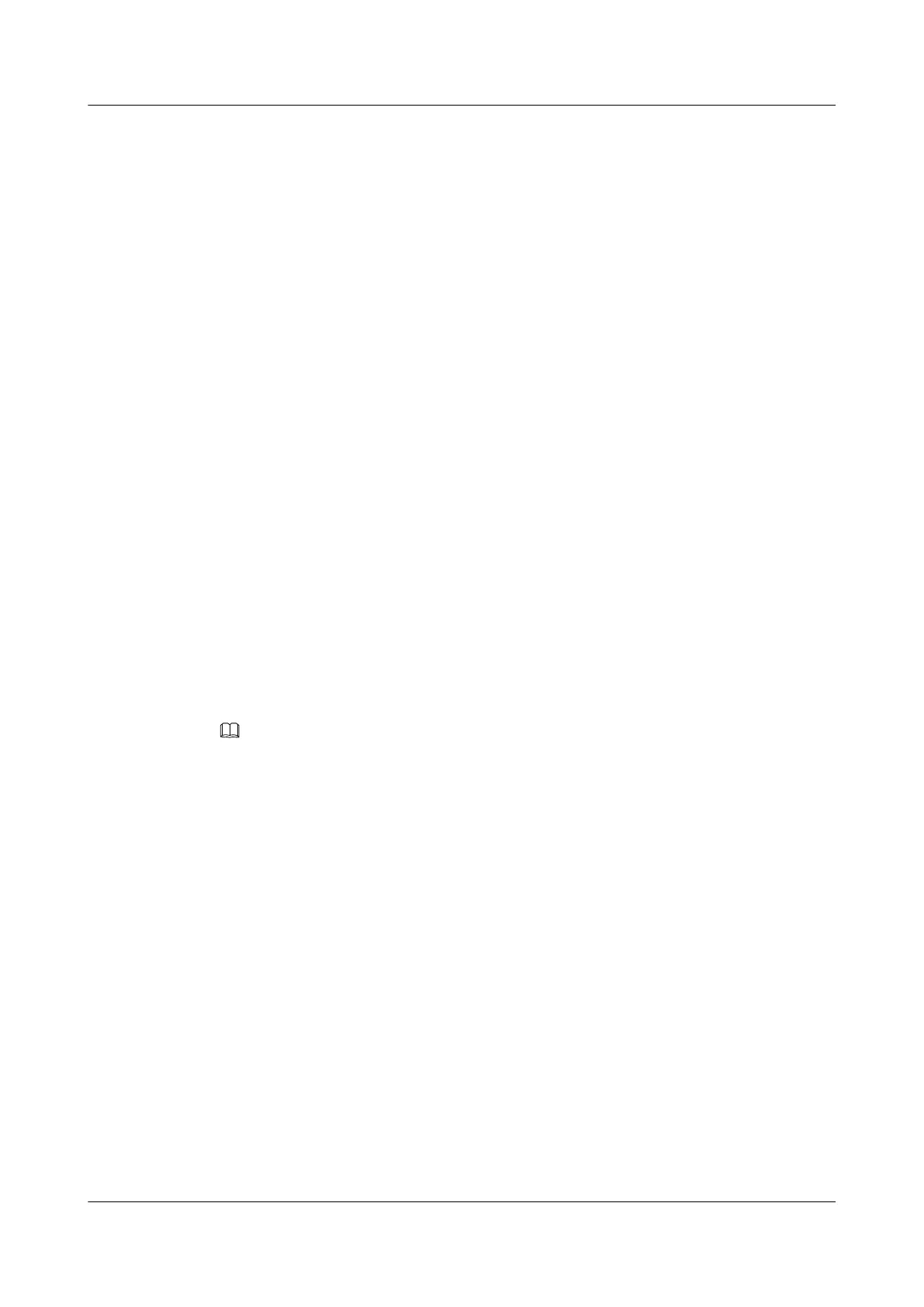The VTY user interface is displayed.
Step 3 Run:
authentication-mode aaa
The AAA authentication mode is configured.
Step 4 Run:
protocol inbound ssh
The VTY user interface is configured to support SSH.
----End
6.4.4 Configuring an SSH User and Specifying SFTP as One of
Service Types
To allow a user to log in to the router by using SFTP, you must configure an SSH user, configure
the router to generate a local RSA key pair, configure a user authentication mode, and specify
a service type and authorized directory for the SSH user.
Context
l SSH users can be authenticated in four modes: RSA, password, password-RSA, and All.
You must create a local user with the specified user name in the AAA view.
l Configuring the router to generate a local RSA key pair is a key step for SSH login. If an
SSH user logs in to an SSH server in password authentication mode, configure the server
to generate a local RSA key pair. If an SSH user logs in to an SSH server in RSA
authentication mode, configure both the server and the client to generate local RSA key
pairs.
NOTE
Password-RSA authentication integrates password authentication and RSA authentication. All
authentication is equivalent to password authentication or RSA authentication.
Procedure
Step 1 Run:
system-view
The system view is displayed.
Step 2 Run:
aaa
The AAA view is displayed.
Step 3 Run:
local-user user-name password { simple | cipher } password
Name and password of the local user are created.
Step 4 Run:
quit
Return to the system view.
Huawei AR1200 Series Enterprise Routers
Configuration Guide - Basic Configuration 6 Managing the File System
Issue 04 (2012-05-15) Huawei Proprietary and Confidential
Copyright © Huawei Technologies Co., Ltd.
119
