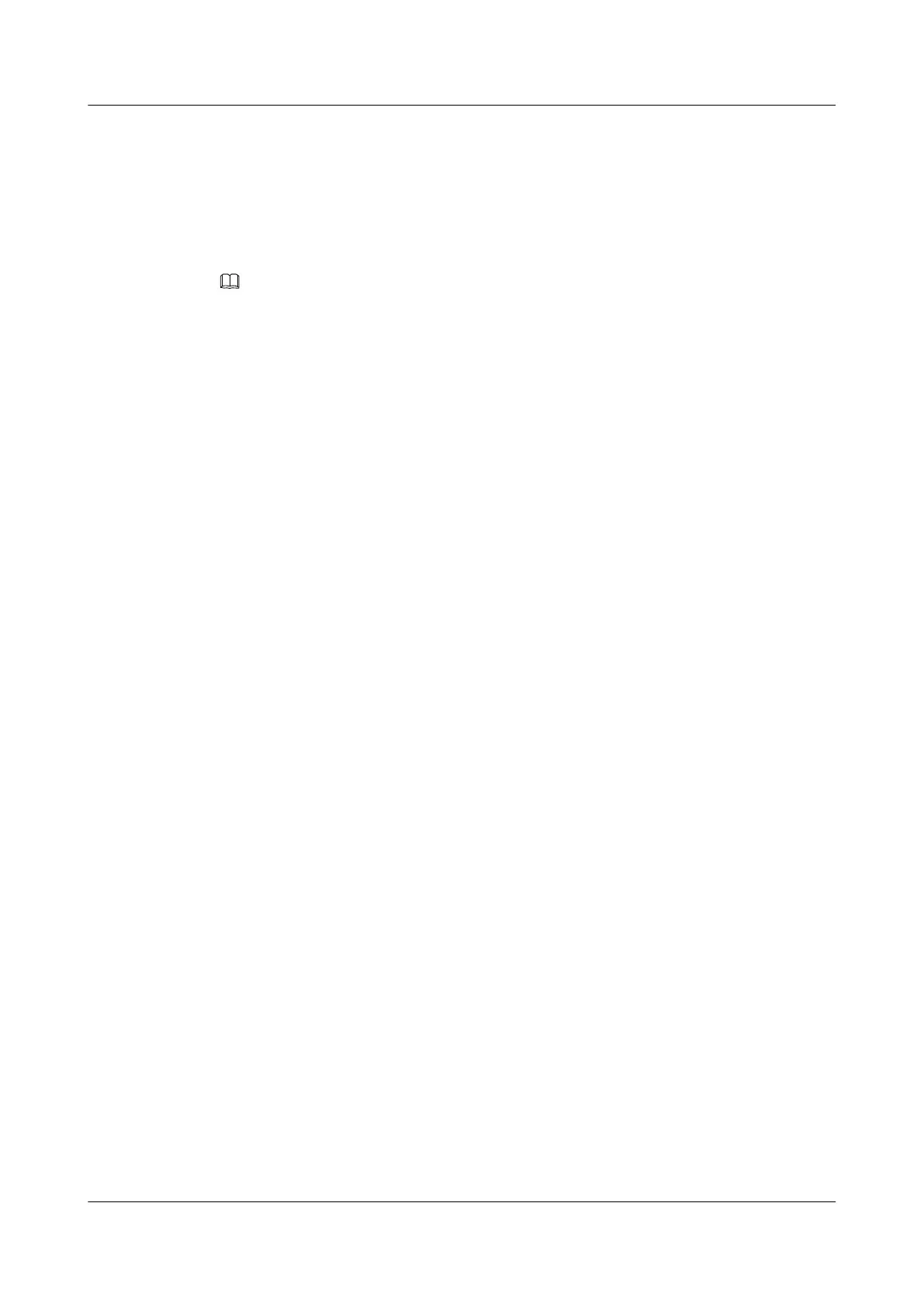Context
Console user interface attributes have default values on the device, and generally need no
modification. To meet specific user requirements or ensure network security, you can modify
console user interface attributes, such as terminal attributes and user authentication mode.
For detailed settings, see Configuring Console User Interface.
NOTE
Changes to console user interface attributes take effect immediately. Therefore, the connection may be
interrupted if console user interface attributes are modified when logged in to the device through the console
port. For this reason, logging into the device using another login mode is recommended when modifying
console user interface attributes. To log in to the device through the console port after changing the default
console user interface attributes, ensure that the configuration of the terminal emulator running on the PC
is consistent with the console user interface attributes configured on the device.
5.2.4 Checking the Configuration
After logging in through a console port, a user can view the usage information, physical attributes
and configurations, local user list, and online users on the console user interface.
Prerequisites
Configurations for user login through a console port are complete.
Procedure
l Run the display users [ all ] command to check information about the user interface.
l Run the display user-interface console ui-number1 [ summary ] command to check
physical attributes and configurations of the user interface.
l Run the display local-user command to check the local user list.
----End
Example
Run the display users command to view information about the current user interface.
<Huawei> display users
User-Intf Delay Type Network Address AuthenStatus AuthorcmdFlag
0 CON 0 00:00:44
Username : Unspecified
Run the display user-interface console ui-number1 [ summary ] command to view the physical
attributes and configurations of the user interface.
<Huawei> display user-interface console 0
Idx Type Tx/Rx Modem Privi ActualPrivi Auth Int
0 CON 0 9600 - 3 - N -
+ : Current UI is active.
F : Current UI is active and work in async mode.
Idx : Absolute index of UIs.
Type : Type and relative index of UIs.
Privi: The privilege of UIs.
ActualPrivi: The actual privilege of user-interface.
Auth : The authentication mode of UIs.
A: Authenticate use AAA.
N: Current UI need not authentication.
P: Authenticate use current UI's password.
Int : The physical location of UIs.
Huawei AR1200 Series Enterprise Routers
Configuration Guide - Basic Configuration 5 Configuring User Login
Issue 04 (2012-05-15) Huawei Proprietary and Confidential
Copyright © Huawei Technologies Co., Ltd.
76
