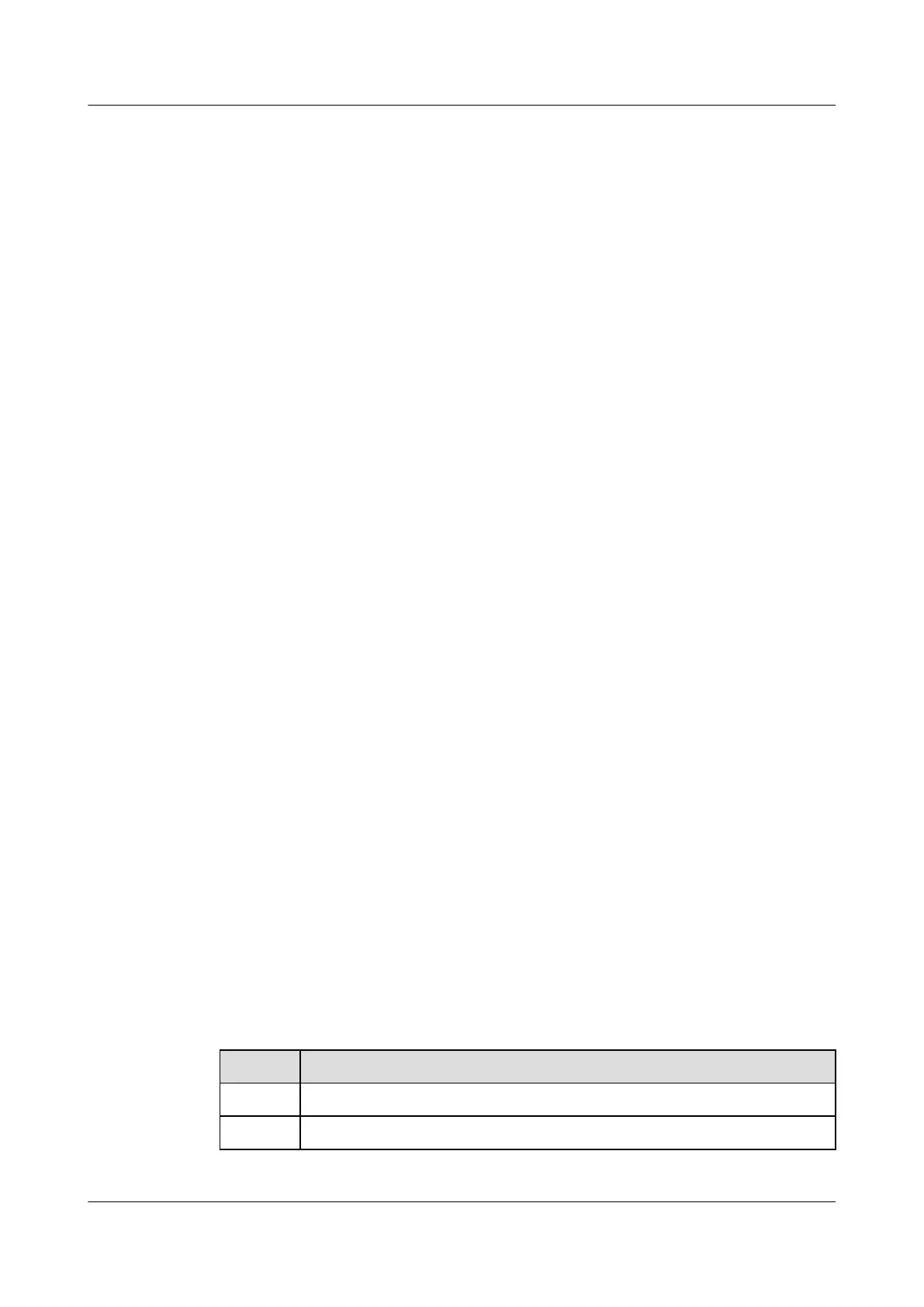l Run the display autosave configuration command to view configurations of the autosave
function, including the status of the autosave function and time for autosave check.
l Run the display this command to view configurations in the current view.
----End
Example
Run the display startup command to check files for startup.
<Huawei> display startup
MainBoard:
Startup system software: usb0:/ar0210_30735_1220.cc
Next startup system software: usb0:/ar0210_30735_1220.cc
Backup system software for next startup: null
Startup saved-configuration file: flash:/arcfg.cfg
Next startup saved-configuration file: flash:/arcfg.cfg
Startup license file: null
Next startup license file: null
Startup patch package: null
Next startup patch package: null
Startup voice-files: null
Next startup voice-files: null
7.3 Specifying a File for System Startup
You can specify a file to be used for system startup by specifying the system software and
configuration file for the next startup of the router.
7.3.1 Establishing the Configuration Task
Before specifying a file for system startup, familiarize yourself with the applicable environment,
complete the pre-configuration tasks, and obtain any data required for the configuration. This
will help you complete the configuration task quickly and correctly.
Applicable Environment
To enable the router to provide user-defined configurations during the next startup, you need to
correctly specify the system software and configuration file for the next startup.
Pre-configuration Tasks
Before specifying a file for system startup, complete the following task:
l Installing the router and powering it on properly
Data Preparation
To specify a file for system startup, you need the following data.
No.
Data
1 System software and its file name on the AR1200
2 Configuration file and its file name on the device
Huawei AR1200 Series Enterprise Routers
Configuration Guide - Basic Configuration 7 Configuring System Startup
Issue 04 (2012-05-15) Huawei Proprietary and Confidential
Copyright © Huawei Technologies Co., Ltd.
138
