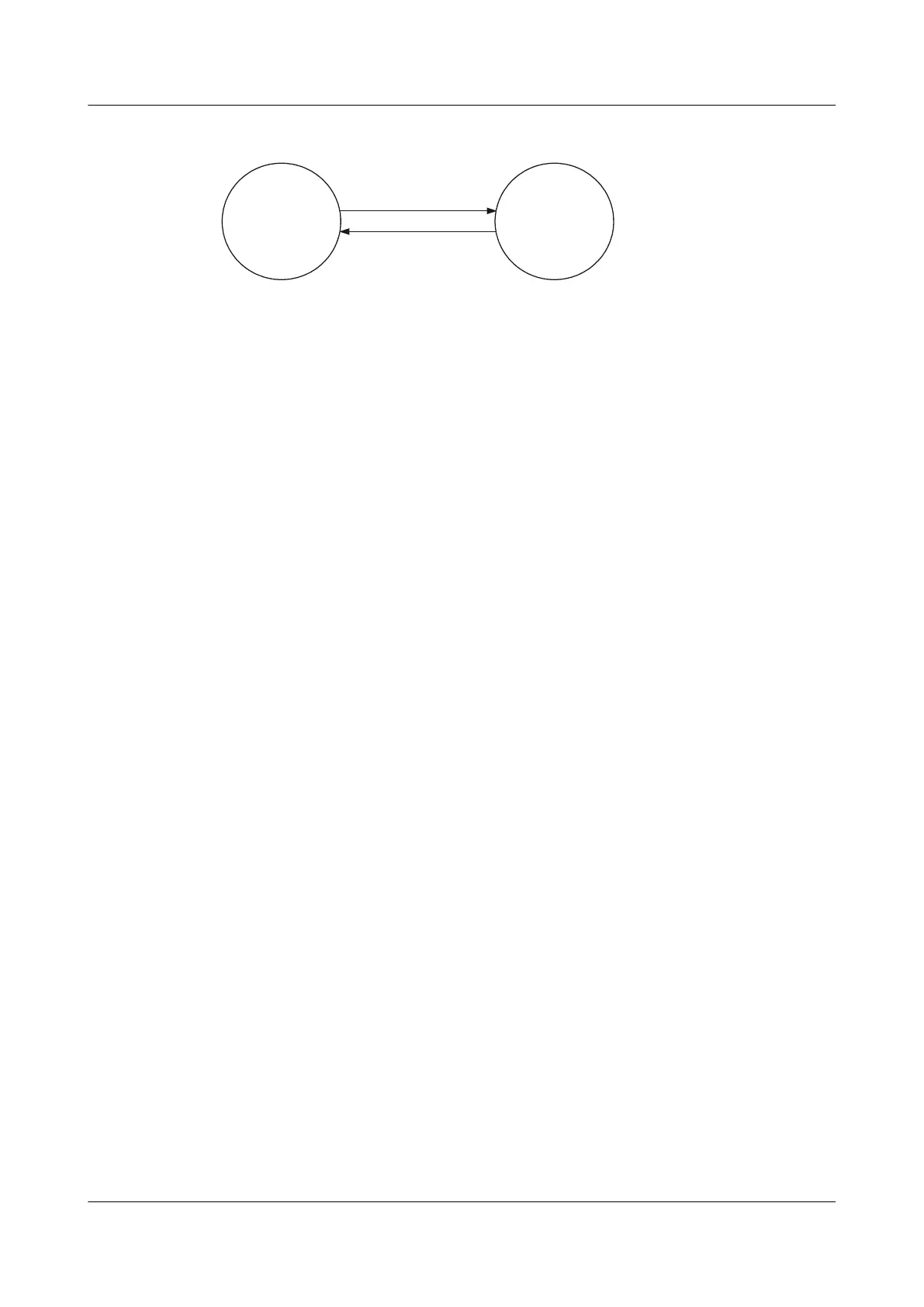Figure 9-1 Patch status transition
Upload and
Run patch
Delete patch
Patch Status:Patch Status:
none
running
9.1.4 CPU and Memory Usage Thresholds
Configuring CPU and memory usage thresholds allows system performance to be monitored.
l A log entry is recorded when CPU usage exceeds the configured threshold.
If CPU usage exceeds the threshold, an alarm is generated and logged. You can query the
log to view CPU usage.
l A log entry is recorded when memory usage exceeds the configured threshold.
If memory usage exceeds the threshold, an alarm will be generated and logged. You can
query the log to view memory usage.
9.1.5 Device Restart
A device can be restarted immediately or as scheduled.
In certain situations, for example, during system upgrade, the router must be restarted for
configurations to take effect.
In addition to powering off the device, the AR1200 supports the following methods of restarting
the router:
l Immediate restart
l Scheduled restart
9.2 Activating a GTL License File
A GTL(Global Trotter License) license file is an authorization file that controls the capacity and
functions of a device.
9.2.1 Establishing the Configuration Task
If you have purchased a new device, you need to apply for and purchase a GTL license file to
obtain the authorization of related service modules. If a GTL license file has already been
activated on the device but the license file expires, you need to apply for a new license file, and
then upgrade and activate the license file.
Applicable Environment
l Activating a new GTL license
Huawei AR1200 Series Enterprise Routers
Configuration Guide - Basic Configuration 9 Upgrade and Maintenance
Issue 04 (2012-05-15) Huawei Proprietary and Confidential
Copyright © Huawei Technologies Co., Ltd.
190
