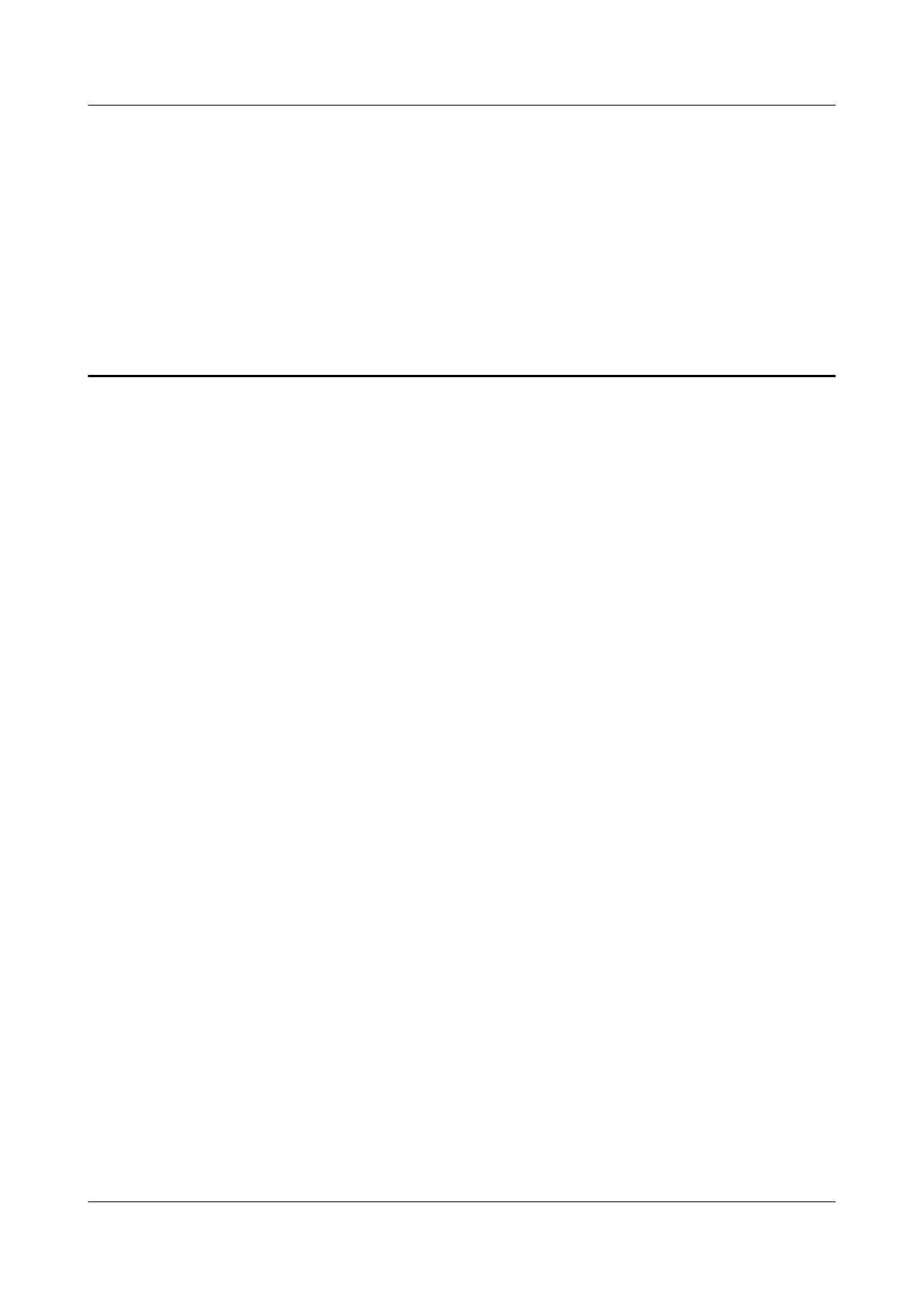7 Configuring System Startup
About This Chapter
When the router is powered on, system software starts and configuration files are loaded. To
ensure smooth running of the router, you need to manage system software and configuration
files efficiently.
7.1 System Startup Overview
When the router is powered on, system software starts and configuration files are loaded.
7.2 Managing Configuration Files
You can manage the configuration files for the current and next startup operations on the
router.
7.3 Specifying a File for System Startup
You can specify a file to be used for system startup by specifying the system software and
configuration file for the next startup of the router.
7.4 Configuration Examples
The example in this section shows how to configure system startup. The example explains
networking requirements, and provides a configuration roadmap and configuration notes.
Huawei AR1200 Series Enterprise Routers
Configuration Guide - Basic Configuration 7 Configuring System Startup
Issue 04 (2012-05-15) Huawei Proprietary and Confidential
Copyright © Huawei Technologies Co., Ltd.
133
