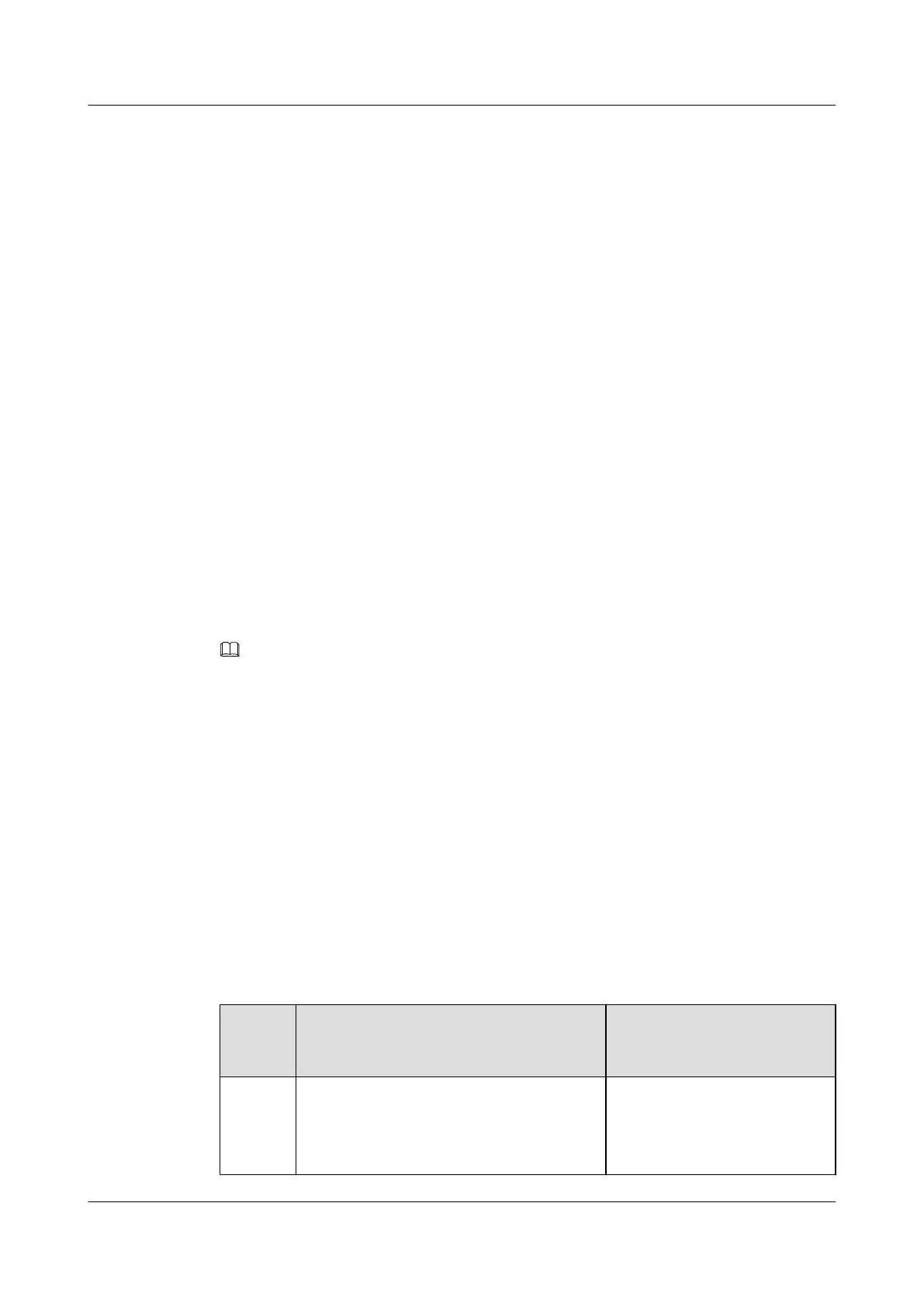Context
l Users are classified into 16 levels (numbered 0 to 15). The greater the number, the higher
the user level.
l This procedure sets the priority of a user who logs in through the console port. A user's
level determines the level of commands the user is authorized to run.
For details about command levels, see "Command Level".
Procedure
Step 1 Run:
system-view
The system view is displayed.
Step 2 Run:
user-interface vty first-ui-number [ last-ui-number ]
The VTY user interface view is displayed.
Step 3 Run:
user privilege level level
The user priority is set.
By default, users logging in through the VTY user interface can use commands at level 0.
NOTE
If the command level configured in the VTY user interface view and user priority are inconsistent, user
priority takes precedence.
----End
4.3.6 Setting the User Authentication Mode of the VTY User
Interface
The system provides threetwo authentication modes: AAA, password, and non-authentication.
Configuring user authentication modes improves router security.
Context
The system provides three authentication modes as shown in Table 4-3.
Table 4-3 Authentication Modes
Authen
tication
Mode
Advantage Disadvantage
AAA AAA provides user authentication with high
security.
The user name and password must be entered
for login.
The configuration is complex.
The user name and password for
AAA authentication must be
created.
Huawei AR1200 Series Enterprise Routers
Configuration Guide - Basic Configuration 4 Configuring User Interfaces
Issue 04 (2012-05-15) Huawei Proprietary and Confidential
Copyright © Huawei Technologies Co., Ltd.
55
