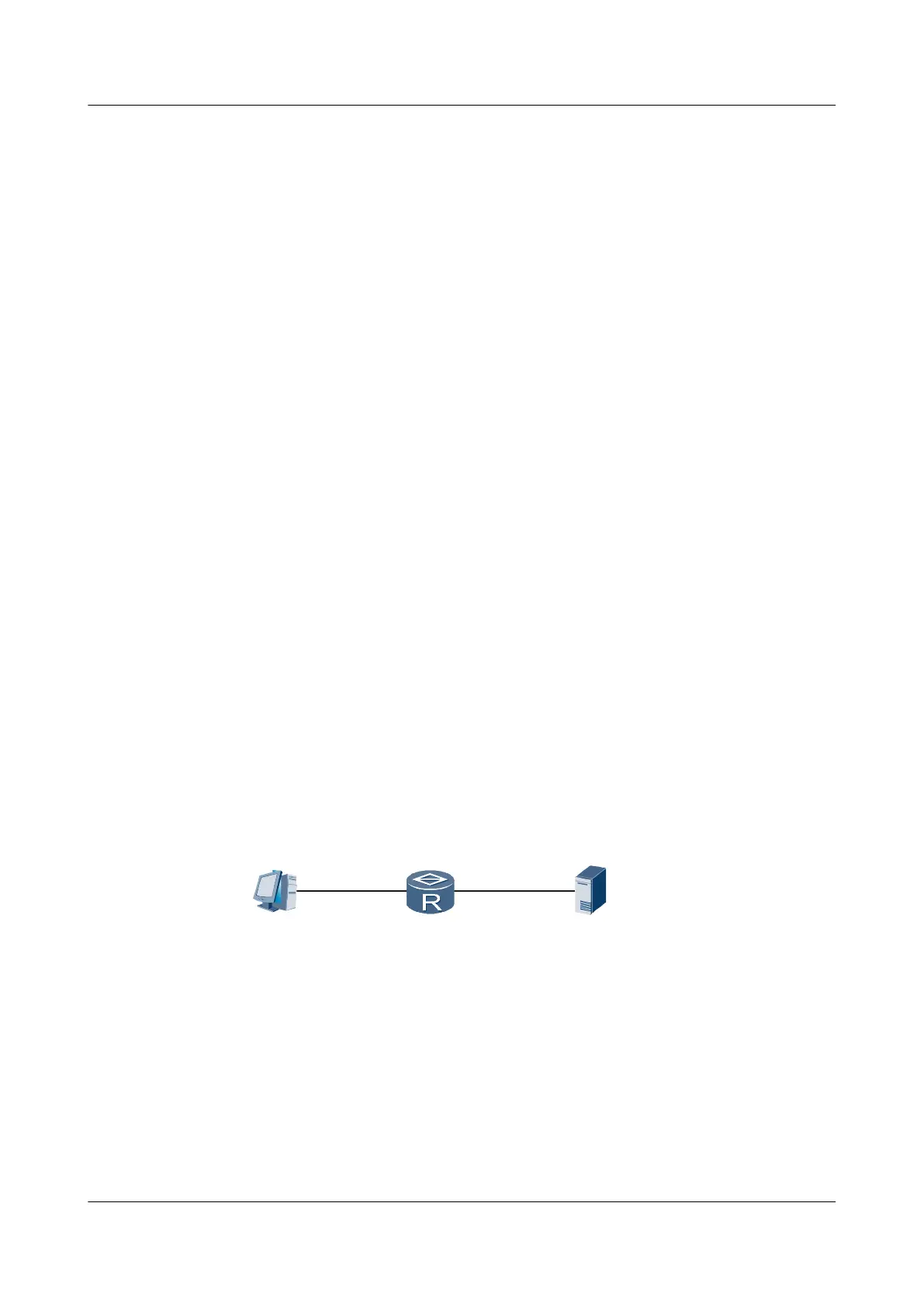user-interface vty 0 4
authentication-mode aaa
protocol inbound ssh
#
return
l Configuration file of Client001 on SSH client
#
sysname client001
#
interface Ethernet1/0/0
ip address 10.164.39.220 255.255.255.0
#
ssh client first-time enable
#
return
l Configuration file of Client002 on SSH client
#
sysname client002
#
interface Ethernet1/0/0
ip address 10.164.39.221 255.255.255.0
#
ssh client first-time enable
#
return
8.7.3 Example for Configuring TFTP
This example shows how to configure TFTP to upload and download files. The TFTP application
is run on a TFTP server and the location of a source file on the server is set.
Networking Requirements
As shown in Figure 8-7, the IP address of the TFTP server is 10.111.16.160/24.
Log in to the router from the HyperTerminal and then download the file ar.cc from the TFTP
server.
Figure 8-7 Networking diagram of configuring TFTP
TFTP Client
TFTP Server
PC
10.111.16.160/24
Configuration Roadmap
The configuration roadmap is as follows:
1. Run the TFTP application on the TFTP server, and set the location of the file on the server.
2. Use the TFTP command on the router to download the file.
3. Use the TFTP command on the router to upload the file.
Huawei AR1200 Series Enterprise Routers
Configuration Guide - Basic Configuration 8 Accessing Another Device
Issue 04 (2012-05-15) Huawei Proprietary and Confidential
Copyright © Huawei Technologies Co., Ltd.
176
