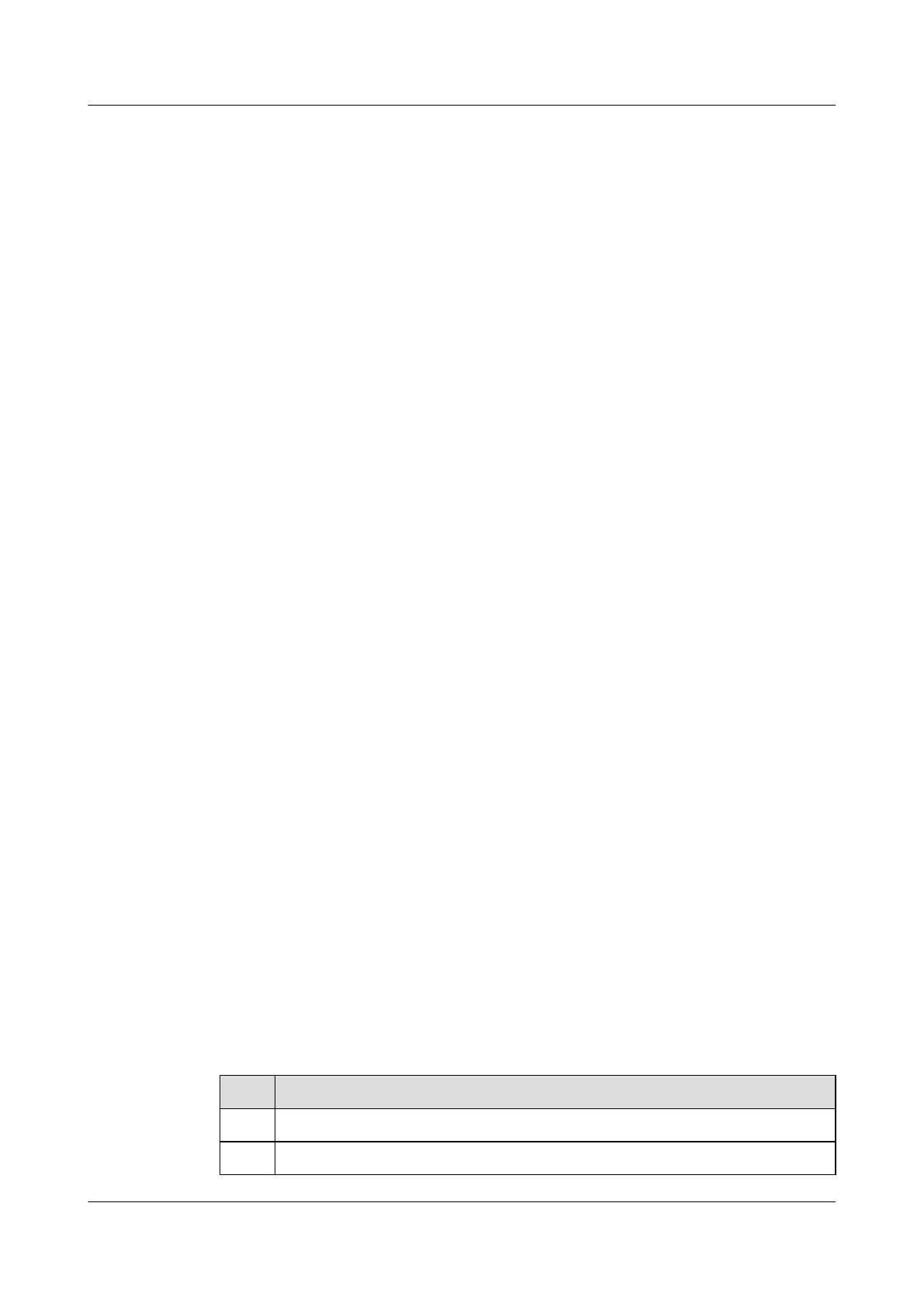l FTP server: Users can use the FTP client program to log in to the device and operate files
on the device.
Before users log in, the network administrator must configure an IP address for the FTP
server.
Managing Files Using SFTP
SFTP uses SSH to ensure secure file transfer. On one hand, SFTP allows remote users to securely
log in to the device to manage and transfer files. On the other hand, users can use the device
functioning as a client to log in to a remote server and transfer files securely.
When the SFTP server or the connection between the server and the client fails, the client needs
to detect the fault in time and removes the connection proactively. To help the client detect such
a fault in time, configure an interval at which Keepalive packets are sent if no packet is received
and the maximum number of times that the server does not respond for the client:
l If the client does not receive any packet within the specified period, the client sends a
Keepalive packet to the server.
l If the maximum number of times that the server does not respond exceeds the specified
value, the client proactively releases the connection.
6.2 Managing Files Using the File System
You can use the file system to manage storage devices, directories, and files.
6.2.1 Establishing the Configuration Task
Before using the file system to manage files, familiarize yourself with the applicable
environment, complete the pre-configuration tasks, and obtain any data required for the
configuration. This will help you complete the configuration tasks quickly and correctly.
Applicable Environment
Use the file system to manage files or directories on the router. If the router is unable to save or
obtain data, log in to the file system to repair the faulty storage devices.
Pre-configuration Tasks
Before logging in to the file system to manage files, complete the following tasks:
l Connecting the client with the server correctly
Data Preparation
To manage files by logging in to the file system, you need the following data:
No.
Data
1 Storage device name
2 Directory name
Huawei AR1200 Series Enterprise Routers
Configuration Guide - Basic Configuration 6 Managing the File System
Issue 04 (2012-05-15) Huawei Proprietary and Confidential
Copyright © Huawei Technologies Co., Ltd.
105
