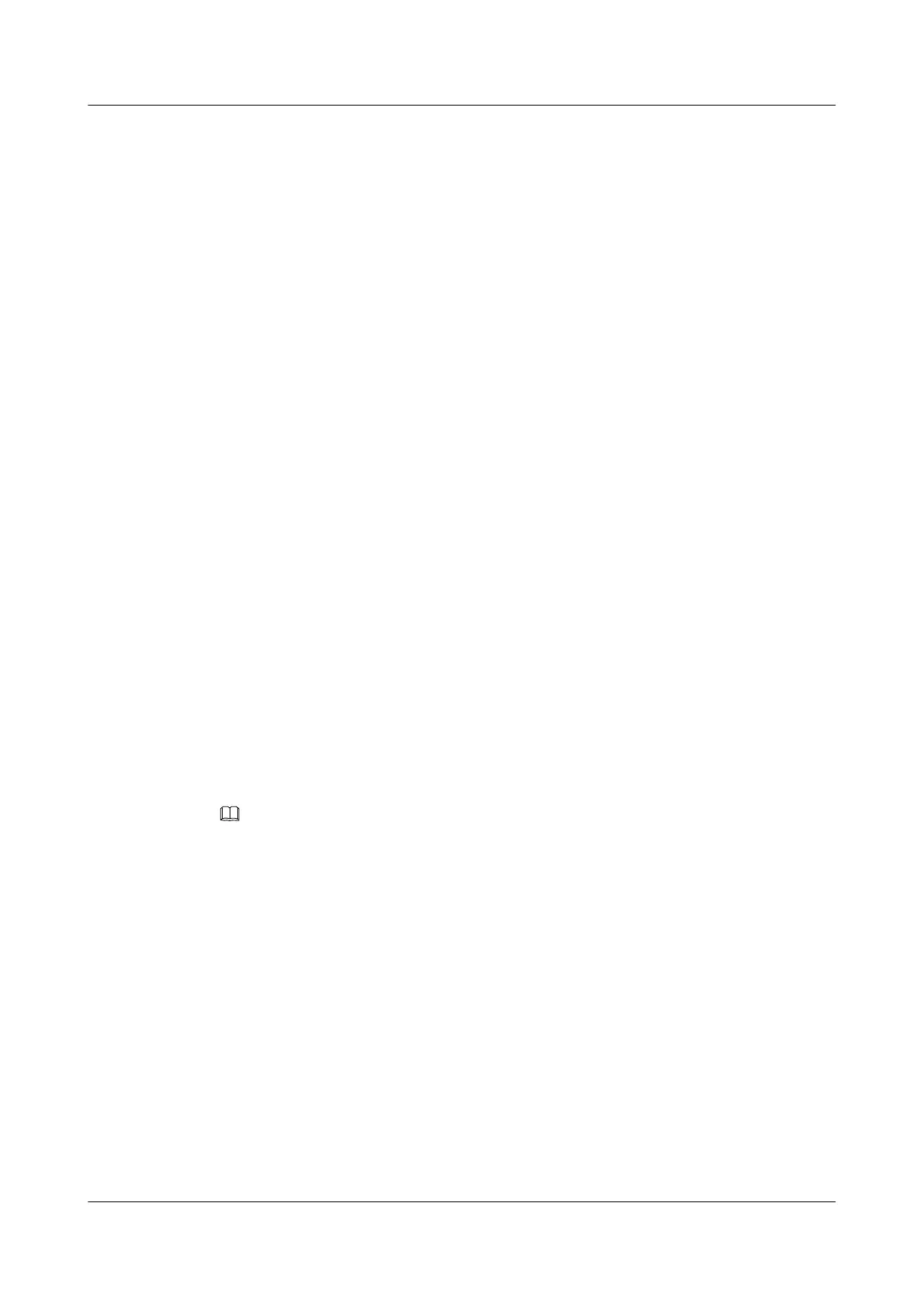l Host address of Router B
l Authentication mode and password
l Telnet server port number
l User level 15
Procedure
Step 1 Configure IP addresses.
# Configure Router A.
<Huawei> system-view
[Huawei] sysname RouterA
[RouterA] interface ethernet1/0/0
[RouterA-Ethernet1/0/0] ip address 1.1.1.1 24
[RouterA-Ethernet1/0/0] quit
[RouterA] quit
# Configure Router B.
<Huawei> system-view
[Huawei] sysname RouterB
[RouterB] interface ethernet1/0/0
[RouterB-Ethernet1/0/0] ip address 1.1.1.2 24
[RouterB-Ethernet1/0/0] quit
[RouterB] quit
Step 2 Configure the authentication mode and password for Telnet services on Router B.
[RouterB] user-interface vty 0 4
[RouterB-ui-vty0-4] authentication-mode password
[RouterB-ui-vty0-4] set authentication password cipher hello
[RouterB-ui-vty0-4] quit
To configure an ACL for Telnet services, run the following commands on Router B.
[RouterB] acl 2000
[RouterB-acl-basic-2000] rule permit source 1.1.1.1 0
[RouterB-acl-basic-2000] quit
[RouterB] user-interface vty 0 4
[RouterB-ui-vty0-4] acl 2000 inbound
NOTE
Configuring an ACL for Telnet services is optional.
Step 3 Verify the configuration.
Log in to Router B from Router A using Telnet.
<RouterA> telnet 1.1.1.2
Press CTRL_] to quit telnet mode
Trying 1.1.1.2 ...
Connected to 1.1.1.2 ...
Login authentication
Password:
<RouterB>
Step 4 Configure a Telnet server port number on Router B.
<RouterB> system-view
[RouterB] sysman service telnet port 1028
After the command is executed, logging in to the port through telnet fails, al
l the telnet users exit, and a new port is created. If you need to set the port
Huawei AR1200 Series Enterprise Routers
Configuration Guide - Basic Configuration 8 Accessing Another Device
Issue 04 (2012-05-15) Huawei Proprietary and Confidential
Copyright © Huawei Technologies Co., Ltd.
170
