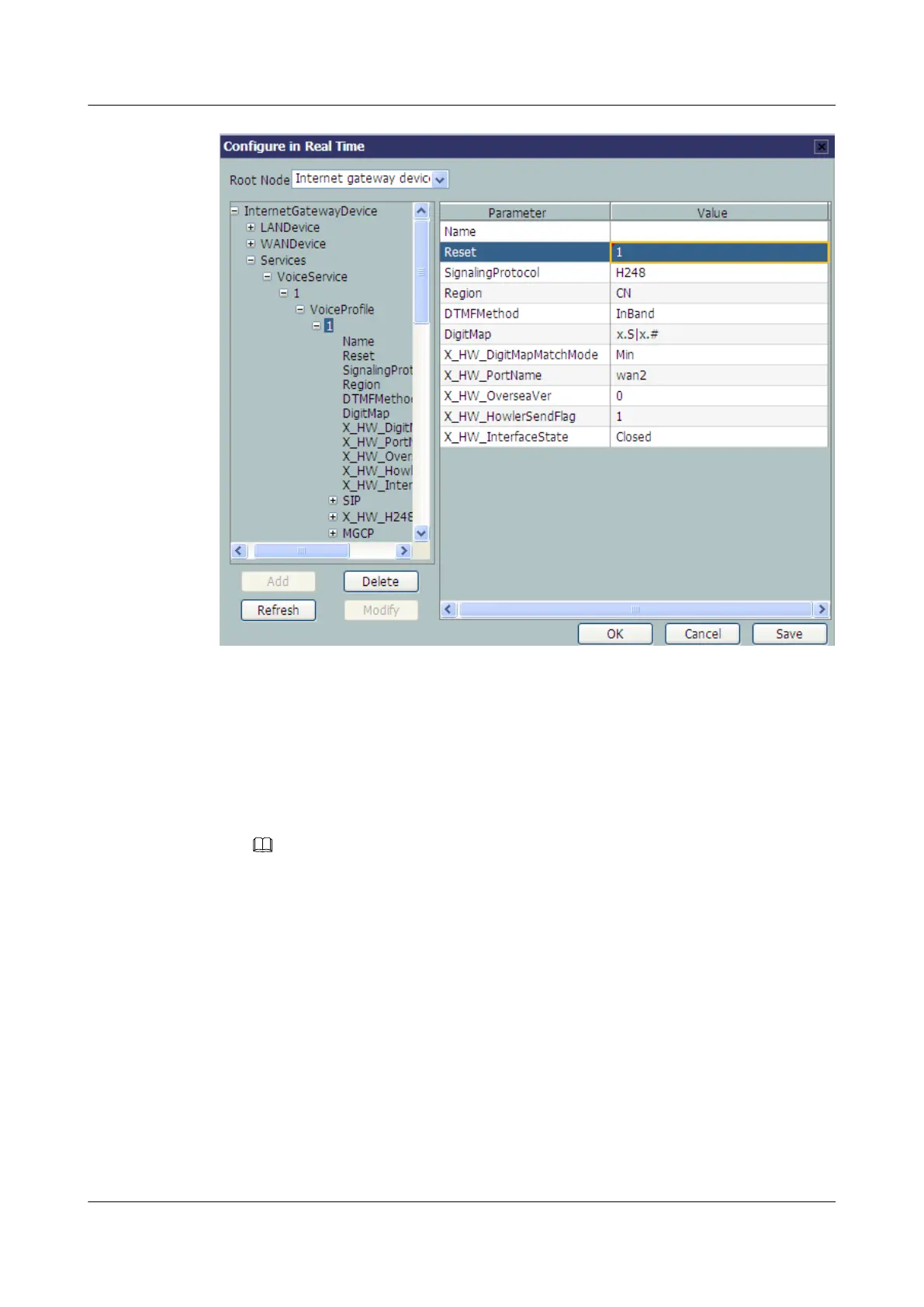Step 8 Click OK after the configuration.
----End
Result
l User 1 with telephone number 88001234 can call user 2 with telephone number
88001235, and the communication between them is normal. The communication is also
normal for user 2's calling user 1.
NOTE
The termination IDs of line 1 and line 2 configured on the MGC correspond to telephone numbers
88001234 and 88001235 respectively.
l Check whether the voice communication between users using different ONTs is normal.
3.5.6 Configuring the Wi-Fi Access Service Through the U2560
This topic provides an example of how to configure the Wi-Fi access service through the TR-069
server.
Prerequisite
l The Layer 2 service channels between the OLT and ONTs are enabled by running the OLT
commands. For details, see Enabling Layer 2 Service Channels Between an OLT and
a GPON ONT (on the OLT CLI).
l The ONT is auto discovered on the U2560. For details, see Commissioning Interoperation
Between the U2560 and the ONT Through the Web Page.
EchoLife HG8010/HG8110/HG8240/HG8245/HG8247/
HG8447 GPON Terminal
Service Manual 3 Configuration
Issue 02 (2011-12-08) Huawei Proprietary and Confidential
Copyright © Huawei Technologies Co., Ltd.
258
