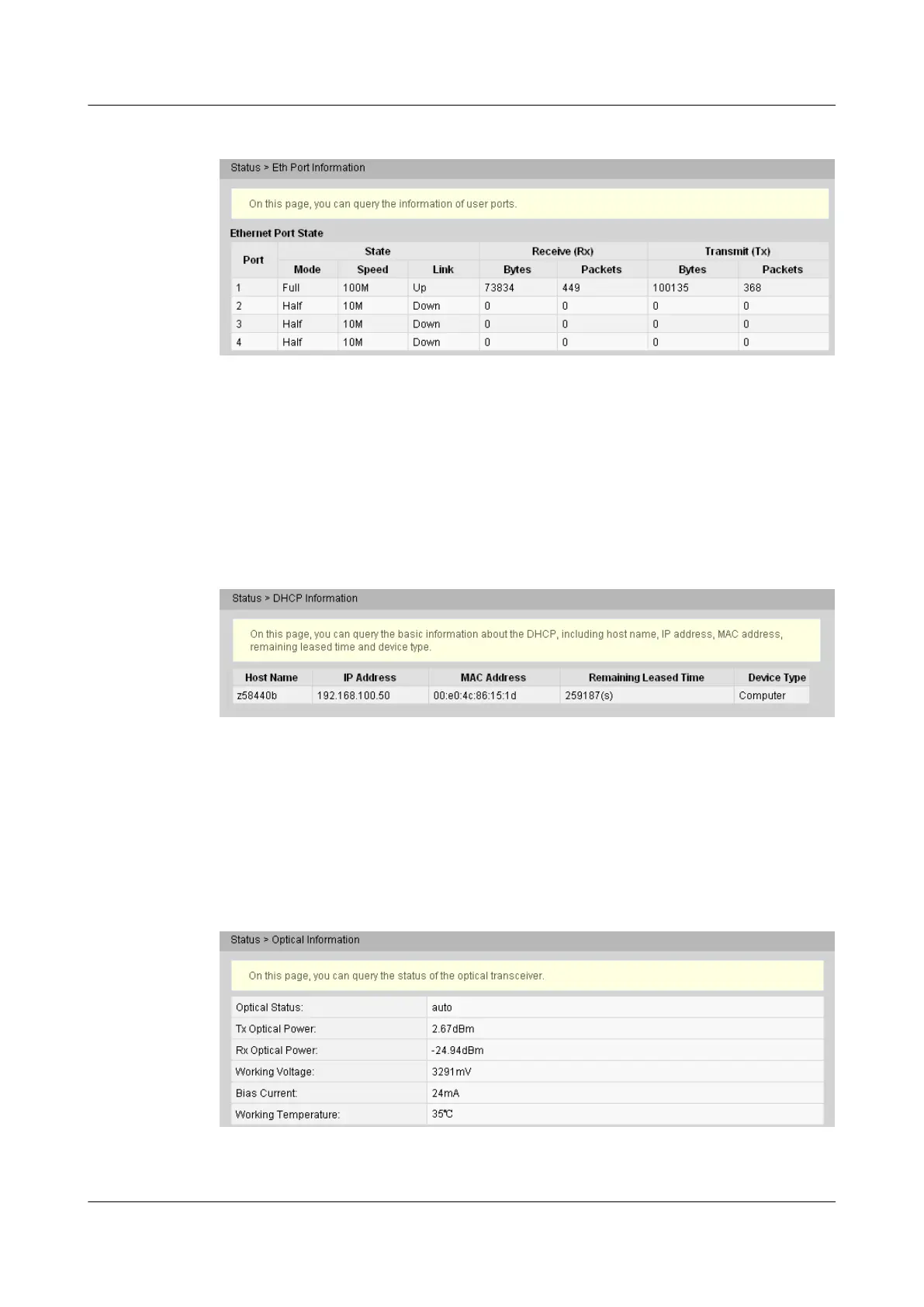Figure 5-5 Eth Port Information
5.1.5 DHCP Server Information
In the navigation tree on the left, choose Status > DHCP Server Information. In the pane on
the right, you can view the basic information about the DHCP server, including the IP address
assigned to the connected PC through DHCP, MAC address, and remaining lease time, as shown
in Figure 5-6.
Figure 5-6 DHCP Server Information
5.1.6 Optic Information
In the navigation tree on the left, choose Status > Optic Information. In the pane on the right,
you can view the optical status, transmit optical power, receive optical power of the optical
module, as shown in Figure 5-7.
Figure 5-7 Optic Information
EchoLife HG8010/HG8110/HG8240/HG8245/HG8247/
HG8447 GPON Terminal
Service Manual 5 Web Page Reference
Issue 02 (2011-12-08) Huawei Proprietary and Confidential
Copyright © Huawei Technologies Co., Ltd.
305
