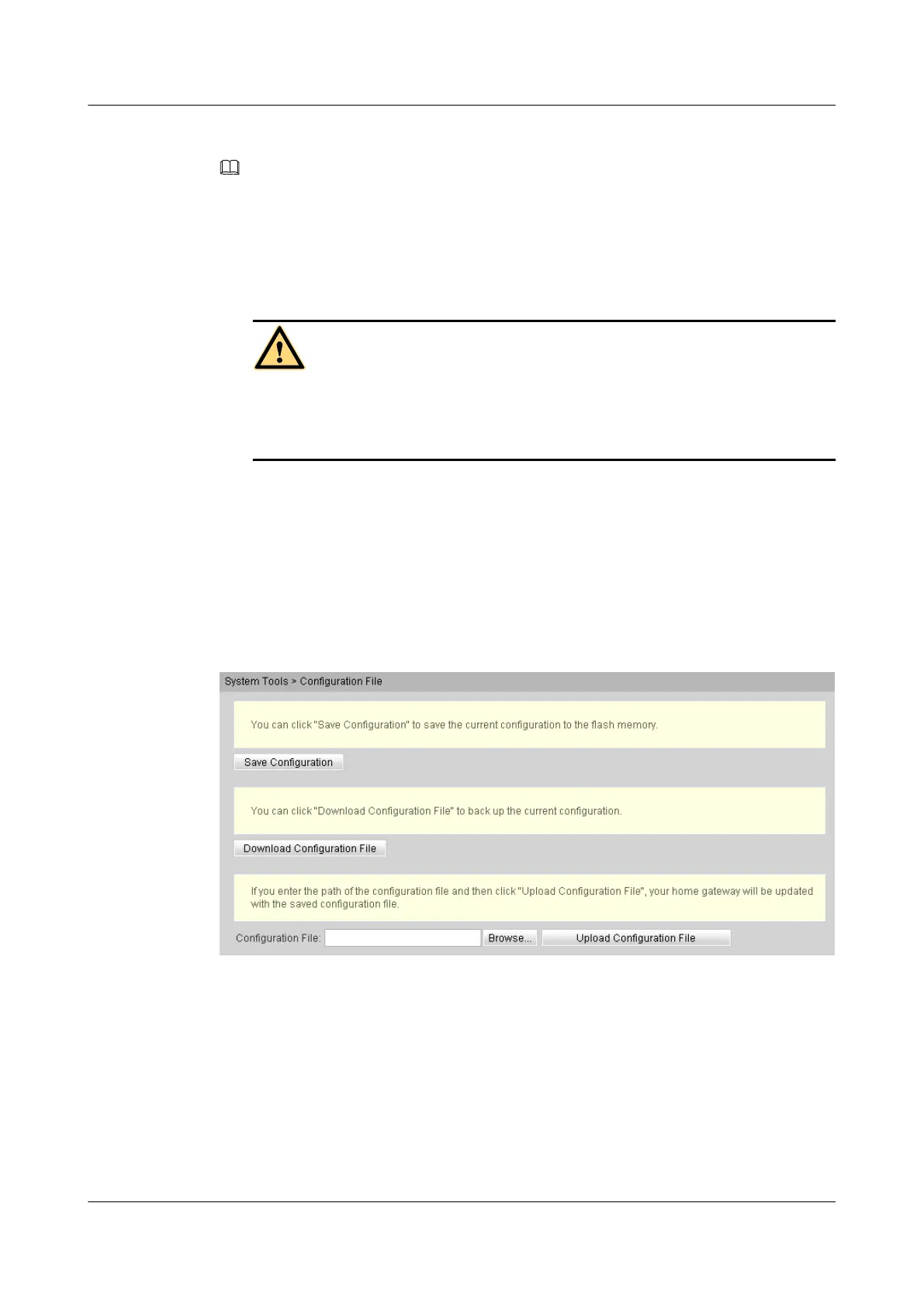Step 2 Modify the XML configuration file.
NOTE
In the case of an initial deployment, use the XML configuration file released with software. Hence, the
operation in step 1 is not required.
1. Open the XML configuration file downloaded in step 1 and find the parameters to be
modified.
2. Modify the required parameters.
WARNING
Configuration will roll back or even factory defaults are restored if an incorrect XML
configuration file is issued. When configuration parameters need to be modified for an
XML configuration file, please contact Huawei technical engineers for help.
3. Save the modified XML configuration file.
Step 3 Import the XML configuration file.
1. In the navigation tree, choose System Tools > Configuration File.
2. In the details area, click Browse. Then, choose the XML configuration file to be imported,
and click Open.
3. In the details area, click Upload Configuration File, as shown in the following figure.
Figure 3-11 Importing the XML configuration file
4. The configuration will take effect after the ONT restarts automatically.
----End
3.6.2 Operation Guide on the XML Configuration File (on the
U2000)
This topic describes how to issue the XML configuration files on the U2000.
EchoLife HG8010/HG8110/HG8240/HG8245/HG8247/
HG8447 GPON Terminal
Service Manual 3 Configuration
Issue 02 (2011-12-08) Huawei Proprietary and Confidential
Copyright © Huawei Technologies Co., Ltd.
266
