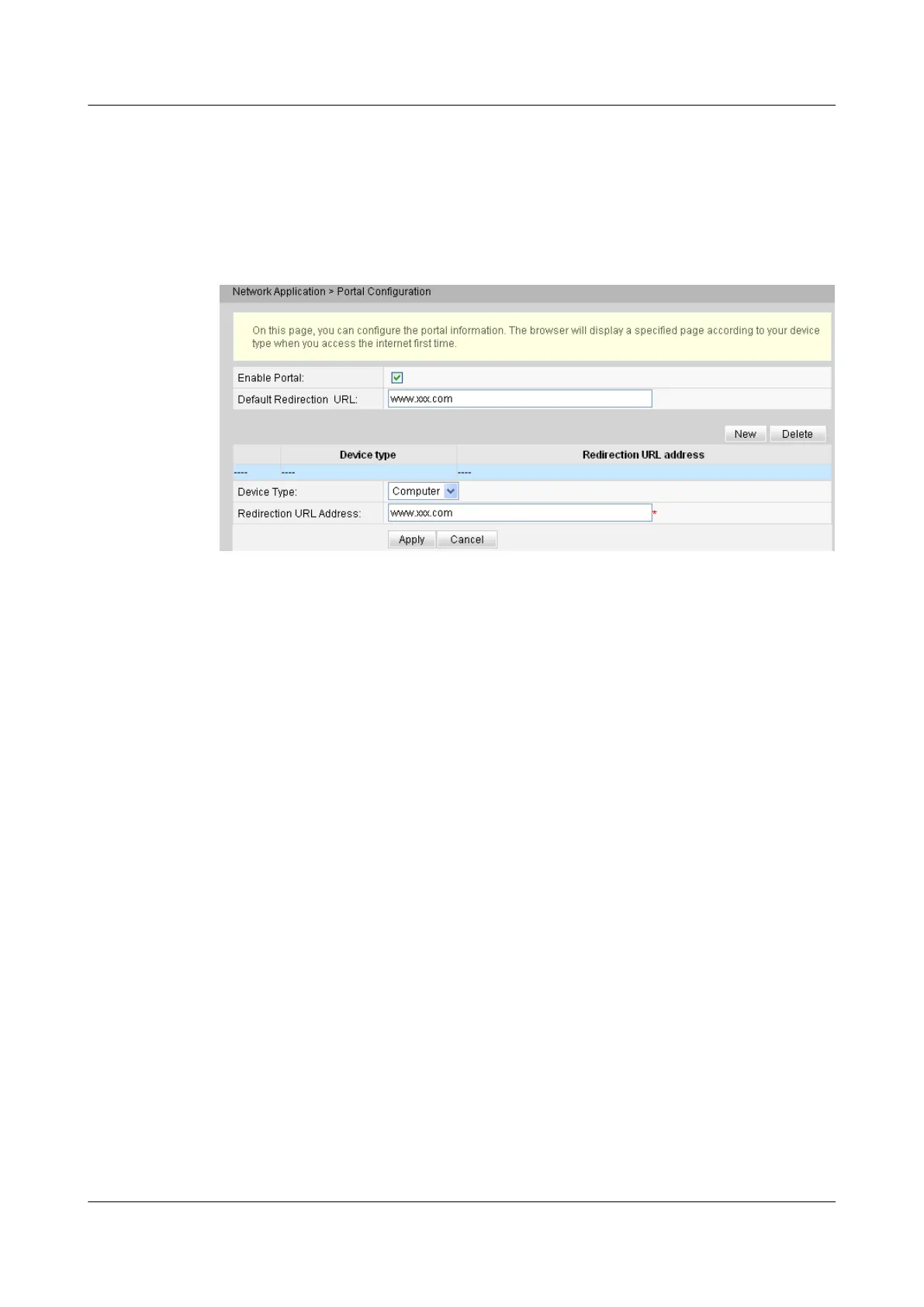5.8.5 Portal Configuration
1. Click the Network Application tab and then choose Portal Configuration from the
navigation tree. In the right pane, enable/disable the portal function and set the redirection
URL addresses for different types of devices, as shown in Figure 5-32.
Figure 5-32 Portal configuration
2. Click Apply to apply the configuration.
If the type of the device that you use is not configured with a URL address or the device type
cannot be identified, the system redirects to the default URL address upon the first access to the
Internet.
5.8.6 DDNS Configuration
1. Click the Network Application tab and then choose DDNS Configuration from the
navigation tree. In the right pane, configure DDNS parameters, including Service
Provider, Host Name, Service Port, Domain Name, Username, and Password, as shown
in Figure 5-33.
EchoLife HG8010/HG8110/HG8240/HG8245/HG8247/
HG8447 GPON Terminal
Service Manual 5 Web Page Reference
Issue 02 (2011-12-08) Huawei Proprietary and Confidential
Copyright © Huawei Technologies Co., Ltd.
331
