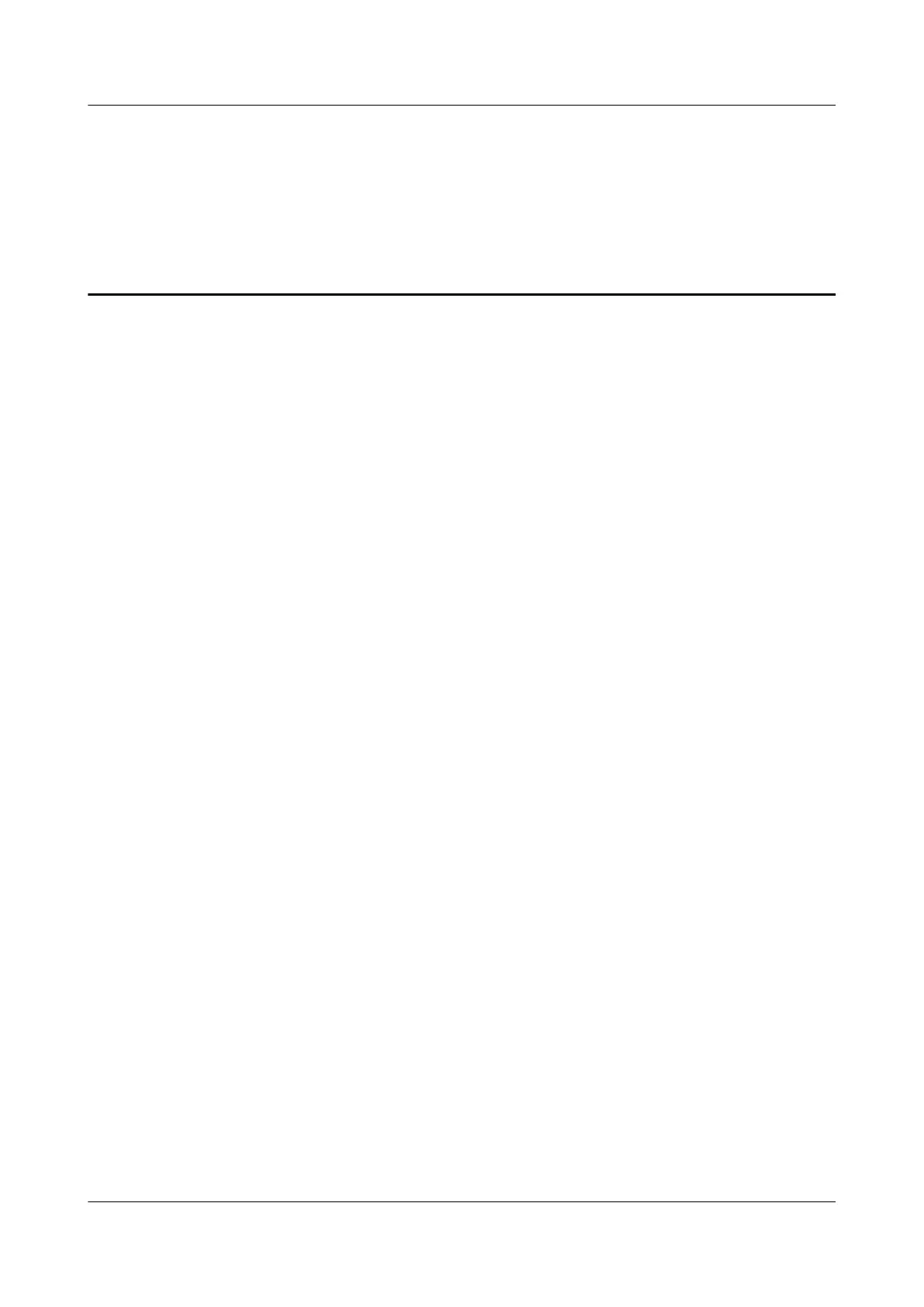Contents
About This Document.....................................................................................................................ii
1 Safety Precautions.........................................................................................................................1
2 System Overview...........................................................................................................................3
2.1 Product Introduction...........................................................................................................................................4
2.1.1 Appearance................................................................................................................................................4
2.1.2 Ports...........................................................................................................................................................7
2.1.3 LEDs........................................................................................................................................................17
2.2 Typical Network Applications..........................................................................................................................23
3 Configuration...............................................................................................................................28
3.1 Before Your Start..............................................................................................................................................29
3.2 Configuring the Service by Using the NMS.....................................................................................................31
3.2.1 Data Plan..................................................................................................................................................31
3.2.2 Configuring GPON FTTH Layer 2 Internet Access Service on the NMS..............................................36
3.2.3 Configuring GPON FTTH Layer 3 Internet Access Service on the NMS..............................................48
3.2.4 Configuring GPON FTTH Voice Service (H.248 Protocol) on the NMS...............................................62
3.2.5 Configuring GPON FTTH Voice Service (SIP Protocol) on the NMS...................................................78
3.2.6 Configuring GPON FTTH Layer 2 Multicast Service on the NMS........................................................94
3.2.7 Configuring GPON FTTH Layer 3 Bridge Multicast Service on the NMS..........................................110
3.3 Configuration by Using OLT Commands......................................................................................................129
3.3.1 Data Plan................................................................................................................................................129
3.3.2 Configuring the GPON FTTH Layer 2 Internet Access Service on the OLT CLI................................132
3.3.3 Configuring the GPON FTTH Layer 3 Internet Access Service on the OLT CLI................................139
3.3.4 Configuring the GPON FTTH VoIP Service (H.248 Protocol) on the OLT CLI.................................151
3.3.5 Configuring the GPON FTTH VoIP Service (SIP Protocol) on the OLT CLI.....................................167
3.3.6 Configuring the GPON FTTH Layer 2 Multicast Service on the OLT CLI.........................................182
3.3.7 Configuring the GPON FTTH Layer 3 Bridge Multicast Service on the OLT CLI..............................190
3.4 Configuration on the Web Page......................................................................................................................203
3.4.1 Preparations...........................................................................................................................................203
3.4.2 Data Plan................................................................................................................................................213
3.4.3 Locally Logging in to the Web Interface...............................................................................................215
3.4.4 Configuring the Internet Access Service on the Web Page...................................................................217
3.4.5 Configuring the SIP-based Voice Service on the Web Page.................................................................220
EchoLife HG8010/HG8110/HG8240/HG8245/HG8247/
HG8447 GPON Terminal
Service Manual Contents
Issue 02 (2011-12-08) Huawei Proprietary and Confidential
Copyright © Huawei Technologies Co., Ltd.
iv
