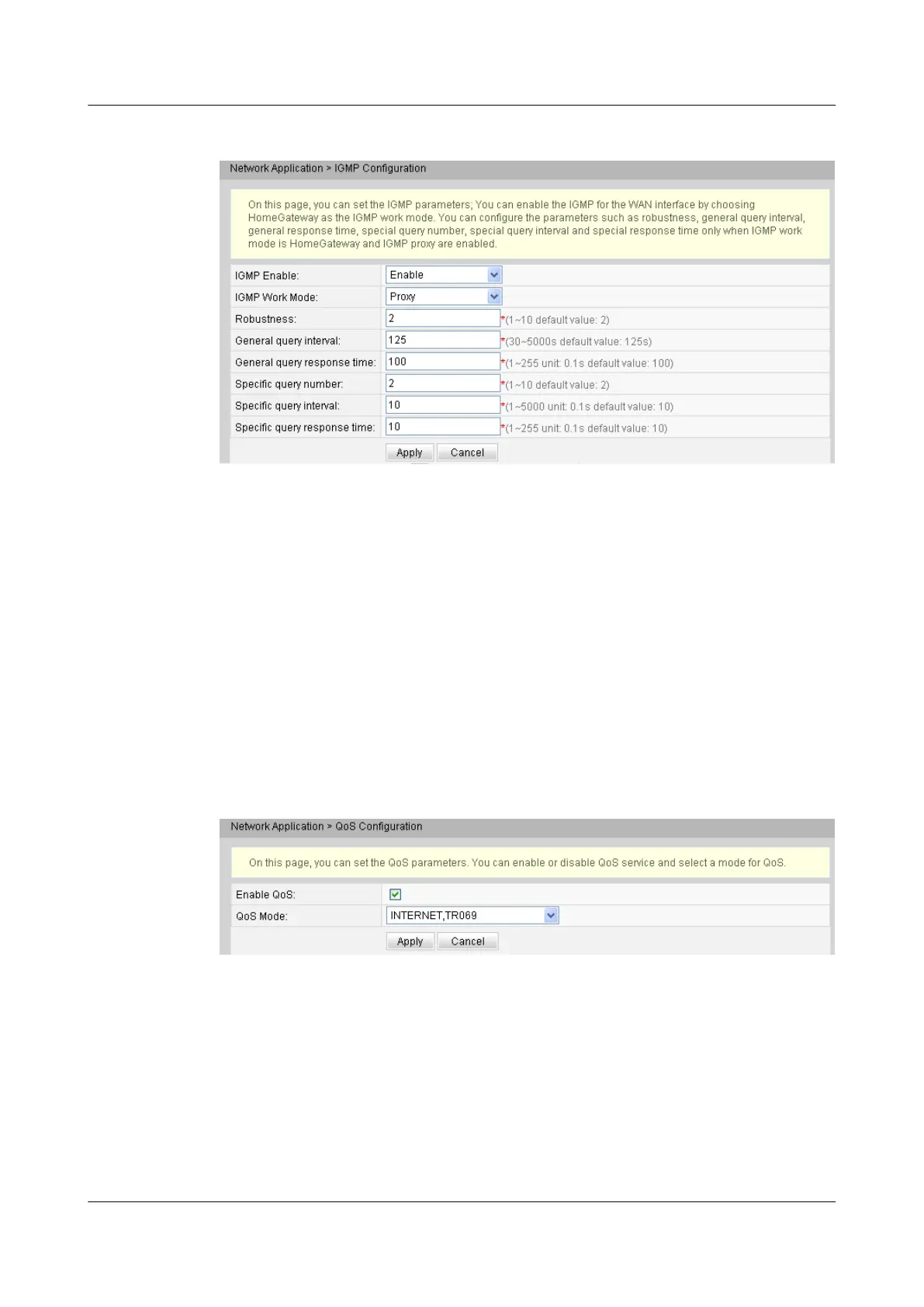Figure 5-34 IGMP configuration
2. Click Apply to apply the configuration.
The IGMP function of WAN ports can be enabled only when IGMP works in the gateway mode.
Only when IGMP proxy is enabled in the gateway mode, parameters such as Robustness,
General query interval, General query response time, Specific query number, Specific
query interval, and Specific query response time.
5.8.8 QoS Configuration
1. Click the Network Application tab and then choose QoS Configuration from the
navigation tree. In the right pane, enable/disable QoS and select a QoS mode, as shown in
Figure 5-35.
Figure 5-35 QoS configuration
2. Click Apply to apply the configuration.
5.8.9 Terminal Limit Configuration
1. Click the Network Application tab and then choose Terminal Limit Configuration from
the navigation tree. In the right pane, configure relative parameters, as shown in Figure
5-36.
EchoLife HG8010/HG8110/HG8240/HG8245/HG8247/
HG8447 GPON Terminal
Service Manual 5 Web Page Reference
Issue 02 (2011-12-08) Huawei Proprietary and Confidential
Copyright © Huawei Technologies Co., Ltd.
333
