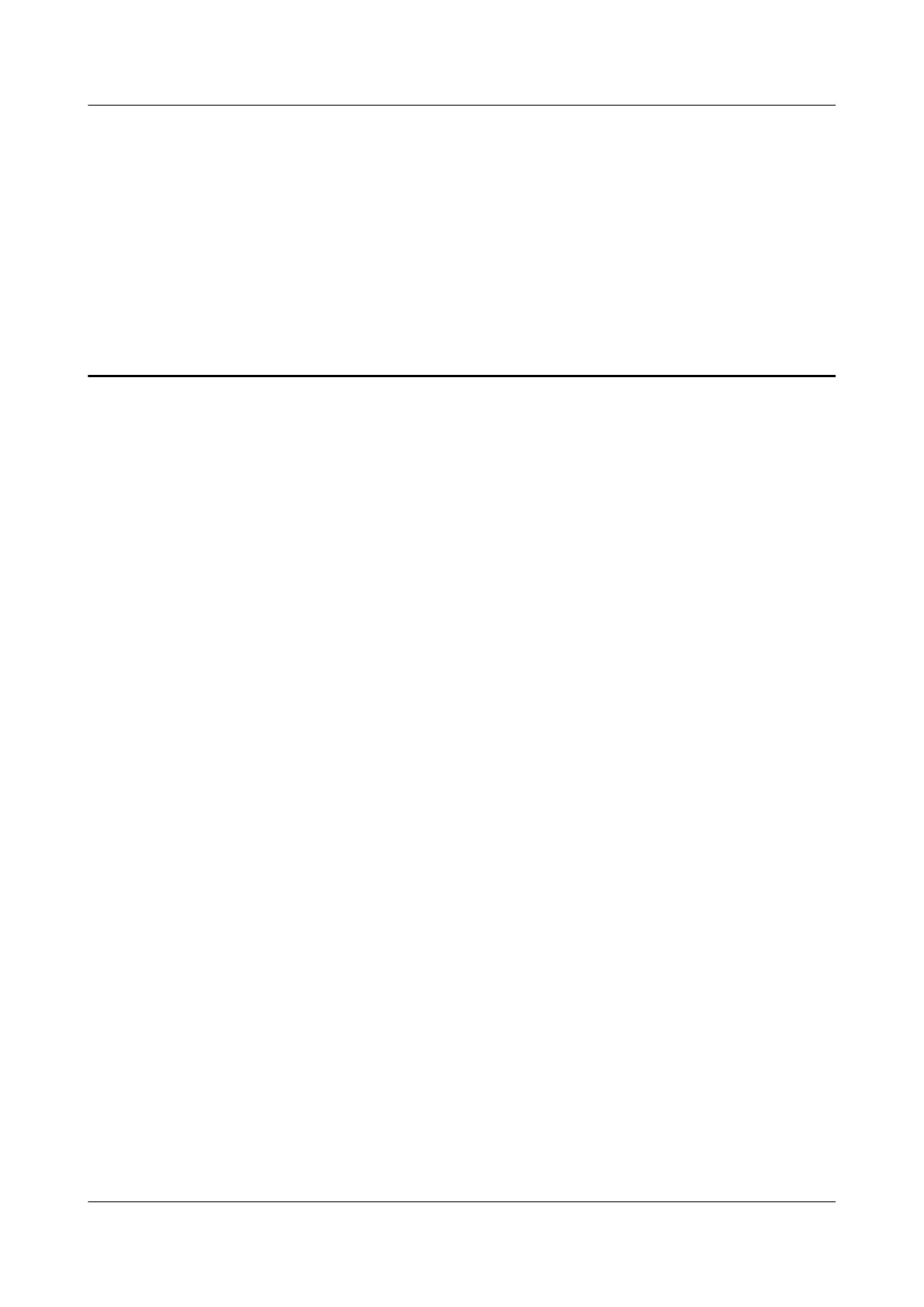12 Common Operations
12.1 Querying the iBMC IP Address
12.2 Logging In to the iBMC WebUI
12.3 Logging In to the MM910 WebUI
12.4 Collecting Log Information on the MM910 WebUI
12.5 Logging In to a Compute Node Using MM910 SOL
12.6 Managing the E9000 Server Using the Local KVM
12.7 Logging In to the Desktop of a Server
12.8 Logging In to the CLI
12.9 VMD Management
12.10 Clearing Data from a Storage Device
12.1 Querying the iBMC IP Address
Scenarios
Query the IP address of the iBMC management network port. The following describes how to
query the iBMC IP address on the BIOS.
You can use any of the following methods to query the IP address of the iBMC management
network port:
l BIOS
l iBMC WebUI
For details, see FusionServer Pro E9000 Server iBMC User Guide.
l iBMC CLI
Run the ipmcget -d ipinfo command.
For details, see FusionServer Pro E9000 Server iBMC User Guide.
l MM910 WebUI
For details, see MM910 Management Module V100R001 User Guide.
FusionServer Pro CH121 V5 Compute Node
User Guide
12 Common Operations
Issue 06 (2019-08-10) Copyright © Huawei Technologies Co., Ltd. 134